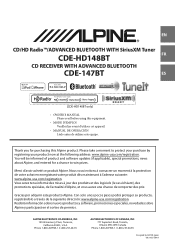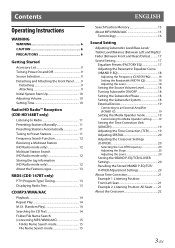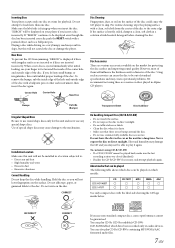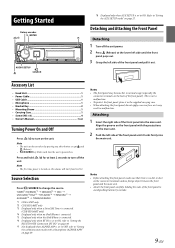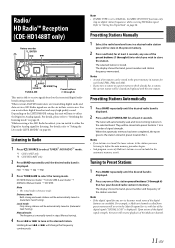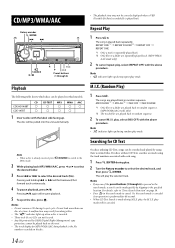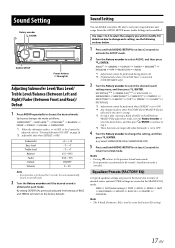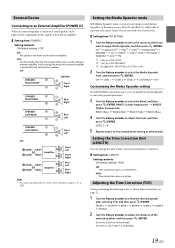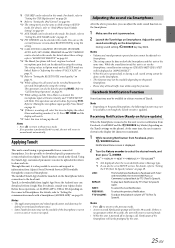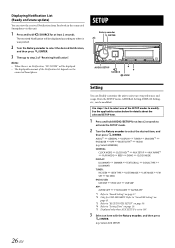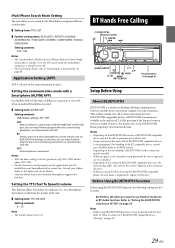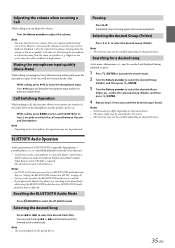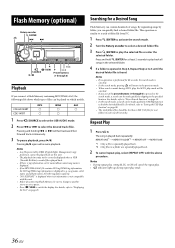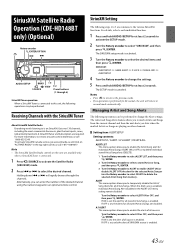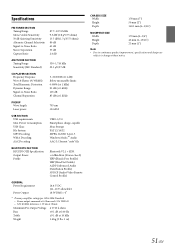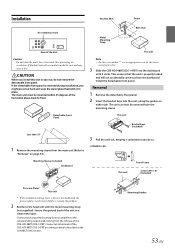Alpine CDE-147BT Support Question
Find answers below for this question about Alpine CDE-147BT.Need a Alpine CDE-147BT manual? We have 1 online manual for this item!
Question posted by jimkeely on August 23rd, 2015
How To Sink With Iphone
I can not pair my iPhone with my 147b stero. I don't know where my manual is
Current Answers
Related Alpine CDE-147BT Manual Pages
Similar Questions
Ine-w940 Losing Bluetooth Connection Multiple Times
INE-W940 losing Bluetooth connection multiple times
INE-W940 losing Bluetooth connection multiple times
(Posted by lcuevas 7 years ago)
Alpine Cde-125bt Pairing Code Does Not Work After Firmware Upgrade
(Posted by marydanibt 9 years ago)
Caller Id
Hi wondering if you can help. I've just bought the above unit and it all seems to work fine except t...
Hi wondering if you can help. I've just bought the above unit and it all seems to work fine except t...
(Posted by frankr62749 10 years ago)