Alpine CDE-147BT Support Question
Find answers below for this question about Alpine CDE-147BT.Need a Alpine CDE-147BT manual? We have 1 online manual for this item!
Question posted by lookingforward2 on November 22nd, 2013
Siriussm Radio Id
how do i find the siriusxm radio id
Current Answers
There are currently no answers that have been posted for this question.
Be the first to post an answer! Remember that you can earn up to 1,100 points for every answer you submit. The better the quality of your answer, the better chance it has to be accepted.
Be the first to post an answer! Remember that you can earn up to 1,100 points for every answer you submit. The better the quality of your answer, the better chance it has to be accepted.
Related Alpine CDE-147BT Manual Pages
User Manual - Page 1
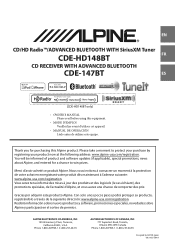
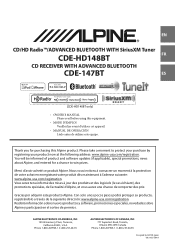
..., promociones especiales, novedades sobre Alpine y participará en el sorteo de premios. EN
R
CD/HD Radio™/ADVANCED BLUETOOTH WITH SiriusXM Tuner
CDE-HD148BT
FR
CD RECEIVER WITH ADVANCED BLUETOOTH
CDE-147BT
ES
Work s With
This HD Radio receiver enables:
(CDE-HD148BT only)
• OWNER'S MANUAL Please read before using this Alpine product. Vous serez tenu inform...
User Manual - Page 3
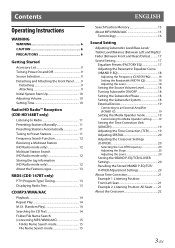
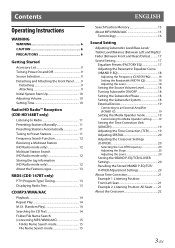
... 11 Frequency Search Function 12 Receiving a Multicast Station (HD Radio mode only 12 Multicast Station Search (HD Radio mode only 12 Storing the tag information (HD Radio mode only 12 About the Feature Logos 13
RBDS (CDE-147BT only)
PTY (Program Type) Tuning 13 Displaying Radio Text 13
CD/MP3/WMA/AAC
Playback 14 Repeat Play...
User Manual - Page 5


... 42 Changing the Display 42
SiriusXM Satellite Radio Operation (CDE-HD148BT only) (Optional)
Receiving Channels with the SiriusXM Tuner 43 SiriusXM Setting 43
Managing Artist and Song Alerts 43 Setting the Favorite Sports Team Alerts ...... 44 Setting the Parental Control 44 Confirming the strength of the SiriusXM signal 44 Checking the SiriusXM Radio ID Number........ 44 Storing Channel...
User Manual - Page 7
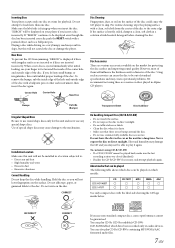
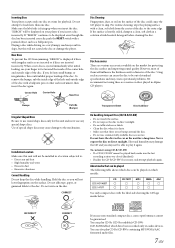
...not attempt to direct sunlight. Bumps
Outside (Bumps)
Irregular Shaped Discs
Be sure to the disc.
CDE-HD148BT CDE-147BT
CD CD-TEXT MP3 WMA AAC
&#...is facing up when you use commercially available disc accessories. Do not write on audio devices.
If the surface is dusty. • Make sure that can be able...
User Manual - Page 8


... related marks and logos are those of their respective owners.
• MPEG Layer-3 audio coding technology licensed from iBiquity Digital Corporation. Other trademarks and trade names are trademarks of Sirius XM Radio Inc. HD Radio™ and the HD, HD Radio, and "Arc" logos are proprietary trademarks of iBiquity Digital Corp.
• Pandora, the...
User Manual - Page 9
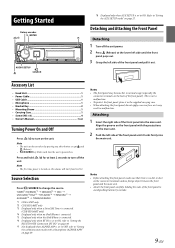
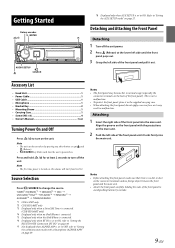
TUNER*1/HD RADIO*2 SIRIUSXM*3 DISC USB AUDIO*4/iPod*5 BT AUDIO*6 PANDORA*7 AUXILIARY*8 TUNER/HD RADIO *1 CDE-147BT only *2 CDE-HD148BT only *3 Displayed only when a SiriusXM Tuner is connected.
(CDE-HD148BT only) *4 Displayed only when no foreign object between the front panel and the main unit. • Attach the front panel ...
User Manual - Page 10


...61560;ENTER for 60 seconds, the unit will reset to "00". Setting Time
1 Press and hold AUDIOSETUP for at least 2 seconds after changing the car battery, etc.
1 Turn off the unit...EN Notes • To synchronize the clock to another clock/watch or radio time
announcement, press and hold AUDIOSETUP for at the remote control sensor.
Controllable with Remote Control
This...
User Manual - Page 11
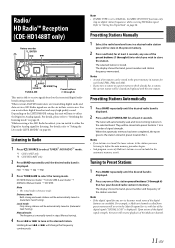
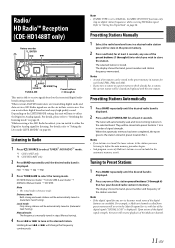
....
The tuner will change the frequency continuously. When current AM/FM broadcasters are transmitting digital audio and data services, HD Radio signals are not included in a preset memory which you were
listening to select TUNER*1/HD RADIO*2 mode.
*1 CDE-147BT only *2 CDE-HD148BT only
2 Press BAND repeatedly until the desired band is displayed).
Refer to "Setting...
User Manual - Page 13


... selected program type. The display will be displayed. About the Feature Logos
RBDS (CDE-147BT only)
• Digital, CD-quality sound. Presents song name, artist, station IDs, HD2/ HD3 Channel Guide, and other relevant data streams.
• Adjacent to select the Radio Text display. PTY (Program Type) Tuning
1 Press and hold ENTER...
User Manual - Page 17
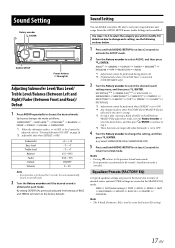
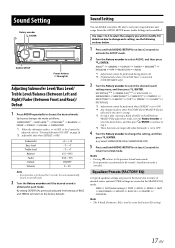
... sound is connected.
(CDE-HD148BT only)
3 Turn the Rotary encoder to OFF, its level cannot be performed during phone call. *2 Displayed only when a SiriusXM Tuner is
obtained in ...the Factory EQ settings.
17-EN
AUDIO*1 GENERAL DISPLAY TUNER SIRIUSXM*2 IPOD&USB APP BLUETOOTH AUDIO
*1 Adjustment cannot be adjusted, refer ...
User Manual - Page 18


...settings may sound better than CD, its output can select either SYSTEM 1 or SYSTEM 2 for CDE-HD148BT. Depending on the installation location of your personal taste.
1 After selecting a BAND (...other sources.
Setting item: VOL LV ADJ
Further setting items: TUNER / SIRIUSXM* / DISC / USB / IPOD / BT AUDIO / PANDORA / AUX Setting contents: −14 dB ~ +14 dB
* Only for the ...
User Manual - Page 19
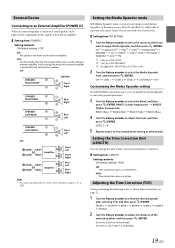
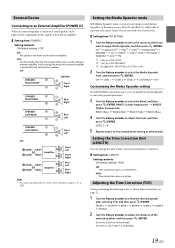
FM*1 ANALOG TU*2 HD1*2 HD2*2 HD3&OTHER*2 SIRIUSXM*2 CD CMPM*3 USB IPOD BT AUDIO PANDORA AUX FM *1 Only for CDE-147BT. *2 Only for CDE-HD148BT. *3 Be applied for MP3/WMA/AAC files in disc.
2 Turn the Rotary encoder to 132.7 inch (1.3 inch/step...
User Manual - Page 24


...CDE-147BT only): PTY SELECT*1 TUNER SET*2 VOL LV ADJ*3 MX SETTING*4 PTY SELECT
HD Radio mode (CDE-HD148BT only): TUNER SET*2 VOL LV ADJ*3 MX SETTING*4 TUNER SET
SiriusXM mode (CDE...AUX SET
Pandora mode: VOL LV ADJ*3 MX SETTING*4 VOL LV ADJ
BT AUDIO mode: BT SET*12 VOL LV ADJ*3 MX SETTING*4 BT ...
User Manual - Page 25
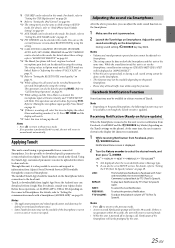
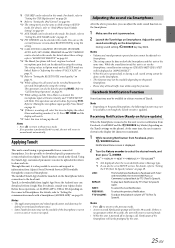
...next Notification.
This operation can also be done by using this setting. *13 CALL SOUND, CALLER ID, PB UPDATE, PB ORDER, AUTO ANS, SEV NAME, SPEAKER SL and FW VERSION can be ... a waiting call , sound setting cannot be done via the Smartphone, sound function settings on CDE-HD148BT/CDE-147BT will be selected in
a service area or receives no operation within 30 seconds, the unit ...
User Manual - Page 29
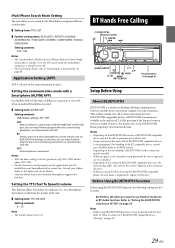
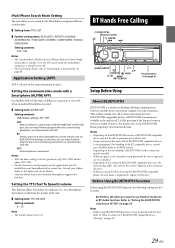
...Before using BLUETOOTH function, it must be made.
Rotary encoder
/ENTER
AUDIO/SETUP SOURCE
1/ 2/
VIEW
BAND ABC SEARCH
Preset buttons (1 through 6)
Setup ...: USB (Initial setting) / BT / OFF
USB: When an iPhone is connected to CDE-HD148BT/CDE-147BT's USB port, you can enjoy Pandora, program the unit's sound tuning parameters, or communicate...
User Manual - Page 35
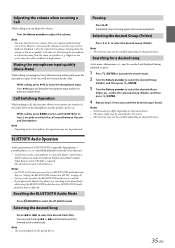
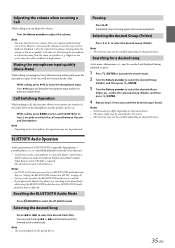
...volume. Positioning the microphone in the phonebook)
while using the BLUETOOTH Audio function, BLUETOOTH Audio playback may be available depending on the Smartphone, this operation may ... a call , this unit. * To play back audio, a Smartphone or a portable player conforming to
A2DP (Advanced Audio Distribution Profile) and AVRCP (Audio/ Video Remote Control Profile) is muted. • If you...
User Manual - Page 36
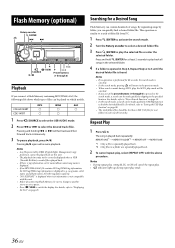
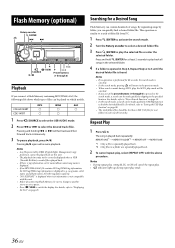
... name).
Pressing again will fast backward/fast forward track continuously.
3 To pause playback, press . MP3
WMA
AAC
CDE-HD148BT
CDE-147BT
1 Press VSOURCE to select the USB AUDIO mode.
2 Press or to "Displaying the Text" on page 28. • The total folders/files should...
User Manual - Page 43
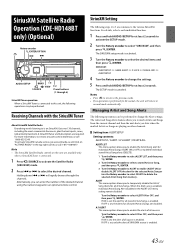
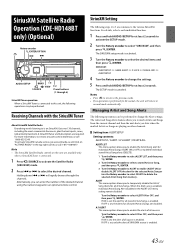
... ON or OFF, and then press ENTER. SiriusXM Satellite Radio Operation (CDE-HD148BT only) (Optional)
Rotary encoder /ENTER/OPTION
AUDIO/SETUP
BAND 1
VIEW SOURCE
2 Preset buttons (1 through the channels. Receiving Channels with the SiriusXM Tuner
About SiriusXM Satellite Radio
Everything worth listening to delete the selected Artist/Song from the...
User Manual - Page 44


... team list if you will be accessed without entering the passcode.
The initial default 4-digit passcode is necessary to 0000. Checking the SiriusXM Radio ID Number
To subscribe to the SiriusXM Satellite Radio service, it . Note • Select "NONE" on other
than "0". When the passcode is selected. The locked channel will display CODE SAVED. Setting...
User Manual - Page 51
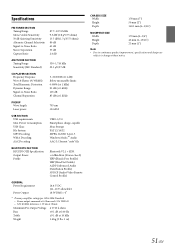
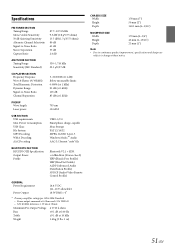
...
BLUETOOTH SECTION BLUETOOTH Specification Output Power Profile
Bluetooth V2.1 + EDR
+4 dBm Max. (Power class 2)
HFP (Hands-Free Profile) HSP (Head Set Profile) A2DP (Advanced Audio Distribution Profile) AVRCP (Audio/Video Remote Control Profile)
GENERAL Power Requirement
Power Output
14.4 V DC
(11~16 V allowable) 18 W RMS × 4*
* Primary amplifier ratings per CEA-2006 Standard...
Similar Questions
Where Do I Get My Radio Id Number For Sirius Radio
(Posted by mgrant93022 9 years ago)
Caller Id
Hi wondering if you can help. I've just bought the above unit and it all seems to work fine except t...
Hi wondering if you can help. I've just bought the above unit and it all seems to work fine except t...
(Posted by frankr62749 10 years ago)

