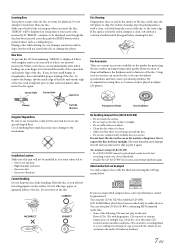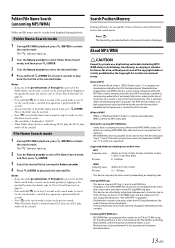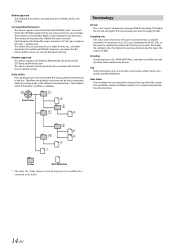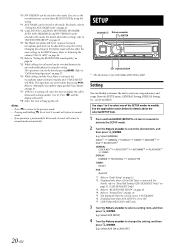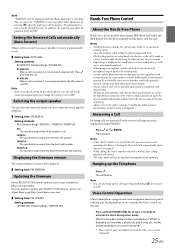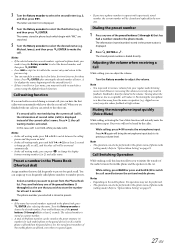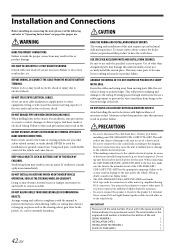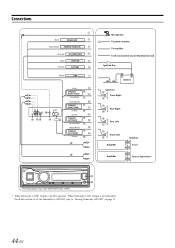Alpine CDE-143BT Support Question
Find answers below for this question about Alpine CDE-143BT.Need a Alpine CDE-143BT manual? We have 1 online manual for this item!
Question posted by cjeuley on January 7th, 2021
Hello I'm Getting No Sound From The Speakers Could It Be The Blue/white Wire?
Current Answers
Answer #1: Posted by Odin on January 7th, 2021 6:57 AM
If the issue persists or if you require further advice, you'll have to consult the company; use the contact information at https://www.contacthelp.com/alpine/customer-service.
Hope this is useful. Please don't forget to click the Accept This Answer button if you do accept it. My aim is to provide reliable helpful answers, not just a lot of them. See https://www.helpowl.com/profile/Odin.
Related Alpine CDE-143BT Manual Pages
Similar Questions
Its on a 2002 acrua tl wire harness?
In the process of adjusting stereo my front speakers went out and the rear speakers are fine.is ther...
Do I connect it with both wires with the blue and white wire on the harness?
bought 2 days ago installed and connected blue/white cable to amp as directedbut when i try to shutt...