Alpine CDE-133BT Support Question
Find answers below for this question about Alpine CDE-133BT.Need a Alpine CDE-133BT manual? We have 3 online manuals for this item!
Question posted by rafaeltorres on February 2nd, 2012
Wont Shut Off
bought 2 days ago installed and connected blue/white cable to amp as directed but when i try to shutt amp off nothing happens i tried reseting but didnt work ,is it a bad deck?
Current Answers
There are currently no answers that have been posted for this question.
Be the first to post an answer! Remember that you can earn up to 1,100 points for every answer you submit. The better the quality of your answer, the better chance it has to be accepted.
Be the first to post an answer! Remember that you can earn up to 1,100 points for every answer you submit. The better the quality of your answer, the better chance it has to be accepted.
Related Alpine CDE-133BT Manual Pages
Cde-133bt Owner's Manual (french) - Page 1


...ÓN Léalo antes de utilizar este equipo. ALPINE ELECTRONICS OF AMERICA, INC. 19145 Gramercy Place, Torrance, California 90501, U.S.A. EN
R
ADVANCED BLUETOOTH CD RECEIVER
FR
CDE-133BT
ES
• OWNER'S MANUAL Please read before using this Alpine product.
Gracias por adquirir este producto Alpine.
Con solo unos pocos pasos podrá proteger...
Cde-133bt Owner's Manual (espanol) - Page 1


...; la protection de votre achat en enregistrant votre produit dès maintenant à l'adresse suivante : www.alpine-usa.com/registration. EN
R
ADVANCED BLUETOOTH CD RECEIVER
FR
CDE-133BT
ES
• OWNER'S MANUAL Please read before using this Alpine product. Please take a moment to win prizes. Thank you for a chance to protect your purchase...
Cde-133bt Owner's Manual (english) - Page 1


... la protection de votre achat en enregistrant votre produit dès maintenant à l'adresse suivante : www.alpine-usa.com/registration.
EN
R
ADVANCED BLUETOOTH CD RECEIVER
FR
CDE-133BT
ES
• OWNER'S MANUAL Please read before using this Alpine product. Recibirá información sobre nuevos productos y software, promociones especiales, novedades sobre Alpine y participar...
Cde-133bt Owner's Manual (english) - Page 3


...Operation
Setup Before Using 19 About BLUETOOTH 19 Before Using BLUETOOTH Function 19 How to connect to a BLUETOOTH compatible device (Pairing 19 Pairing a BLUETOOTH compatible device with SSP...Simple Pairing 20
BLUETOOTH SETUP 20 Setting the BLUETOOTH Connection (BT IN 20 Hands-Free Phone setting (HFP 20 BLUETOOTH Audio setting (AUDIO 20 Setting the BLUETOOTH Device 20 Setting the Visible...
Cde-133bt Owner's Manual (english) - Page 4


... (optional)
Connecting an iPod/iPhone 27 Setting the iPod Control 27 Playback 27 Searching for a desired Song 28 Alphabet search function 28 Direct Search Function 28...Audio 30 iPod 30 Indication for CD Player 30 Indication for Flash Memory 31 Indication for iPod Mode 31 BLUETOOTH mode 31
Specifications 32
Installation and Connections
WARNING 33 CAUTION 33 PRECAUTIONS 33
Installation...
Cde-133bt Owner's Manual (english) - Page 6


...Installation Location
Make sure this unit:
Flawed CDs, CDs with this will not be able to the disc.
To customers using these accessories on the surface of the following CDs may damage the CD and you use commercially available disc accessories.
If you may cause damage to direct... audio files contained in Alpine CD players. disc has been inserted correctly, push the RESET ...
Cde-133bt Owner's Manual (english) - Page 7


... unit may not function or some functions may not be performed.
• The audio file format that even certified Flash
Memory, may take time to excessive shock. If there is not guaranteed. Use a commercially available USB extension cable, and connect it may not function correctly depending on a personal computer. • Do not remove...
Cde-133bt Owner's Manual (english) - Page 8


... by pressing any other button except and
e. e AUDIO/SETUP
Accessory List
• Head Unit 1 • Power Cable 1 • Microphone 1 • Mounting Sleeve 1 •...AUDIO/iPod*1 BT AUDIO*2 AUXILIARY*3 TUNER *1 Only when the iPod/iPhone is connected. *2 Only when BT AUDIO is set to ON. RESET button
8-EN
Refer to "Setting the
BLUETOOTH Connection...
Cde-133bt Owner's Manual (english) - Page 9


... while the
time indication is blinking.
7 Press and hold , for at the remote-control sensor. AUDIO GENERAL DISPLAY iPod BLUETOOTH
3 Turn the Rotary encoder to ...will be controlled with the new station.
9-EN Holding down or will reset to normal mode. The display shows the band, preset number and station frequency memorized.
The...
Cde-133bt Owner's Manual (english) - Page 12
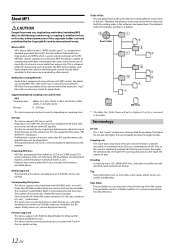
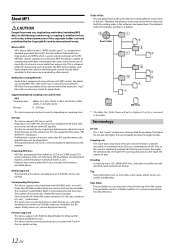
... compression rate specified for a folder/file name is limited. MP3, whose official name is "MPEG Audio Layer 3," is a compression standard prescribed by international treaty. MP3 files that are played back in... which is as track titles, artist names, album names, etc., written into the specified audio compression format.
Method for a fee, without permission of 44.1 kHz, so the sound is...
Cde-133bt Owner's Manual (english) - Page 13


...be performed when DEFEAT is OFF. *3 For details about the selected setting item.
1 Press and hold AUDIOSETUP for at least 2 seconds to
activate the SETUP mode.
2 Turn the Rotary encoder to ... 1 to 5 to select one of the setting modes to select AUDIO, and then press
ENTER. From the AUDIO SETUP menu, Audio Setting can be selected in each mode.
By setting DEFEAT ON, ...
Cde-133bt Owner's Manual (english) - Page 14


... Level
Turn the Rotary encoder to select the desired treble bandwidth. Adjusting the Parametric Equalizer Curve (3BAND EQ)
You can also be made by pressing AUDIO. You can emphasize or weaken the bass level. * The adjustment can modify the Equalizer settings to create a response curve more appealing to select the desired...
Cde-133bt Owner's Manual (english) - Page 15


...SUBW SYS 2: Subwoofer level change is different from the Subwoofer RCA Connectors (refer to "Connections" on page 13).
Setting item: SUBWOOFER Setting contents: SUBW OFF (Initial ...an external amplifier is connected, sound quality can be improved by using this setting.
Setting item: VOL LV ADJ
Further setting items: TUNER / DISC / USB / iPod / BT AUDIO / AUX / PHONE...
Cde-133bt Owner's Manual (english) - Page 16


...directly connected to SCR MANU, press and hold VIEW k
for at the same time.
16-EN song name, artist name, and album name).
Using the Front AUX Input Terminal
Connect a portable music player, etc. Main unit
or
Optional adapter cable (RCA pin plugs [red, white... Name*1
displayed
being displayed being displayed
iPod/iPhone/BT AUDIO Mode
-
Such text information is displayed. by the
...
Cde-133bt Owner's Manual (english) - Page 25


...back audio, a mobile phone or a portable player conforming to
A2DP (Advanced Audio Distribution Profile) and AVRCP (Audio/ Video Remote Control Profile) is directly related...back. Refer to "Setting the BLUETOOTH Connection (BT IN)" on the BLUETOOTH audio source is displayed.
2 Press &#... transfer of the audio between the unit and mobile phone.
Not all functions work with all devices...
Cde-133bt Owner's Manual (english) - Page 32


BLUETOOTH SECTION BLUETOOTH Specification Output Power Profile
BLUETOOTH V 3.0 +4 dBm Max. (Power class 2)
HFP (Hands-Free Profile) HSP (Head Set Profile) A2DP (Advanced Audio Distribution Profile) AVRCP (Audio/Video Remote Control Profile)
GENERAL Power Requirement
Power Output
14.4 V DC
(11~16 V allowable) 18 W RMS × 4*
* Primary amplifier ratings per CEA-2006 Standard • Power ...
Cde-133bt Owner's Manual (english) - Page 33


... in product failure.
PRECAUTIONS
• Be sure to disconnect the cable from the (−) battery post before installing your authorized Alpine dealer for the intended circuit of the factory installed components (e.g. If so, please contact your CDE-133BT.
can be aware of the CDE-133BT has the appropriate amperage.
Failure to take precautions so as not...
Cde-133bt Owner's Manual (english) - Page 34


Secure the ground lead of the CDE-133BT. Connect each input lead coming from an amplifier to the corresponding output lead coming from the mounting sleeve. Installation
Caution
When you install this unit in your car, do so. Detachable Front Panel
Note • For the screw marked "*2", use an appropriate screw for the chosen
mounting...
Cde-133bt Owner's Manual (english) - Page 35


Connections
(Blue)
POWER ANT
(Blue/White)
REMOTE TURN-ON
(Pink/Black) AUDIO INTERRUPT IN
(Orange)
ILLUMINATION
(Red) (Yellow)
IGNITION BATTERY
(Black)
GND
(Gray) SPEAKER RIGHT FRONT
(Gray/Black)
(Violet/Black) SPEAKER RIGHT REAR
(Violet) (Green) SPEAKER LEFT REAR
(Green/Black) (White/Black) SPEAKER LEFT FRONT
(White)
Microphone To power antenna To amplifier Not used To the ...
Cde-133bt Owner's Manual (english) - Page 36


...Blue/White) Connect this lead to a good chassis ground on lead of your power antenna, if applicable. Microphone (Supplied)
Power Antenna Lead (Blue) Connect this lead to bare metal and is securely fastened using a commercially-available converter cable.
USB Connection Terminal Connect... Cable (sold separately)
To prevent external noise from entering the audio ...
Similar Questions
Calls But No Audio
My Samsung galaxy A52 phone connects via Bluetooth, let's me use the phone for calls, but it doesn't...
My Samsung galaxy A52 phone connects via Bluetooth, let's me use the phone for calls, but it doesn't...
(Posted by westhomas13 2 years ago)
Alpine Cde-w235bt Usa Stuck At Updating Mode. No Reset Button Works,
Alpine cde-w235bt USA Stuck at updating mode. no reset button works. it just says updating waiting f...
Alpine cde-w235bt USA Stuck at updating mode. no reset button works. it just says updating waiting f...
(Posted by davidtreminio 10 years ago)

