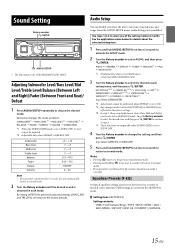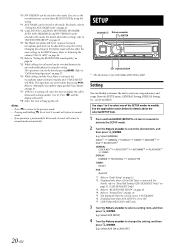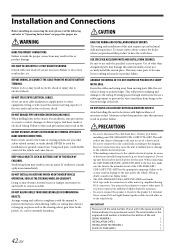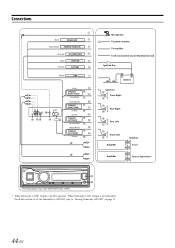Alpine CDE-143BT Support Question
Find answers below for this question about Alpine CDE-143BT.Need a Alpine CDE-143BT manual? We have 1 online manual for this item!
Question posted by Anonymous-138988 on June 27th, 2014
What Are The Speaker Wiring Codes
The person who posted this question about this Alpine product did not include a detailed explanation. Please use the "Request More Information" button to the right if more details would help you to answer this question.
Current Answers
Answer #1: Posted by waelsaidani1 on June 27th, 2014 9:14 PM
Hello refer to pages 44 of the owner's manual here: http://support.alpine-usa.com/products/documents/OM_UTE-42BT_CDE-SXM145BT_CDE-143BT_EN.pdf
Related Alpine CDE-143BT Manual Pages
Similar Questions
Hello I'm Getting No Sound From The Speakers Could It Be The Blue/white Wire?
Hello I'm getting no sound from the speakers could it be the blue/white wire? The external amp is of...
Hello I'm getting no sound from the speakers could it be the blue/white wire? The external amp is of...
(Posted by cjeuley 3 years ago)
Common Neg On Left Channel For Front And Rear Speakers
hi im putting in a cde-143bt deck in a 87 chevy motorhome and chevy did common neg to the front a re...
hi im putting in a cde-143bt deck in a 87 chevy motorhome and chevy did common neg to the front a re...
(Posted by mudslide4x1 7 years ago)
What Do I Connect The Rca Connecter With The Gray Connector And Two Blue Wires
Do I connect it with both wires with the blue and white wire on the harness?
Do I connect it with both wires with the blue and white wire on the harness?
(Posted by scottsrsen84 10 years ago)
Which Is My Memory Wire For My Audio Settings For Mt Alpine Cde-9881 Car Stereo
(Posted by jaredwaldon79 10 years ago)