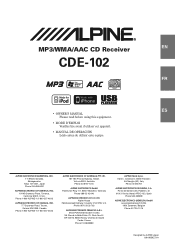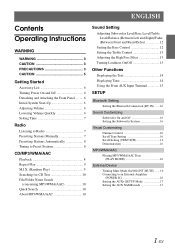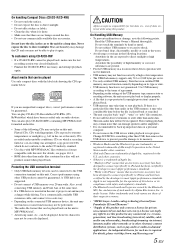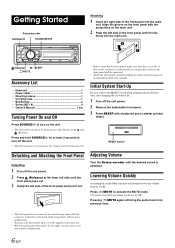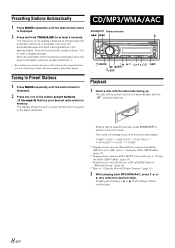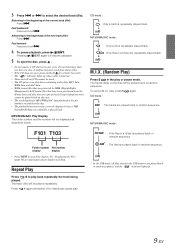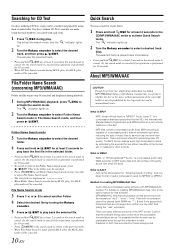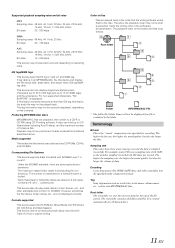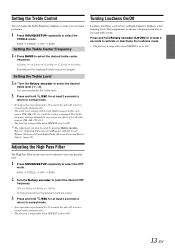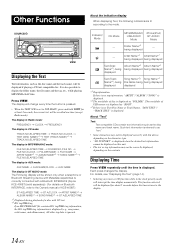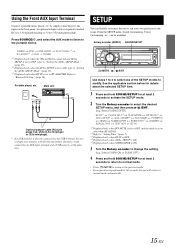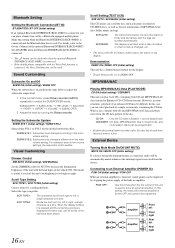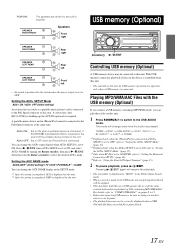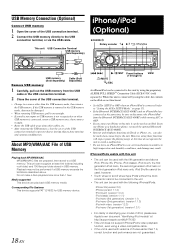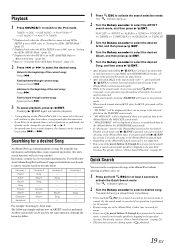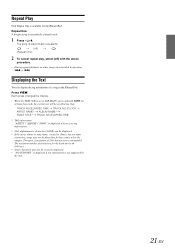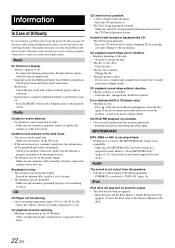Alpine CDE 102 Support Question
Find answers below for this question about Alpine CDE 102 - Radio / CD.Need a Alpine CDE 102 manual? We have 3 online manuals for this item!
Question posted by Anonymous-122983 on October 21st, 2013
How Do I Set My Clock
how do i set my clock
Current Answers
Answer #1: Posted by bernadette2013 on October 21st, 2013 8:13 AM
Follow the instructions given in this manual: http://www.helpowl.com/manual.php?file=d399048dc3ba685b1721883d0680e2ea&manual=153682
Hope this solution helps.
If you find the answer helpful, kindly accept it as a Solution.
Answer #2: Posted by TechSupport101 on October 21st, 2013 8:11 AM
Hi, please try the instructions in the link below.
Thank you!
http://www.justanswer.com/car-electronics/5qyr5-change-clock-alpine-cde-9843.html
Thank you!
http://www.justanswer.com/car-electronics/5qyr5-change-clock-alpine-cde-9843.html
Related Alpine CDE 102 Manual Pages
Similar Questions
Alpine Cd Receiver Cde 102 How To Set Time
(Posted by ivanGcrow 9 years ago)
How To Set The Clock On A Alpine Car Stereo Cde-102
(Posted by daGuru1 10 years ago)
How Do I Change My Alpine 9883 Radio/cd Clock?
Can you tell me the steps to change my clock on an alpine 9883 car radio/cd?
Can you tell me the steps to change my clock on an alpine 9883 car radio/cd?
(Posted by maggieandrews767 10 years ago)
Where Can I Find A Manual For My Alpine Cda 9883-radio/cd?
Ijust purchased a car which is equipped with an Alpine CDA 9883 Radio/CD player. I need information ...
Ijust purchased a car which is equipped with an Alpine CDA 9883 Radio/CD player. I need information ...
(Posted by lililyd 12 years ago)