Alpine CDA 9883 Support Question
Find answers below for this question about Alpine CDA 9883 - Radio / CD.Need a Alpine CDA 9883 manual? We have 1 online manual for this item!
Question posted by BuGvvsk on May 31st, 2014
What Do I Need To Add Bluetooth To My Cda 9883
The person who posted this question about this Alpine product did not include a detailed explanation. Please use the "Request More Information" button to the right if more details would help you to answer this question.
Current Answers
There are currently no answers that have been posted for this question.
Be the first to post an answer! Remember that you can earn up to 1,100 points for every answer you submit. The better the quality of your answer, the better chance it has to be accepted.
Be the first to post an answer! Remember that you can earn up to 1,100 points for every answer you submit. The better the quality of your answer, the better chance it has to be accepted.
Related Alpine CDA 9883 Manual Pages
Owner Manual - Page 3
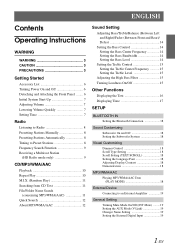
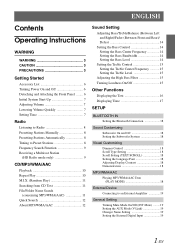
... Search Function 9 Receiving a Multicast Station
(HD Radio mode only 9
CD/MP3/WMA/AAC
Playback 10 Repeat Play 10 M.I.X. (Random Play 11 Searching from CD Text 11 File/Folder Name Search
(concerning MP3/...Off 15
Other Functions
Displaying the Text 16 Displaying Time 17
SETUP
BLUETOOTH IN Setting the Bluetooth Connection 18
Sound Customizing Subwoofer On and Off 18 Setting the Subwoofer...
Owner Manual - Page 4


.../Song Search mode 22 Quick Search Function 22 Receiving Weather or Traffic Information from SAT Radio 23 Instant Replay Function (SIRIUS only) ......... 23 Changing the Display 23 Setting the ...Repeat Play 26 Displaying the Text 26
Changer (Optional)
Controlling CD Changer (Optional 27 Playing MP3 Files with the CD Changer
(Optional 27 Multi-Changer Selection (Optional 27
Information
In...
Owner Manual - Page 5


... in fire, etc.
Swallowing them can result in a safe location before turning your unit on.
Temperature
Be sure the temperature inside and may notice the CD playback sound wavering due to evaporate.
Failure to do so may distract the driver from the player and wait about an hour for the moisture...
Owner Manual - Page 6
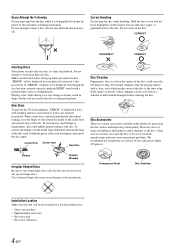
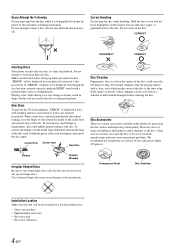
... disc or damage the player. Do not attempt to the disc. New Discs
To prevent the CD from the center of the disc. Disc Accessories
There are inserted incorrectly. Make sure the label ... discs only for playback. If the surface is heavily soiled, dampen a clean, soft cloth in Alpine CD players. Hold the disc so you insert a disc incorrectly.
If you insert the disc.
Using such ...
Owner Manual - Page 7


... the United States and/or other electronic content distribution systems, such as pay-audio or audio-on-demand applications. To customers using CD-R/CD-RW
• If a CD-R/CD-RW cannot be guaranteed.
You can play CD-Rs/CD-RWs containing MP3/WMA/AAC formatted audio files.
• Some of Apple Computer, Inc., registered in the car or the...
Owner Manual - Page 9
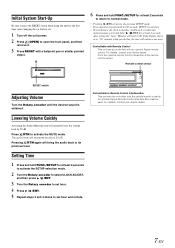
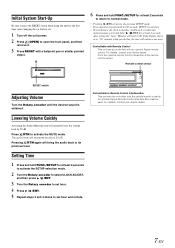
...the Rotary encoder until the desired sound is canceled. • To synchronize the clock to another clock/watch or radio time
announcement, press and hold FUNC./SETUP for at least 2 seconds after changing the car battery, etc.
..."30" minutes when you do this, the time will bring the audio back to its previous level. For details, consult your Alpine dealer.
7-EN Minutes will decrease by 20 ...
Owner Manual - Page 10
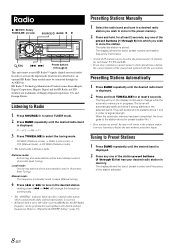
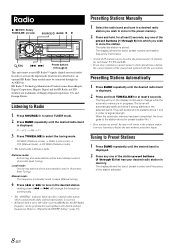
... in (Automatic Seek Tuning). They will be stored into which contains both audio and text information, is received.
• If Digital Seek is displayed.
2 Press and hold , for each band; Presetting Stations Automatically
1 Press BAND repeatedly until the desired radio band
is set to store the station.
U.S. DX SEEK (Distance mode) SEEK...
Owner Manual - Page 11


...this unit.
Press or to select the desired program service.
Multicast No.
90.3MHz
Program Service example:
Multicast Radio Station Program No.
90.3 MHz
No. 1
90.3 MHz
No. 2
90.3 MHz
No. 3
|
...3* Press / /ENT to receive the selected frequency.
* Operation is not required during HD Radio reception.
• Press and hold /ESC for 10 seconds. When multicast station is the ...
Owner Manual - Page 12
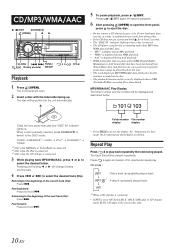
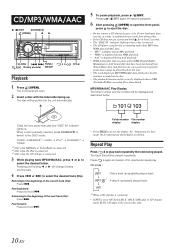
.../WMA/AAC, press or to the DISC mode. TUNER XM/SIRIUS*1 DISC iPod*2 CHANGER*3 TUNER
*1 Only when XM Radio or Sirius Radio is connected. *2 Only when the iPod is connected. *3 Only when the CD changer is already inserted, press SOURCE/ to switch to
select the desired folder. Advancing to eject the disc.
•...
Owner Manual - Page 18
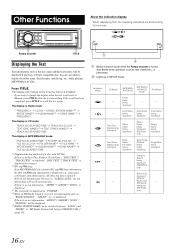
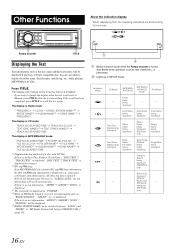
... as the disc name and the track name, will be displayed. *5 RADIO STATION NAME can be displayed if playing a CD text compatible disc. Lights up in MP3/WMA/AAC mode:
FILE NO./...TITLE. If the scroll has been completed, press TITLE to the mode. Indicator/ Mode
CD Mode
MP3/WMA/ AAC Mode
SAT RADIO/ HD RADIO
Mode
iPod Mode
Folder
-
If there is no Text (Disc Name or Track Name), ...
Owner Manual - Page 19
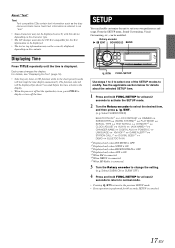
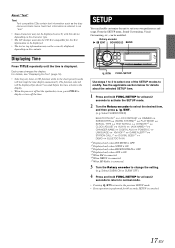
... is ON. *3 Displayed only when BLUETOOTH IN is OFF. *4 Displayed only when AUX is ON. *5 When XM is connected. *6 When SIRIUS is connected. *7 When HD Radio is displayed. From the SETUP menu,...the time returns to suit your own preferences and usage. About "Text"
Text: Text compatible CDs contain text information such as "text."
• Some characters may not be correctly displayed, depending...
Owner Manual - Page 20


... to left to change is too bright at night. SCROLL AUTO: CD text information, folder and file names, HD and SAT Radio text are built up from right to select the SUBWOOFER mode. In...
Two types of font can adjust in session 1 can select playback of the optional Bluetooth Box. In this case, you prefer. CD-DA:
Only the CD data in a range of the disc. SYS 2
Select either SYS 1 or SYS...
Owner Manual - Page 26
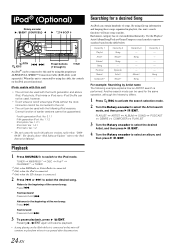
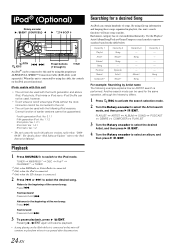
... while it was paused after disconnection.
24-EN TUNER XM/SIRIUS*1 DISC iPod*2 CHANGER*3 TUNER
*1 Only when XM Radio or Sirius Radio is connected.
*2 Only when the iPod is connected.
*3 Only when the CD changer is connected to this unit will ease song searches.
Correct function of earlier versions cannot be used for...
Owner Manual - Page 30


...Improper mounting of the unit.
- CD insertion not possible. • A CD is fully extended; using a damaged CD in your system is poorly grounded.
-
Audio
The sound is not output from ...location. Radio
Unable to fast forward or backward the CD. • The CD has been damaged.
-
Unable to evaporate (about 1 hour).
Check your authorized Alpine dealer.
Press .
CD-R/CD-RW...
Owner Manual - Page 31
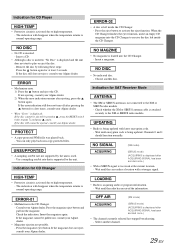
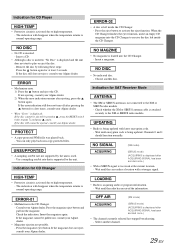
...CD Changer
Indication for at the current location. - Remove the disc by following these steps: Press the button again for SAT Receiver Mode
• The XM or SIRIUS antenna is acquiring audio...be ejected, consult your Alpine dealer.
• Radio is not connected to normal operating range.
• Malfunction in the CD Changer. - The indication will disappear when the ...
Owner Manual - Page 32
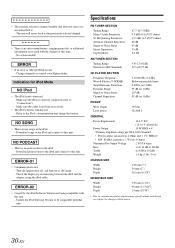
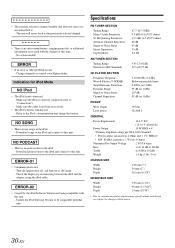
...AM TUNER SECTION
Tuning Range Sensitivity (IEC Standard)
530-1,710 kHz 22.5 µV/27 dB
CD PLAYER SECTION
Frequency Response Wow & Flutter (% WRMS) Total Harmonic Distortion Dynamic Range Signal-to...name/feature, song/program title, or additional information associated with this unit. - No action needed.
• If an error or other problem occurs. - Refer to the previously selected channel...
Owner Manual - Page 33
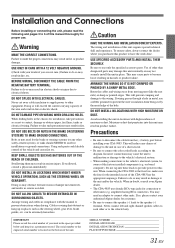
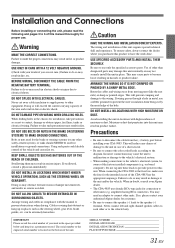
...IN LOCATIONS WITH HIGH MOISTURE OR DUST. This will exceed the current carrying capacity of the CDA-9883 has the appropriate amperage. The serial number or the engraved serial number is located on -board... use . Be sure to the wiring. on the bottom of this unit. Doing so may need an adaptor to become loose resulting in serious injury. Cables or wiring that penetrates into these leads...
Owner Manual - Page 34
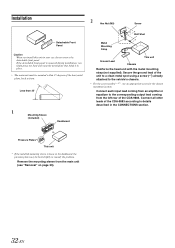
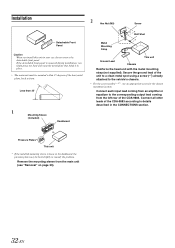
...screw (*1) already attached to details described in the CONNECTlONS section.
Secure the ground lead of the CDA-9883 according to the vehicle's chassis.
• For the screw marked "*2", use an appropriate screw... in the dashboard, the pressure plates may be mounted within 35 degrees of the CDA-9883. Connect each input lead coming from an amplifier or equalizer to the corresponding output ...
Owner Manual - Page 35
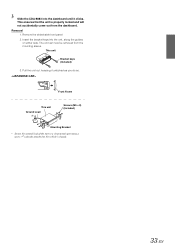
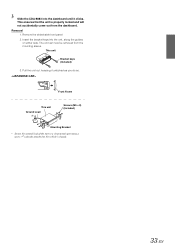
... (*3) already attached to the vehicle's chassis.
33-EN Removal
1. Insert the bracket keys into the dashboard until it unlocked as you do so. 3 Slide the CDA-9883 into the unit, along the guides
on either side. The unit can now be removed from the dashboard.
Owner Manual - Page 37
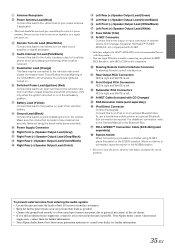
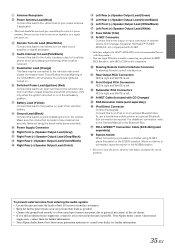
... TV/video sound by...Bluetooth Box.
Switched Power Lead (Ignition) (Red) Connect this lead to the Owner's Manual of your dealer for use with CD...add an optional noise suppressor, connect it as far away from other leads as possible. This will allow the backlighting of the vehicle's battery. Audio Interrupt In Lead (Pink/Black) Connect this lead to the positive (+) post of the CDA-9883...
Similar Questions
How To Hook Phone Up To Alpine Radio Cda 9883 To Bluetooth
(Posted by kpiggRaven0 10 years ago)
What Aux Cable Do I Need For Alpine Cda-105
(Posted by rokurtdo 10 years ago)
Where Can I Find A Manual For My Alpine Cda 9883-radio/cd?
Ijust purchased a car which is equipped with an Alpine CDA 9883 Radio/CD player. I need information ...
Ijust purchased a car which is equipped with an Alpine CDA 9883 Radio/CD player. I need information ...
(Posted by lililyd 12 years ago)

