Alpine CDA 9883 Support Question
Find answers below for this question about Alpine CDA 9883 - Radio / CD.Need a Alpine CDA 9883 manual? We have 1 online manual for this item!
Question posted by lauGigi20 on July 1st, 2014
How To Make Aux Work On A Alpine 9883
The person who posted this question about this Alpine product did not include a detailed explanation. Please use the "Request More Information" button to the right if more details would help you to answer this question.
Current Answers
There are currently no answers that have been posted for this question.
Be the first to post an answer! Remember that you can earn up to 1,100 points for every answer you submit. The better the quality of your answer, the better chance it has to be accepted.
Be the first to post an answer! Remember that you can earn up to 1,100 points for every answer you submit. The better the quality of your answer, the better chance it has to be accepted.
Related Alpine CDA 9883 Manual Pages
Owner Manual - Page 3
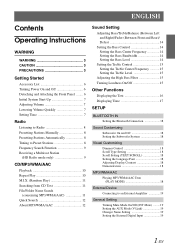
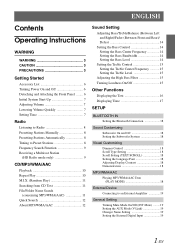
... Preset Stations 8 Frequency Search Function 9 Receiving a Multicast Station
(HD Radio mode only 9
CD/MP3/WMA/AAC
Playback 10 Repeat Play 10 M.I.X. (Random Play 11 Searching from CD Text 11 File/Folder Name Search
(concerning MP3/WMA/AAC 11 Quick... Mute Mode On/Off (INT Mute) .........19 Setting the AUX Mode (V-Link 19 Changer Name Setting 19 Setting the External Digital Input 19
1-EN
Owner Manual - Page 5


... DRIVING YOUR VEHICLE.
MINIMIZE DISPLAY VIEWING WHILE DRIVING. Doing so may notice the CD playback sound wavering due to heed them may result in injury or material property damage... do so may cause heat to evaporate.
Excessive volume levels that requires your Alpine dealer or the nearest Alpine Service Station for periodic cleaning of dissolving the paint or damaging the plastic....
Owner Manual - Page 6
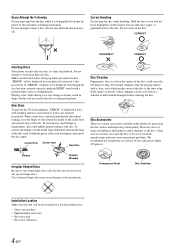
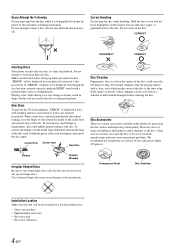
... your finger to the outer edge.
New Discs
To prevent the CD from the center of mild neutral detergent before cleaning the disc....Make sure the label side is being pulled back into the unit when the unit power is displayed if discs with a ballpoint pen or other such instrument, then insert the disc again. When a new disc is heavily soiled, dampen a clean, soft cloth in Alpine CD...
Owner Manual - Page 7


... for private, noncommercial use is dusty. • Make sure that can also play on which a recording failed or a re-recording was closed (finalized).
• Finalize the CD-R/CD-RW if necessary, and attempt playback again.
You can be guaranteed. and other countries.
• "MPEG Layer-3 audio coding technology licensed from Fraunhofer IIS and Thomson...
Owner Manual - Page 9
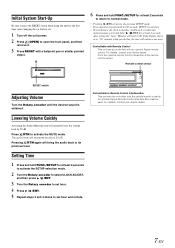
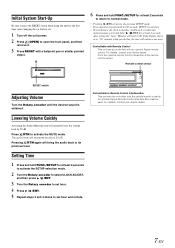
...press / /ENT.
3 Turn the Rotary encoder to set hour and minute.
For details, contact your Alpine dealer. Initial System Start-Up
Be sure to press the RESET switch when using the unit for the ...over "30" minutes when you do this, the time will bring the audio back to 00.
Connectable to another clock/watch or radio time
announcement, press and hold FUNC./SETUP for at least 2 seconds
to...
Owner Manual - Page 12
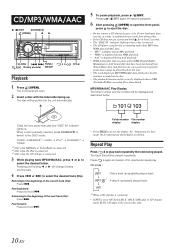
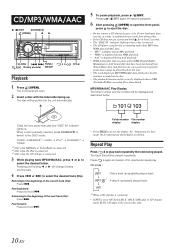
...*3 TUNER
*1 Only when XM Radio or Sirius Radio is connected. *2 Only when the iPod is connected. *3 Only when the CD changer is set to play discs containing audio data, MP3 data,
WMA data...recorded file is already inserted, press SOURCE/ to switch to eject the disc.
• Do not remove a CD during M.I.X. (M.I .X. The front panel will resume playback.
6 After pressing (OPEN) to open .
2 ...
Owner Manual - Page 16


... the desired
sound is obtained in each source (FM, AM, CD, etc.) until the setting is set to the factory defaults.
• Depending on the connected devices, some functions and display indications do not work .
Sound Setting
Rotary encoder (AUDIO/LOUD) /ESC SOURCE/
BAND
A. Setting the Bass Control
You can emphasize or weaken...
Owner Manual - Page 17
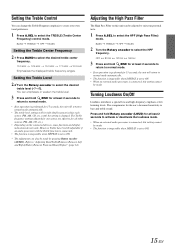
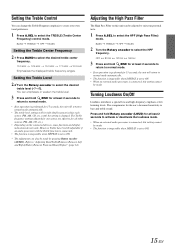
...Rotary encoder (LOUD) for each source (FM, AM, CD, etc.) until the setting is changed. However, Treble Level is still adjustable if an audio processor with the Treble function is connected.
• The...Filter
The High Pass Filter on the connected devices, some functions and display indications do not work. BASS TREBLE HPF BASS
Setting the Treble Center Frequency
2-1 Press BAND to select the ...
Owner Manual - Page 18
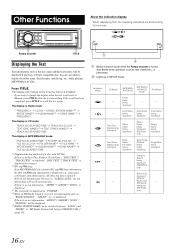
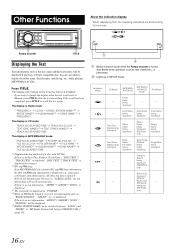
.... FILE NO./CLOCK FOLDER NAME*3 FILE NAME ARTIST NAME*2 ALBUM NAME*2 SONG NAME*2 FILE NO./ELAPSED TIME
*1 Displayed during playback of a disc with CD Text.
displayed
(HD Radio
only)
16-EN The display will be switched between "LONG" and "SHORT" in search mode when the Rotary encoder is also possible to "SCROLL...
Owner Manual - Page 19
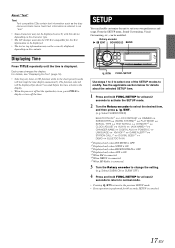
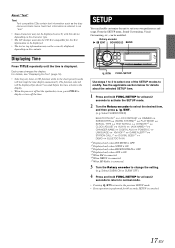
... For details, see "Displaying the Text" (page 16).
• Selecting any tuner or CD function while in the clock priority mode will be modified. Select SUBWOOFER)
BLUETOOTH IN*1 LCD ... only when BLUETOOTH IN is OFF. *4 Displayed only when AUX is ON. *5 When XM is connected. *6 When SIRIUS is connected. *7 When HD Radio is displayed. Rotary encoder / /ENT SOURCE/
BAND
Displaying Time...
Owner Manual - Page 20


...use an MP3 changer, you have been shown. SCROLL AUTO: CD text information, folder and file names, HD and SAT Radio text are displayed the same way until the entire title has ... contains both CD and MP3 /WMA/AAC data (created in Enhanced CD (CD Extra) format). If a disc has already been inserted, remove it is cleared and the remaining words are scrolled continuously.
Make this case,...
Owner Manual - Page 21
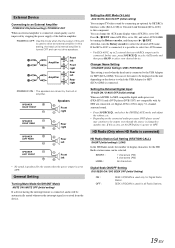
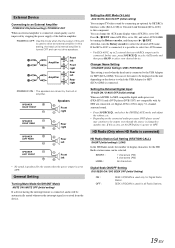
...audio will be selected. Setting the AUX Mode (V-Link)
AUX IN ON / AUX IN OFF (Initial setting)
You can input TV/video sound by turning the Rotary encoder, and then press / /ENT. You can not drive speakers. Press / /ENT when AUX... for Digital Radio Station. Setting the External Digital Input
D-AUX ON / D-AUX OFF (Initial setting)
When an ALPINE Ai-NET compatible digital audio processor (PXA...
Owner Manual - Page 26
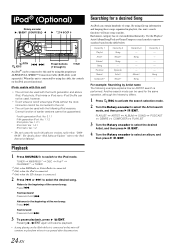
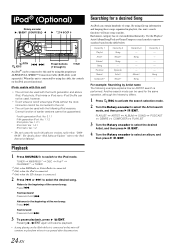
...on the iPod are not functional.
Fast forward:
Press and hold
.
By using the proprietary ALPINE FULL SPEED™ Connection Cable (KCE-422i) (sold separately). Use the Playlist/ Artist/Album...*1 DISC iPod*2 CHANGER*3 TUNER
*1 Only when XM Radio or Sirius Radio is connected.
*2 Only when the iPod is connected.
*3 Only when the CD changer is connected.
2 Press
or
to this unit...
Owner Manual - Page 29
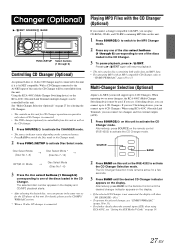
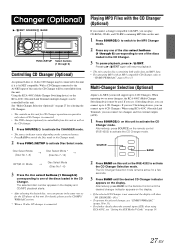
...-Changer Selection (Optional)
Alpine's Ai-NET system will show "NO CHANGER - (No.)".
• To operate the selected changer, see "CD/MP3/WMA/AAC" (pages 10 to 13).
• For further details about the external input (AUX) when using KCA-410C (Versatile Link Terminal), you can play discs containing both audio data and MP3 data...
Owner Manual - Page 30


...the CD Module.
- CD playback sound is not the proper length.
- Make sure the CD is properly connected or consult your nearest Alpine dealer....CD format is very dirty.
- Make sure the CD has been written in CD player only) • Mechanical error.
- Check power lead and battery lead connections.
• Blown fuse. - Radio
Unable to cool.
Check the fuse of the iPod.
28-EN Make...
Owner Manual - Page 31
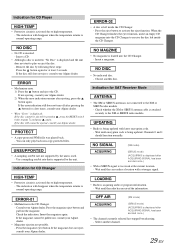
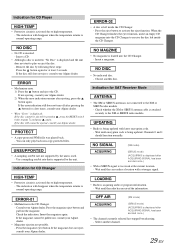
... ACQUIRING SIGNAL has been scrolled once.)
• XM or SIRIUS signal is acquiring audio or program information. - Press the magazine eject button. Press the eject button to normal operating range.
• Malfunction in the CD Changer. - Consult your Alpine dealer.
• Radio is too weak at least 2 seconds. If the magazine does not eject...
Owner Manual - Page 32
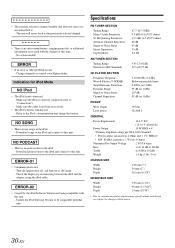
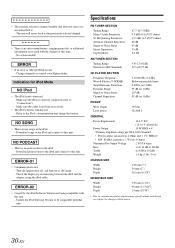
....
• Communication error - Change channels or consult your Alpine dealer. Check the display by reconnecting between the iPod and ...Sensitivity (IEC Standard)
530-1,710 kHz 22.5 µV/27 dB
CD PLAYER SECTION
Frequency Response Wow & Flutter (% WRMS) Total Harmonic ...and then set to ON again. - Make sure the cable is not connected. - Make sure the iPod is not subscribed to. - •...
Owner Manual - Page 33
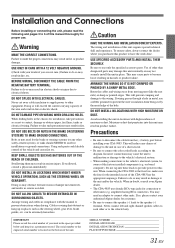
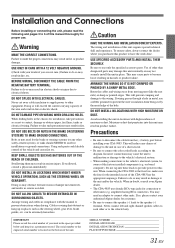
...record the serial number of your dealer if you purchased this product to have the work done. BEFORE WIRING, DISCONNECT THE CABLE FROM THE NEGATIVE BATTERY TERMINAL.
When drilling holes...sure to make sure the fuse for proper use only the specified accessory parts.
Failure to disconnect the cable from the (-) battery post before installing your Alpine dealer.
• The CDA-9883 uses ...
Owner Manual - Page 37
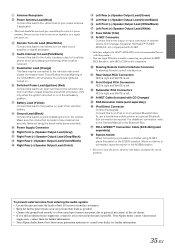
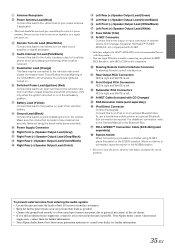
...Audio Interrupt In Lead (Pink/Black) Connect this product.
• You can input TV/video...only when the ignition is left . Make sure the connection is not recommended ...be connected to the Audio interface output of the CDA-9883 to bare metal ...CD Changer, Equalizer, HD Radio™ TUNER MODULE, etc.) equipped with Ai-NET.
• Interface adapter for further information. • Your Alpine...
Owner Manual - Page 39


...to an Authorized Alpine Service Center or Alpine, Alpine will , at its option, repair or replace the product with a new or reconditioned product without charge.
CAR AUDIO NAVIGATION
1-800-ALPINE-1 (1-800-257...COST OF REPAIRING OR REPLACING OTHER PROPERTY WHICH IS DAMAGED WHEN THIS PRODUCT DOES NOT WORK PROPERLY. Speaker mechanical failure (e.g. Cracked or damaged LCD panels. Any cost or ...
Similar Questions
How To Make The Aux Input On My 9883 Alpine
(Posted by nic87thep 10 years ago)
How To Make Pandora Work On Alpine Alpine Cde-122 With Android
(Posted by davims 10 years ago)
How Do You Set The Aux On Alpine Cda 9883
(Posted by kazamans 10 years ago)
Where Can I Find A Manual For My Alpine Cda 9883-radio/cd?
Ijust purchased a car which is equipped with an Alpine CDA 9883 Radio/CD player. I need information ...
Ijust purchased a car which is equipped with an Alpine CDA 9883 Radio/CD player. I need information ...
(Posted by lililyd 12 years ago)

