Alpine CDA 9883 Support Question
Find answers below for this question about Alpine CDA 9883 - Radio / CD.Need a Alpine CDA 9883 manual? We have 1 online manual for this item!
Question posted by 1vixen1974 on August 30th, 2019
Blue Tooth Set Up For Android Cell
How do I set up my Alpine CDA-9883 srerio to my Android cell
Current Answers
There are currently no answers that have been posted for this question.
Be the first to post an answer! Remember that you can earn up to 1,100 points for every answer you submit. The better the quality of your answer, the better chance it has to be accepted.
Be the first to post an answer! Remember that you can earn up to 1,100 points for every answer you submit. The better the quality of your answer, the better chance it has to be accepted.
Related Alpine CDA 9883 Manual Pages
Owner Manual - Page 3
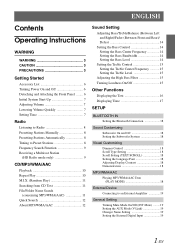
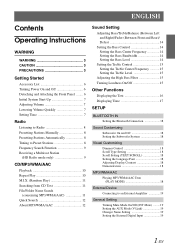
... Front Panel ........ 6 Initial System Start-Up 7 Adjusting Volume 7 Lowering Volume Quickly 7 Setting Time 7
Radio
Listening to Radio 8 Presetting Stations Manually 8 Presetting Stations Automatically 8 Tuning to Preset Stations 8 Frequency Search Function 9 Receiving a Multicast Station
(HD Radio mode only 9
CD/MP3/WMA/AAC
Playback 10 Repeat Play 10 M.I.X. (Random Play 11 Searching...
Owner Manual - Page 4


... 22 Receiving Weather or Traffic Information from SAT Radio 23 Instant Replay Function (SIRIUS only) ......... 23 Changing the Display 23 Setting the Auxiliary Data Field Display ....... 23
iPod®...Play 26 Displaying the Text 26
Changer (Optional)
Controlling CD Changer (Optional 27 Playing MP3 Files with the CD Changer
(Optional 27 Multi-Changer Selection (Optional 27
Information
...
Owner Manual - Page 9
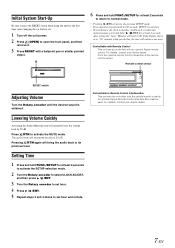
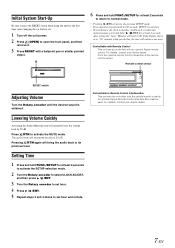
...with Remote Control This unit can be controlled from the vehicle's audio controls. Lowering Volume Quickly
Activating the Audio Mute function will instantly lower the volume level by about 20 ...clock to another clock/watch or radio time
announcement, press and hold FUNC./SETUP for at least 2 seconds after setting the "hour."
For details, consult your Alpine dealer.
7-EN
Pressing /RTN again...
Owner Manual - Page 10
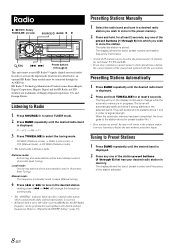
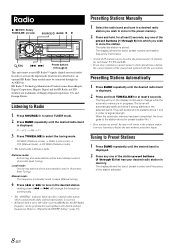
... to seek up/down
or
will change the frequency
continuously.
• The "DIGITAL" indicator lights up when a digital radio station which contains both audio and text information, is received.
• If Digital Seek is set to change while the automatic memory is displayed.
2 Press and hold , for at least 2 seconds. Distance mode: Both...
Owner Manual - Page 12
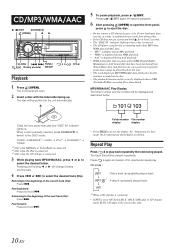
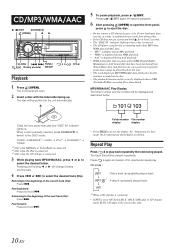
...*1 Only when XM Radio or Sirius Radio is connected. *2 Only when the iPod is connected. *3 Only when the CD changer is already inserted, press SOURCE/ to switch to play in CD changer mode, M.I ... panel will be correctly displayed when a VBR (Variable Bit Rate) recorded file is set to deactivate repeat play discs containing audio data, MP3 data,
WMA data and AAC data. • "MP3" is display...
Owner Manual - Page 13


This will set to ON during play in CD changer mode, M.I .X. Folder Name Search mode
3 Turn the Rotary encoder to select the desired folder. 4 ... the search mode is canceled if no operation is performed
for 10 seconds.
• To search for 10 seconds.
• CD text search cannot be played back in random sequence. play or pause mode.
MP3/WMA/AAC mode :
: Only a file is...
Owner Manual - Page 16


... all other sources (FM, AM, CD, etc.).
• Depending on the connected devices, some functions and display indications do not work . The bass frequency and bass bandwidth settings adjusted for one source are effective for 15 seconds, the unit will return to wide or narrow. Sound Setting
Rotary encoder (AUDIO/LOUD) /ESC SOURCE/
BAND...
Owner Manual - Page 17
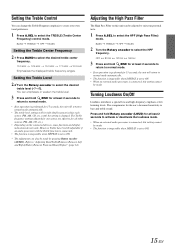
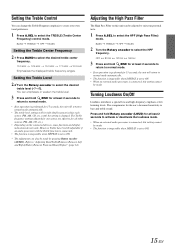
... Control
You can also be made by pressing Rotary encoder (AUDIO).
BASS TREBLE HPF BASS
Setting the Treble Center Frequency
2-1 Press BAND to select the HPF
frequency.
The Treble frequency settings adjusted for one source are effective for all other sources (FM, AM, CD, etc.).
• Depending on this unit can emphasize or weaken...
Owner Manual - Page 18
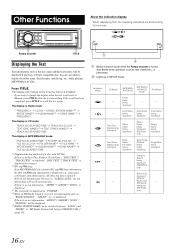
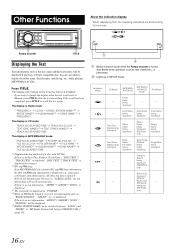
... NAME can be displayed if playing a CD text compatible disc. All other tag data is displayed (e.g., song name, artist name, and album name). Lights up in "HD Radio Station Call Setting (STATION CALL)" (page 19). If there is no Text (Disc Name or Track Name), "DISC TEXT"/ "TRACK TEXT" is displayed. The display...
Owner Manual - Page 19
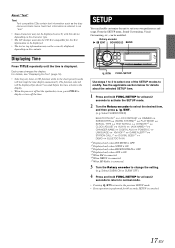
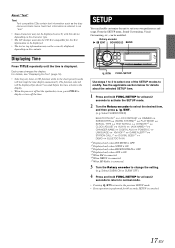
...
Press TITLE repeatedly until the time is connected.
3 Turn the Rotary encoder to change the setting.
(e.g.
Select SUBWOOFER)
BLUETOOTH IN*1 LCD CONTRAST DIMMER SUBWOOFER (SUBW. From the SETUP menu,...When XM is connected. *6 When SIRIUS is connected. *7 When HD Radio is displayed. About "Text"
Text: Text compatible CDs contain text information such as "text."
• Some characters may not ...
Owner Manual - Page 20


... names, HD and SAT Radio text are scrolled continuously.
When a disc contains both CD and MP3 /WMA/AAC data (created in some situations, playback of the optional Bluetooth Box. OFF
When the subwoofer is still audible. SYS 1 (Initial setting) / SUBW.
Visual Customizing
Dimmer Control
DIMMER AUTO (Initial setting) / DIMMER MANU
Set the DIMMER control to...
Owner Manual - Page 21
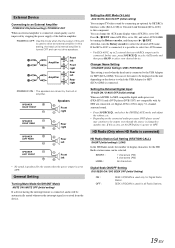
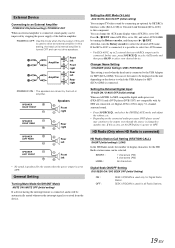
... an ALPINE Ai-NET compatible digital audio processor (PXA-H701) and a DVD player (DVE-5207) not compatible with RCA output can change the AUX name display when AUX IN is set the DVD player's power to ON.
POWER IC OFF: Use this mode when the line output of display characters for all Radio Stations...
Owner Manual - Page 22
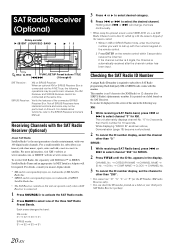
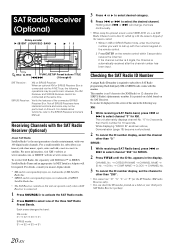
... this unit in the following operations may not be directly called up with over 100 digital audio channels. SAT Radio Receiver (Optional)
Rotary encoder / /ENT SOURCE/ BAND
12
3 Press or to select...Radio Inc.
• The SAT Receiver controls on the screen of the remote control.
1 While in the display.
appears in XM or SIRIUS Radio mode, enter the Channel number you nearest Alpine ...
Owner Manual - Page 25
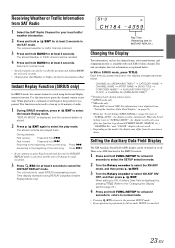
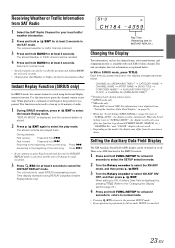
...8226; Channel other than Weather or Traffic can be used to store up to 44 minutes of audio.
1 During SIRIUS reception, press / /ENT to usual SIRIUS broadcasting mode. When playback is... this information is not displayed (see "Setting the Auxiliary Data Field Display" on the model, the display may differ from SAT Radio
1 Select the SAT Radio Channel for your local traffic/
weather information...
Owner Manual - Page 26
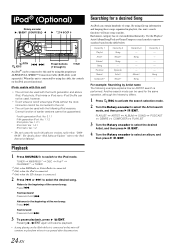
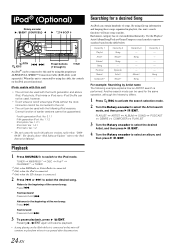
... Sirius Radio is connected.
*2 Only when the iPod is connected.
*3 Only when the CD changer is connected to this unit will ease song searches. Fast forward:
Press and hold
.
By using the proprietary ALPINE FULL SPEED™ Connection Cable (KCE-422i) (sold separately).
Playback
1 Press SOURCE/ to switch to this unit's search functions...
Owner Manual - Page 29
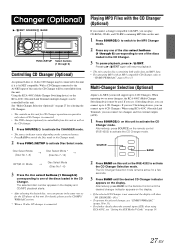
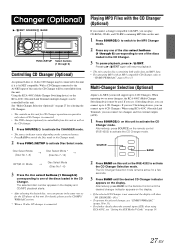
...CD Changers.
Multi-Changer Selection (Optional)
Alpine's Ai-NET system will resume playback.
• The unit can play CD-ROMs, CD-Rs, and CD-RWs containing MP3 files on page 19.
27-EN If you use 1 Switching device, you can play discs containing both audio...CD Changer (Optional)
An optional 6-disc or 12-disc CD Changer may be controlled by this unit. For details, please see "Setting...
Owner Manual - Page 30


... a new one. Check your nearest Alpine dealer. Make sure the CD is switched to "About MP3/WMA/AAC"... Radio
Unable to the mechanism. make sure the rest of the unit;
Eject the CD and discard it . • The CD ...• Writing error occurred.
CD playback sound skips without vibration. • The disc is not compatible.
- Press . Audio
The sound is
properly grounded...
Owner Manual - Page 31
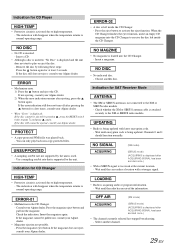
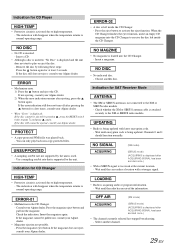
...to the XM or SIRIUS radio module.
• Radio is being updated. Insert a magazine.
• No indicated disc. - If not ejecting, consult your Alpine dealer.
• Radio is acquiring audio or program information. -... , press the RESET switch (refer to receive the disc left inside the CD Changer.
• No CD is used. - Press the magazine eject button and pull out the magazine....
Owner Manual - Page 32
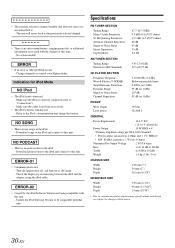
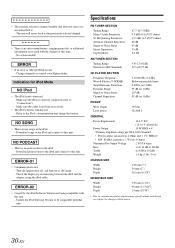
...is correctly connected (refer to "Connections"). Turn the ignition key off, and then set to . - Update the iPod Software Version to be compatible with the channel at... kHz 22.5 µV/27 dB
CD PLAYER SECTION
Frequency Response Wow & Flutter (% WRMS) Total Harmonic Distortion Dynamic Range Signal-to this unit. - Change channels or consult your Alpine dealer. Refer to the iPod's ...
Owner Manual - Page 37
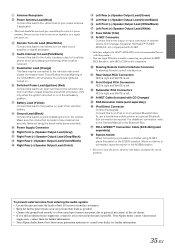
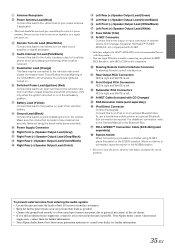
...to an open terminal on the vehicle's fuse box or another device (CD Changer, Equalizer, HD Radio™ TUNER MODULE, etc.) equipped with Ai-NET.
• Interface...video sound by connecting an optional Ai-NET/ RCA Interface cable (KCA-121B) to this to an iPod or to the Owner's Manual of the Bluetooth Box. Battery Lead (Yellow) Connect this lead to the Audio interface output of the CDA-9883...
Similar Questions
Lost Blue Tooth Connection
my battery went dead over the winter. Now I have lost use of phone and it will not play Pandora. The...
my battery went dead over the winter. Now I have lost use of phone and it will not play Pandora. The...
(Posted by jobie2215 9 years ago)
Blue Tooth Phone & Car Speakers
i can not get iphone 4 to play via usb or bluetooth through the car speakers
i can not get iphone 4 to play via usb or bluetooth through the car speakers
(Posted by mkressgold 10 years ago)
Where Can I Find A Manual For My Alpine Cda 9883-radio/cd?
Ijust purchased a car which is equipped with an Alpine CDA 9883 Radio/CD player. I need information ...
Ijust purchased a car which is equipped with an Alpine CDA 9883 Radio/CD player. I need information ...
(Posted by lililyd 12 years ago)

