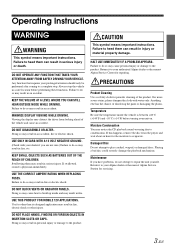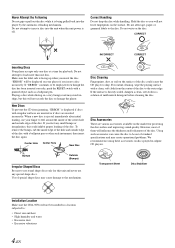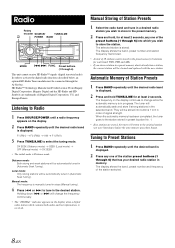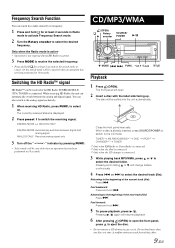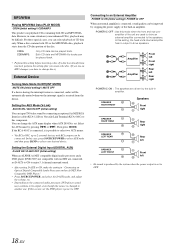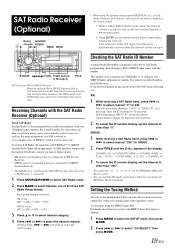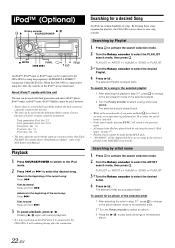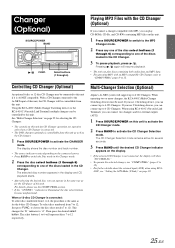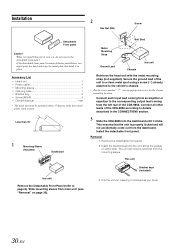Alpine CDA 9856 Support Question
Find answers below for this question about Alpine CDA 9856 - Radio / CD.Need a Alpine CDA 9856 manual? We have 1 online manual for this item!
Question posted by deb7stark on September 22nd, 2014
How To Set Stations On An Alpine Cda9856
The person who posted this question about this Alpine product did not include a detailed explanation. Please use the "Request More Information" button to the right if more details would help you to answer this question.
Current Answers
Related Alpine CDA 9856 Manual Pages
Similar Questions
2001 Jag Xk8 Has 320 Watt Alpine W/cd Changer In Trunk. What Model Is This Unit
Model number of Alpine audio system in 2001 Jaguar XK8-I need a manual for the audio system
Model number of Alpine audio system in 2001 Jaguar XK8-I need a manual for the audio system
(Posted by rgcurrin 10 years ago)
How Do I Change My Alpine 9883 Radio/cd Clock?
Can you tell me the steps to change my clock on an alpine 9883 car radio/cd?
Can you tell me the steps to change my clock on an alpine 9883 car radio/cd?
(Posted by maggieandrews767 10 years ago)
How Do You Set Clock On Alpine Ine-s920hd
(Posted by Anonymous-112549 10 years ago)
How To Set The Clock On An Alpine Car Stereo Model Cde-133bt
(Posted by RicardoH0811 11 years ago)
Where Can I Find A Manual For My Alpine Cda 9883-radio/cd?
Ijust purchased a car which is equipped with an Alpine CDA 9883 Radio/CD player. I need information ...
Ijust purchased a car which is equipped with an Alpine CDA 9883 Radio/CD player. I need information ...
(Posted by lililyd 12 years ago)