Alpine CDA-9847 Support Question
Find answers below for this question about Alpine CDA-9847.Need a Alpine CDA-9847 manual? We have 1 online manual for this item!
Question posted by Patnbrs on August 16th, 2014
How To Remove Alpine 9847
The person who posted this question about this Alpine product did not include a detailed explanation. Please use the "Request More Information" button to the right if more details would help you to answer this question.
Current Answers
There are currently no answers that have been posted for this question.
Be the first to post an answer! Remember that you can earn up to 1,100 points for every answer you submit. The better the quality of your answer, the better chance it has to be accepted.
Be the first to post an answer! Remember that you can earn up to 1,100 points for every answer you submit. The better the quality of your answer, the better chance it has to be accepted.
Related Alpine CDA-9847 Manual Pages
Owners Manual - Page 1
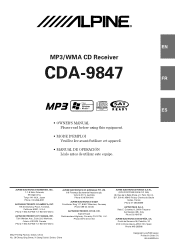
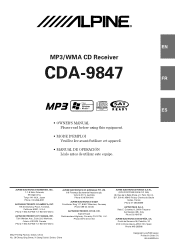
R
EN
MP3/WMA CD Receiver
CDA-9847
FR
ES
• OWNER'S MANUAL Please read before using this equipment.
• MODE D'EMPLOI
Veuillez lire avant d'utiliser cet appareil. LTD. Alpine House
Fletchamstead Highway, Coventry CV4 9TW, U.K. LTD. 6-8 Fiveways Boulevarde Keysborough, Victoria 3173, Australia Phone 03-9769-0000
ALPINE ELECTRONICS GmbH Frankfurter Ring 117, 80807 München...
Owners Manual - Page 4
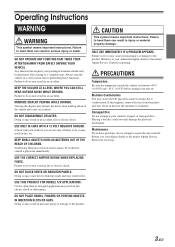
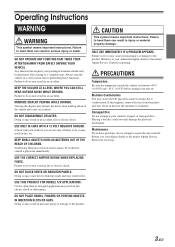
.... HALT USE IMMEDIATELY IF A PROBLEM APPEARS.
Any function that requires your Alpine dealer or the nearest Alpine Service Station for the moisture to the product.
If swallowed, consult a ...before turning your authorized Alpine dealer or the nearest Alpine Service Center for other injury.
Failure to do not attempt to the product. If this happens, remove the disc from ...
Owners Manual - Page 5
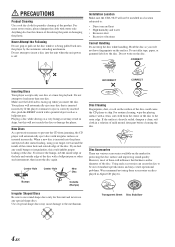
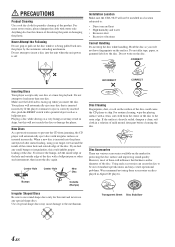
...the unit power is heavily soiled, dampen a clean, soft cloth in Alpine CD players. Installation Location Make sure the CDA-9847 will automatically eject any small bumps or irregularities, this could cause the.... However, most of the disc.
Playing a disc while driving on the surface. To remove the bumps, rub the inside of the center hole and outside edge of special shape discs...
Owners Manual - Page 7
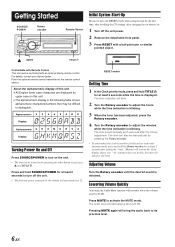
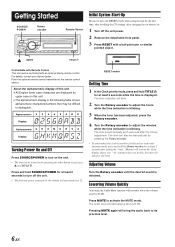
...audio back to its previous level.
6-EN The time is obtained. Adjusting Volume
Turn the Rotary encoder until the desired sound is automatically set by pressing any other button except eject
c and TITLE . Alphanumeric 0 2 5 6 8 A B D
Display
Alphanumeric G H K M Q R S Z
Display
Turning Power On and Off
Press SOURCE/POWER to turn off the unit power. 2 Remove... optional Alpine remote control...
Owners Manual - Page 10
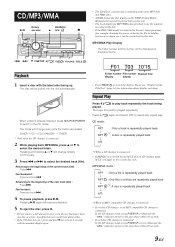
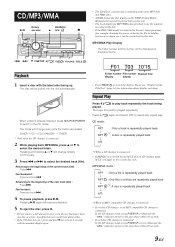
...at least 2 seconds with the label side facing up or down, etc.), can play discs containing audio data, MP3 data and WMA data.
• A WMA format file that is protected by holding... mode, M.I .X. The mode will resume playback.
5 To eject the disc, press c.
• Do not remove a CD during M.I .X.
MP3/WMA Play Display
The folder number and file number will apply to select the desired...
Owners Manual - Page 18


... the four buttons is BLUE/GREEN, the others is connected, audio will be improved by connecting an optional Ai-NET/ RCA Interface...If a disc has already been inserted, perform the setting after you remove the disc. (If you use an MP3 changer, you prefer. ...whenever the interrupt signal is connected, sound quality can input TV/video sound by stopping the power supply of the vehicle ON. If...
Owners Manual - Page 19


... logos are trademarks of SIRIUS Satellite Radio Inc.
• The SAT Receiver controls on the CDA-9847 are connected (using optical cable) to the optical digital input terminal (for Head unit).
...Setting the External Digital Input D-AUX ON / D-AUX OFF (Initial setting)
When an ALPINE Ai-NET compatible digital audio processor and an Ai-NET non-compatible DVD player (DVE-5207) are connected, set D-...
Owners Manual - Page 20


... one of the preset buttons (1 through 6) into which already has a station, the current channel will be directly called up with the numeric keypad of the CDA-9847 in the following way.
1 While receiving band, press g or f to select channel "0."
Owners Manual - Page 21
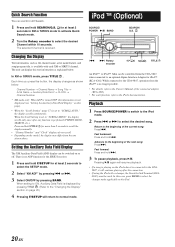
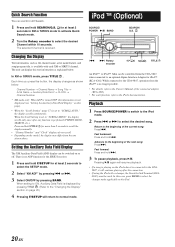
... receiver.
1 Press and hold F/SETUP for all Channels.
1 Press and hold TITLE for iPod™ (KCA-420i). While connected to the CDA-9847, operation from the CDA-9847, when connected to an optional Alpine Interface Adapter for more than 2 seconds to scroll the display manually.
• "Channel Number" and "Clock" displays do not scroll. •...
Owners Manual - Page 22


... album.
3 Press the Rotary encoder to play back all songs of the selected album. The search mode is played back.
• Press and hold SEARCH/Q.S.
CDA-9847 offers a variety of search functions to make this easier.
• If there is automatically changed to the PLAYLIST search mode 4 seconds after ARTIST has been...
Owners Manual - Page 23
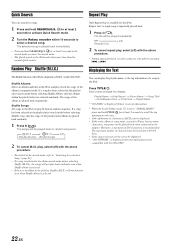
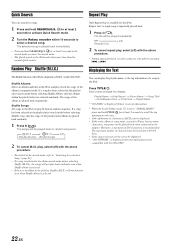
...will be played back in the playlist, Shuffle (M.I.X.) will be played repeatedly. for the iPod. Random Play Shuffle (M.I .X. on the CDA-9847. The songs of the album in iTunes, has too many
characters, songs may not be played back when connected to the adapter....iPod.
RPT ← (Repeat One)
→ (off)
2 To cancel repeat play , select (off) with the CDA-9847.
22-EN
Owners Manual - Page 24
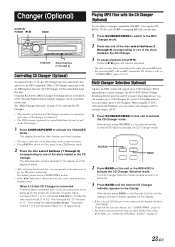
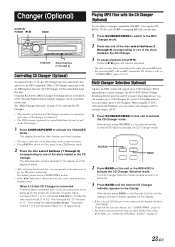
...CD playback starts.
• After selecting the desired disc, you can play discs containing both audio data and MP3 data. • For operating MP3 with MP3, you can connect two ...
3 To pause playback, press -/J. Then press the desired preset button. Multi-Changer Selection (Optional)
Alpine's Ai-NET system will resume playback.
• The unit can be connected to 12 respectively. If...
Owners Manual - Page 25


...unit is dirty.
- replace with the vehicle's ignition off , then on again. Check your nearest ALPINE dealer.
Allow the vehicle's interior (or trunk) temperature to fast forward or backward the CD. •...discard it . • The CD is not the proper length.
-
Eject the CD and remove it ;
Broadcast is noisy. • The antenna is being inserted following instructions in is ...
Owners Manual - Page 26


...returns to receive the disc left inside the CD Changer. If not ejecting, consult your Alpine dealer.
Insert the magazine again. When the CD Changer finishes the eject function, insert ... CD Changer. - Indication for CD Player
HI TEMP
• Protective circuit is inserted. - Remove the disc by pressing c, press the RESET switch (refer to high temperature. - Press the magazine...
Owners Manual - Page 27


... to the previously selected channel.
• There is being updated with the optional adapter KCA-420i.
Make sure the iPod is acquiring audio or program information. - Refer to the CDA-9847. LOADING (XM mode)
ACQUIRING (SIRIUS mode)
SIGNAL
Scrolling display
• Radio is correctly connected. Turn the ignition key off, and then set...
Owners Manual - Page 29


... thoroughly for assistance.
• Be sure to connect the speaker (-) leads to connect other units.
on the bottom of your authorized ALPINE dealer for proper use. When connecting the CDA-9847 to use a rubber grommet to prevent the wire's insulation from being cut away cable insulation to supply power to the unit and...
Owners Manual - Page 30
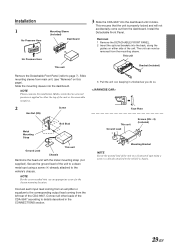
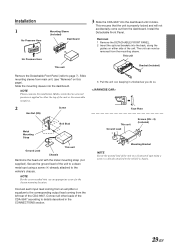
...CDA-9847 into the dashboard until it unlocked as you do so. Removal 1 Remove the DETACHABLE FRONT PANEL. 2 Insert the optional brackets into the dashboard.
The unit can now be removed from main unit. (see "Removal" on either the top of the CDA-9847... the Detachable Front Panel.
Secure the ground lead of the CDA-9847 according to details described in the CONNECTlONS section.
3 Pull ...
Owners Manual - Page 32


...vehicle.
This will allow the backlighting of the CDA-9847 to dim whenever the vehicle's lights are ...Alpine dealer carries various noise
suppressors, contact them for further information. • Your Alpine... external noise from entering the audio system. • Locate the...securely to a bare metal spot (remove any paint, dirt or grease if ...NOTES You can input TV/video sound by connecting an optional...
Owners Manual - Page 33
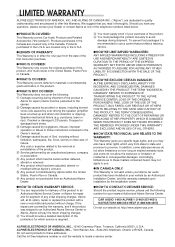
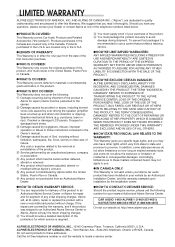
... or removed. 7 Any product which service is not valid unless your Alpine car audio product has been installed in the U.S.A. Accordingly, limitations as to an Authorized Alpine Service Center or Alpine, Alpine will...require service, please call the following : 1 Damage occurring during shipment.
CAR AUDIO 1-800-ALPINE-1 (1-800-257-4631) NAVIGATION1-888-NAV-HELP (1-888-628-4357)
Or ...
Owners Manual - Page 34
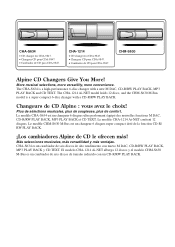
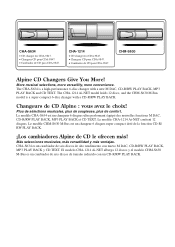
...MP3 PLAY BACK et CD TEXT. CHA-S634
• CD changer for CDA-9847. • Changeur CD pour CDA-9847. • Cambiador de CD para CDA-9847. Más selecciones musicales, más versatilidad y más ventajas. El...;lections musicales, plus de souplesse, plus de confort.
CHM-S630
Alpine CD Changers Give You More! Changeurs de CD Alpine : vous avez le choix! Le modèle CHM-S630 ...
Similar Questions
Resetting The Time On Alpine Cda-9847
how do I reset my Alpine CDA-9847 for daylight savings time change?
how do I reset my Alpine CDA-9847 for daylight savings time change?
(Posted by markbryson604 5 years ago)
Ine-w940 Losing Bluetooth Connection Multiple Times
INE-W940 losing Bluetooth connection multiple times
INE-W940 losing Bluetooth connection multiple times
(Posted by lcuevas 7 years ago)
How To Remove Alpine Cda-105 Car Stero
(Posted by bwebeam 10 years ago)

