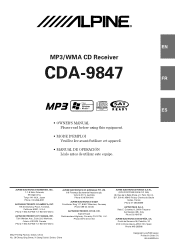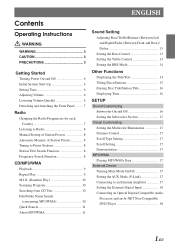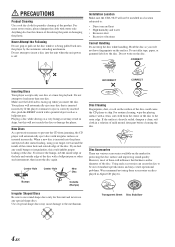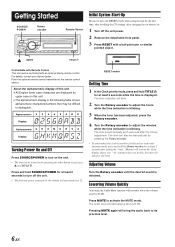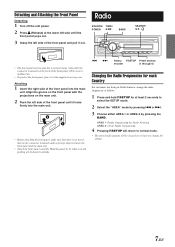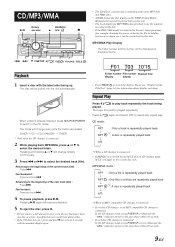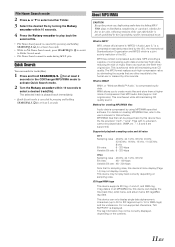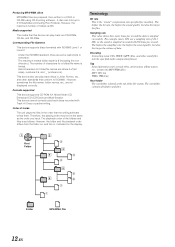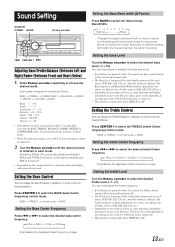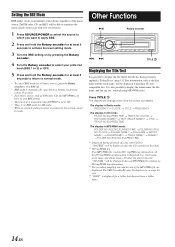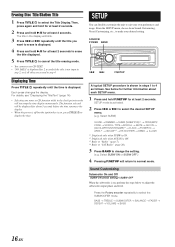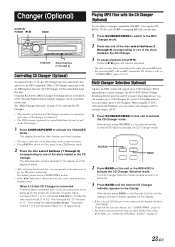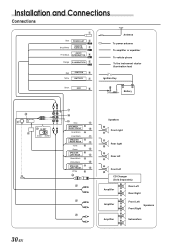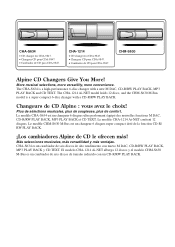Alpine CDA-9847 Support Question
Find answers below for this question about Alpine CDA-9847.Need a Alpine CDA-9847 manual? We have 1 online manual for this item!
Question posted by arsench on February 22nd, 2013
Aux From Ai-net Connector.
Hi. I am triing to use AUX(from Ai-net connector) to connect my nokia 5800, but sound quality is bed.
The quation is - Are there some diiferance between AUX of this model(cda-9847) and standart AUX-in(Line-in)?
Which sencitivity and impandace has this AUX?
Tanks
Current Answers
Related Alpine CDA-9847 Manual Pages
Similar Questions
Loss Of Sound Everything Else Works Bluetooth Connecs No Audio On Cd Radio Bluet
Sound cut out sxm145bt no audio on anything cd radio or bluetooth it does connect but no sound
Sound cut out sxm145bt no audio on anything cd radio or bluetooth it does connect but no sound
(Posted by anpaakkinen 2 years ago)
Resetting The Time On Alpine Cda-9847
how do I reset my Alpine CDA-9847 for daylight savings time change?
how do I reset my Alpine CDA-9847 for daylight savings time change?
(Posted by markbryson604 5 years ago)
What Is The Model Number For The Apline Cds9847 Aux Cord...i Can Not Find It
what is the model number for the Apline cds9847 Aux cord...I can not find it
what is the model number for the Apline cds9847 Aux cord...I can not find it
(Posted by jamesbryonknight321 9 years ago)
How To Connect Ai Net Alpine Aux In Cda-9884
(Posted by przed5 9 years ago)