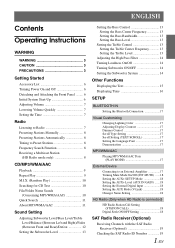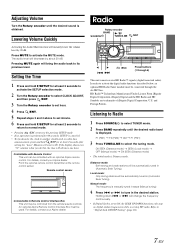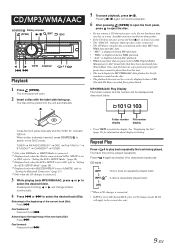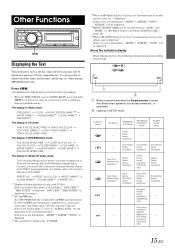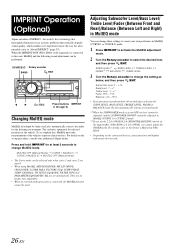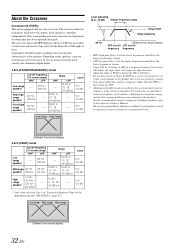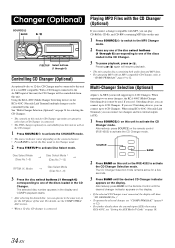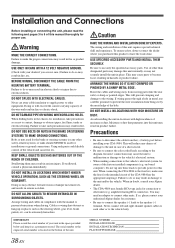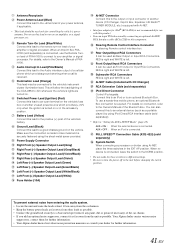Alpine CDA 9884 Support Question
Find answers below for this question about Alpine CDA 9884 - Radio / CD.Need a Alpine CDA 9884 manual? We have 1 online manual for this item!
Question posted by przed5 on August 15th, 2014
How To Connect Ai Net Alpine Aux In Cda-9884
The person who posted this question about this Alpine product did not include a detailed explanation. Please use the "Request More Information" button to the right if more details would help you to answer this question.
Current Answers
Related Alpine CDA 9884 Manual Pages
Similar Questions
No Sound When Ipod Connected To Cda 9884
(Posted by guetcdesh 9 years ago)
Can A Galaxy S 4 Connect With An Alpine Model Cda-9884.
I have tried to connect the blue tooth but cannot find out how to allow my device to find it once it...
I have tried to connect the blue tooth but cannot find out how to allow my device to find it once it...
(Posted by tomgarza2001 9 years ago)
How To Connect Bluetooth To Alpine Cda-105
(Posted by shekic 10 years ago)
Aux From Ai-net Connector.
Hi. I am triing to use AUX(from Ai-net connector) to connect my nokia 5800, but sound quality is bed...
Hi. I am triing to use AUX(from Ai-net connector) to connect my nokia 5800, but sound quality is bed...
(Posted by arsench 11 years ago)
Alpine Cda 9884
Hi my alpine cda 9884 has trouble reading the cd's i put ut they sounds pathy when i listen to them ...
Hi my alpine cda 9884 has trouble reading the cd's i put ut they sounds pathy when i listen to them ...
(Posted by natgreen94 13 years ago)