Alpine CDA-9847 Support Question
Find answers below for this question about Alpine CDA-9847.Need a Alpine CDA-9847 manual? We have 1 online manual for this item!
Question posted by petechafer4 on April 25th, 2013
Alpine Compatability
will my alpine cda-9847r work an ipod with the kce422i leasd?
Current Answers
There are currently no answers that have been posted for this question.
Be the first to post an answer! Remember that you can earn up to 1,100 points for every answer you submit. The better the quality of your answer, the better chance it has to be accepted.
Be the first to post an answer! Remember that you can earn up to 1,100 points for every answer you submit. The better the quality of your answer, the better chance it has to be accepted.
Related Alpine CDA-9847 Manual Pages
Owners Manual - Page 1
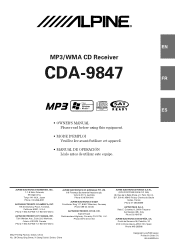
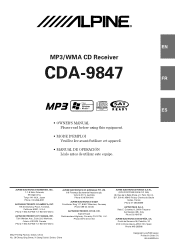
... PONTOISE B 338 101 280)
98, Rue de la Belle Etoile, Z.I. Paris Nord Il, B.P. 50016, 95945 Roissy Charles de Gaulle
Cedex, France Phone 01-48638989
ALPINE ITALIA S.p.A. R
EN
MP3/WMA CD Receiver
CDA-9847
FR
ES
• OWNER'S MANUAL Please read before using this equipment.
• MODE D'EMPLOI
Veuillez lire avant d'utiliser cet appareil...
Owners Manual - Page 2
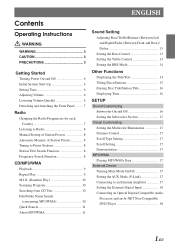
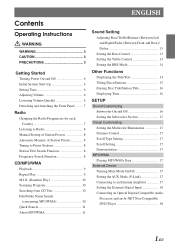
... On/Off 17 Setting the AUX Mode (V-Link 17 Connecting to an External Amplifier 17 Setting the External Digital Input 18 Connecting an Optical Digital Compatible Audio Processor and an Ai-NET Non...
Owners Manual - Page 5
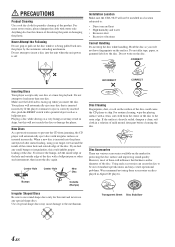
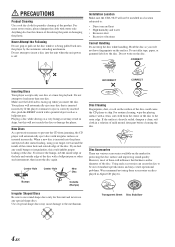
...new disc is inserted incorrectly.
Using such accessories can cause the disc to be installed in Alpine CD players.
New Discs As a protective measure to skip. Center Hole
Center Hole
New...If you will not scratch the disc or damage the player.
Installation Location Make sure the CDA-9847 will automatically eject discs with a pointed object such as a ballpoint pen. Do not ...
Owners Manual - Page 6


... attempt playback again. You can play CD-Rs/CD-RWs containing MP3/WMA formatted audio files.
• Some of the following CDs may not be played.
Apple, the Apple logo and iPod are trademarks of Microsoft Corporation in a format compatible with the label side showing the CD logo marks below. and other countries...
Owners Manual - Page 7
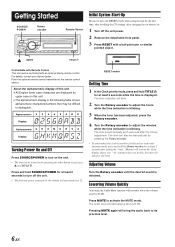
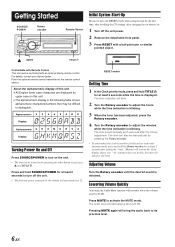
... Lowering Volume Quickly
Activating the Audio Mute function will decrease by 20 dB.
Pressing MUTE again will reset to 00. For details, consult your Alpine dealer.
Adjusting Volume
Turn the... least 2 seconds to activate the MUTE mode. MUTE
TITLE
1
Controllable with an optional Alpine remote control. About the alphanumeric display of this unit • All English lower case ...
Owners Manual - Page 10
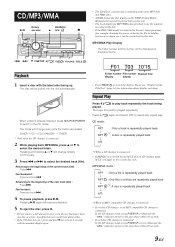
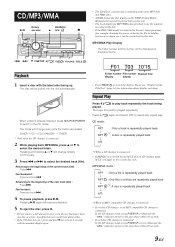
...at least 2 seconds with the label side facing up or down, etc.), can play discs containing audio data, MP3 data and WMA data.
• A WMA format file that is protected by holding...played back *2: A disc is repeatedly played back
*2 When an MP3 compatible CD changer is connected
• If a 6-disc CD changer or an MP3 compatible CD changer is connected: In the CD changer mode, press F/SETUP ...
Owners Manual - Page 15
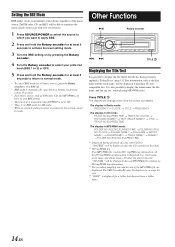
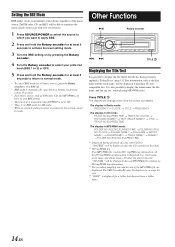
"NO DATA" will be displayed if playing a CD text compatible disc. The FM radio, CD, and MP3, will be made. Setting the BBE Mode
BBE makes vocals...is inoperable when DEFEAT is set to ON. • There is no BBE mode for AM radio. • When an external audio processor is connected, this setting cannot
be able to reproduce the music clearly even in MP3/WMA mode: FOLDER NO./FILE NO./ELAPSED...
Owners Manual - Page 18


..., perform the setting after you remove the disc. (If you use an MP3 changer, you can input TV/video sound by pressing g or f. Then press BAND. BLUE → GREEN → AMBER → RED &#... of the unit with RCA output can be automatically muted whenever the interrupt signal is connected, audio will be
played back.
• Perform this setting before inserting a disc. When the color...
Owners Manual - Page 19


... in "Connecting an Optical Digital Compatible Audio Processor and an Ai-NET NonCompatible DVD Player."
• Press SOURCE/POWER, and select the D-AUX mode, and adjust the volume, etc.
• Depending on the CDA-9847 are connected (using optical cable) to 100 digital channels. For details, consult you nearest ALPINE dealer.
* XM and its corresponding...
Owners Manual - Page 20


...; While in Category Search mode, press SEARCH/Q.S. or Category.
1 Press SEARCH/Q.S. is an 8-character alphanumeric number, printed on a label directly on the screen of the CDA-9847 in the following way.
1 While receiving band, press g or f to select Channel Search mode or Category Search mode. • When using the optional remote control...
Owners Manual - Page 21
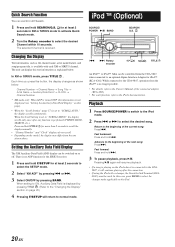
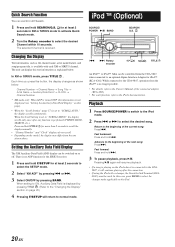
The selected Channel is available with a changer, the Versatile Link Terminal (KCA410C) must be controlled from the CDA-9847, when connected to an optional Alpine Interface Adapter for all Channels.
1 Press and hold SEARCH/Q.S. iPod ™ (Optional)
SOURCE/ POWER -/J BAND
SEARCH/ Q.S. In XM or SIRIUS mode, press TITLE .
Press and hold F/SETUP for at least...
Owners Manual - Page 22


...Press and hold SEARCH/Q.S. to the ALBUM search mode 4 seconds after ARTIST has been selected.
CDA-9847 offers a variety of search functions to play back a selected playlist.
The search mode is ... song search mode of the selected artist. To search for a desired Song
For iPod containing several hundred or several thousand files, finding the desired file can be troublesome....
Owners Manual - Page 23
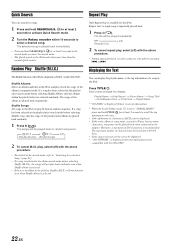
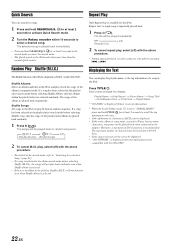
...: Select an album randomly in the iPod, and plays back the songs of characters for a desired Song" (page 21).
• If a song is not compatible with the above procedure.
• ...single song is played back immediately.
• Press and hold TITLE for the iPod. RPT ← (Repeat One)
→ (off ) with the CDA-9847.
22-EN The selected song is repeatedly played back.
1 Press 4 ( ...
Owners Manual - Page 24
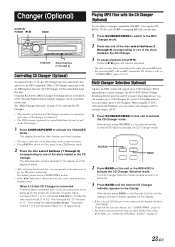
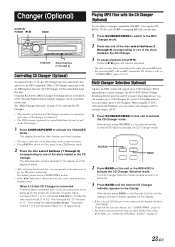
...MP3/WMA section.
• If the
indicator is Ai-NET compatible. The display shows the disc number and track number.
&#...Versatile Link Terminal) multiple changers can play discs containing both audio data and MP3 data. • For operating MP3 with... the disc select buttons become
nonfunctional. Multi-Changer Selection (Optional)
Alpine's Ai-NET system will show "NO CHGR."
• To...
Owners Manual - Page 25


...consult your antenna connections;
If the above-mentioned solution does not solve the problem, consult your nearest ALPINE dealer. Information
In Case of the unit.
- replace with the vehicle's ignition off .
-...
24-EN Press c.
Make sure the antenna is dirty.
- Make sure the antenna is not compatible.
- Make sure the tuner is in the DX mode. • If the area you isolate...
Owners Manual - Page 27


...iPod is acquiring audio or program information. - ERROR-01
• Communication error -
OFF AIR (XM mode)
ACQUIRING (SIRIUS mode)
SIGNAL
Scrolling display
• The channel currently selected has stopped broadcasting. - Wait until encryption code is being compatible...the CDA-9847. The unit will revert back to be compatible with a stronger signal.
Download songs to the iPod and...
Owners Manual - Page 29


....
Warning
MAKE THE CORRECT CONNECTIONS.
DO NOT SPLICE INTO ELECTRICAL CABLES.
Failure to have the work done. DO NOT USE BOLTS OR NUTS IN THE BRAKE OR STEERING SYSTEMS TO MAKE GROUND ...into these leads to other or to become loose resulting in doubt, consult your ALPINE dealer.
• The CDA-9847 uses female RCA-type jacks for connection to provide power for the intended circuit...
Owners Manual - Page 30
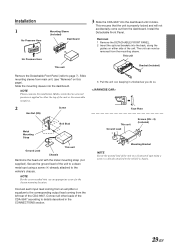
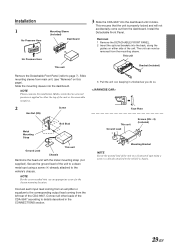
...
No Pressure Here
Mounting Sleeve (Included)
Dashboard
No Pressure Here
This unit
3 Slide the CDA-9847 into the back, along the
guides on this page). This unit
Bracket (Included)
Remove ...
Screws (M5 × 8) (Included)
Mounting Bracket
NOTE Secure the ground lead of the CDA-9847 according to the
vehicle's chassis. Install the Detachable Front Panel.
Slide mounting sleeve from the ...
Owners Manual - Page 32


...iPod adapter,* etc.) equipped with CD Changer) ; Your Alpine dealer carries various noise
suppressors, contact them for further information. • Your Alpine dealer knows best about noise prevention measures so consult your amplifier or signal processor. 4 Audio... You can input TV/video sound by connecting an ... will allow the backlighting of the CDA-9847 to dim whenever the vehicle's lights...
Owners Manual - Page 34
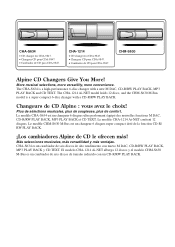
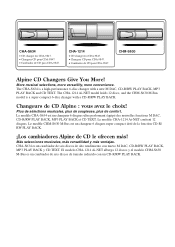
... 6-disc changer with a CD-R/RW PLAY BACK.
More musical selections, more versatility, more convenience. CHA-1214
• CD changer for CDA-9847. • Changeur CD pour CDA-9847. • Cambiador de CD para CDA-9847. CHM-S630
Alpine CD Changers Give You More! Más selecciones musicales, más versatilidad y más ventajas.
Le modèle CHA-S634 est...
Similar Questions
Resetting The Time On Alpine Cda-9847
how do I reset my Alpine CDA-9847 for daylight savings time change?
how do I reset my Alpine CDA-9847 for daylight savings time change?
(Posted by markbryson604 5 years ago)
Ine-w940 Losing Bluetooth Connection Multiple Times
INE-W940 losing Bluetooth connection multiple times
INE-W940 losing Bluetooth connection multiple times
(Posted by lcuevas 7 years ago)
What Bluetooth Adaptor Is Compatible With Alpine Cda 9884 Radio?
(Posted by tigandrew 9 years ago)

