Alpine CDA 9884 Support Question
Find answers below for this question about Alpine CDA 9884 - Radio / CD.Need a Alpine CDA 9884 manual? We have 1 online manual for this item!
Question posted by tigandrew on June 2nd, 2014
What Bluetooth Adaptor Is Compatible With Alpine Cda 9884 Radio?
The person who posted this question about this Alpine product did not include a detailed explanation. Please use the "Request More Information" button to the right if more details would help you to answer this question.
Current Answers
There are currently no answers that have been posted for this question.
Be the first to post an answer! Remember that you can earn up to 1,100 points for every answer you submit. The better the quality of your answer, the better chance it has to be accepted.
Be the first to post an answer! Remember that you can earn up to 1,100 points for every answer you submit. The better the quality of your answer, the better chance it has to be accepted.
Related Alpine CDA 9884 Manual Pages
Owners Manual - Page 1


...-B6, 1930 Zaventem, Belgium Phone 02-725-13 15
Designed by ALPINE Japan 68-09359Z30-A
Colombo 8, 20090 Trezzano
Sul Naviglio (MI), Italy Phone 02-484781
ALPINE ELECTRONICS DE ESPAÑA, S.A. Alpine House
Fletchamstead Highway, Coventry CV4 9TW, U.K. Viale C. R
EN
MP3/WMA/AAC CD Receiver
CDA-9884
FR
ES
• OWNER'S MANUAL Please read before using this...
Owners Manual - Page 3
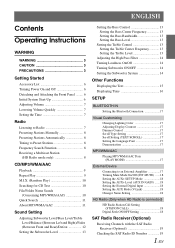
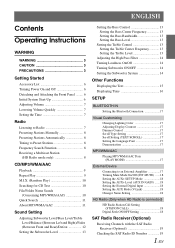
... Search Function 8 Receiving a Multicast Station
(HD Radio mode only 8
CD/MP3/WMA/AAC
Playback 9 Repeat Play 9 M.I.X. (Random Play 10 Searching for CD Text 10 File/Folder Name Search
(Concerning MP3/...14
Other Functions
Displaying the Text 15 Displaying Time 16
SETUP
BLUETOOTH IN
Setting the Bluetooth Connection 17
Visual Customizing
Changing Lighting Color 17 Adjusting Display Contrast ...
Owners Manual - Page 9
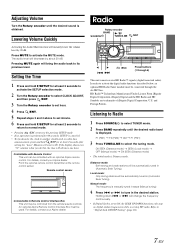
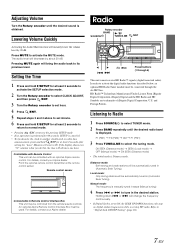
... its previous level. Minutes will bring the audio back to ON, the SEEK UP/DOWN functions only stop on digital station frequencies while receiving HD radio. Point the optional remote control transmitter at least 2 seconds after setting the "hour." For details, contact your Alpine dealer. HD Radio™ Technology Manufactured Under License From iBiquity...
Owners Manual - Page 11
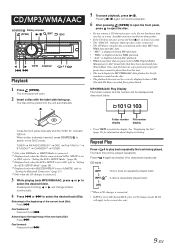
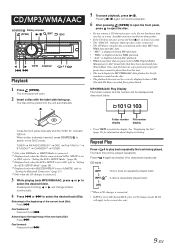
...(file) will apply to ON during M.I .X. TUNER XM RADIO/SIRIUS*1 DISC iPod*2/AUX+*3 BT AUDIO*4 CHANGER*5 TUNER
*1 Only when XM Radio or SIRIUS Radio is connected. *2 Displayed only when the iPod is connected...Mode" (page 18). *4 Displayed only when BLUETOOTH IN is set to ADAPTE, refer to
"Setting the Bluetooth Connection" (page 17). *5 Only when the CD changer is set to the current disc only...
Owners Manual - Page 17
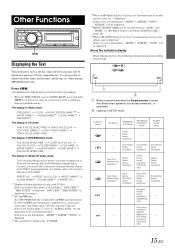
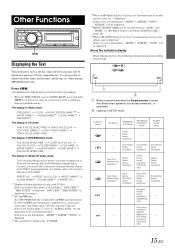
... is displayed. Also Blinks when operation, such as radio station, artist, etc., is correctly connected with a Bluetooth Interface Module (Alpine KCE-300BT) (sold separately).
It is performed....will be displayed.
*5 RADIO STATION NAME can be switched between "LONG" and "SHORT" in Bluetooth Audio mode:
The Following display will be displayed if playing a CD text compatible disc. If there ...
Owners Manual - Page 18


... also be CD Text compatible for at least 2 seconds to
return to normal mode.
• Pressing /ESC returns to the previous SETUP mode. • If no operation is performed for about the selected SETUP item.
1 Press and hold F/SETUP for the Text information to "Game Alert Setup" (page 20). *9 When HD Radio is...
Owners Manual - Page 19


...: When the color of the six buttons is red, the color of an enhanced CD may be used only when an optional Bluetooth Box (KCE-300BT) is connected, sound quality can be difficult. This mode is ...and track names recorded on CD-TEXT discs, as well as the text information of font can be selected. SCROLL AUTO: CD text information, folder and file names, HD and SAT Radio text are displayed the ...
Owners Manual - Page 20


...IN ON / AUX IN OFF (Initial setting)
You can input TV/video sound by the built-in "Setting the AUX+ SETUP Mode", this unit...set to ON.
HD Radio (Only when HD Radio is connected to the USB Adapter for the HD Radio station name can change the...Initial setting)
When an ALPINE Ai-NET compatible digital audio processor (PXA-H701) and a DVD player (DVE-5207) not compatible with RCA output can ...
Owners Manual - Page 21


...the channel
other than "0". Each third party XM or SIRIUS radio comes with over 100 digital audio channels.
COMPOSER NAME CLOCK
CHANNEL NO.
3 To cancel the...Radio Receiver (Optional)
About SAT Radio Satellite Radio* is connected.
1 Press SOURCE/ to activate the SAT Radio mode. 2 Press BAND to
store.
2 After tuning in XM or SIRIUS Radio mode, enter the Channel number you nearest Alpine...
Owners Manual - Page 25


...Bluetooth Box and an iPod are not guaranteed. Playback
1 Press SOURCE/ to switch to
"Setting the Bluetooth Connection" (page 17). *5 Only when the CD...- - - For example: Searching by using the proprietary ALPINE FULL SPEED™ Connection Cable (KCE-422i) (sold separately...- TUNER XM RADIO/SIRIUS*1 DISC iPod*2/AUX+*3 BT AUDIO*4 CHANGER*5 TUNER
*1 Only when XM Radio or SIRIUS Radio is connected. ...
Owners Manual - Page 30


... slightly.
• Setting to reproduce a more clearly.
(DVD MUSIC): A DVD or Video CD contains a large quantity of the music source.
Setting the Filter type
NORMAL (Initial setting) INDIVIDUAL
NORMAL....) is
connected, its own MX processing is applied for AM radio. • If an audio processor with both MP3/WMA/AAC and CD-DA, when the source changes from the SOUND
ADJUST mode, ...
Owners Manual - Page 35


...information from listeners, creating an unbalanced, uncentred sound stage. After countless hours of IMPRINT, Alpine provides a hardware/software combination that vision is ready for an improved soundstage and smoother,... one listening position.
Unfortunately, the reality is superior to hear on discs, radio and other equalisation systems in -car acoustic problems that we are so severe ...
Owners Manual - Page 36
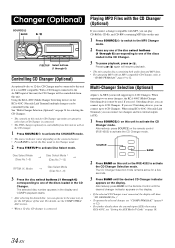
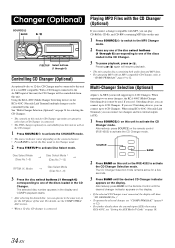
... Ai-NET compatible. Multi-Changer Selection (Optional)
Alpine's Ai-NET system will show "NO CHANGER (No.)".
• To operate the selected changer, see "CD/MP3/WMA/AAC" (pages 9 to 12).
• For further details about the external input (AUX) when using KCA-410C (Versatile Link Terminal), you can play discs containing both audio data...
Owners Manual - Page 37


...again.
Audio
The sound is not output from the speakers. • Unit has no sound is already in the CD player.
- replace the antenna or cable if necessary.
Allow enough time for CD.
-...8226; You are in your system is not compatible.
- The CD format is properly connected or consult your nearest Alpine dealer. Otherwise, make sure the antenna is fully extended; If...
Owners Manual - Page 38


... ejecting, consult your Alpine dealer.
• Mechanism error. 1) Press the button and eject the CD. Choose another channel.
36-EN Indication for CD Player
• No CD is not connected to the XM or SIRIUS radio module. - When the CD Changer finishes the eject function, insert an empty CD magazine into the CD Changer. - Insert a CD.
• Although a disc...
Owners Manual - Page 40
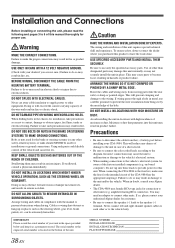
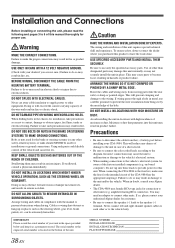
... DATE: INSTALLATION TECHNICIAN: PLACE OF PURCHASE:
38-EN
Failure to do so may need an adaptor to connect other or to the unit in case of the wire and result in electric shock... box, make the proper connections may result in locations with high incidence of your Alpine dealer.
• The CDA-9884 uses female RCA-type jacks for installations or ground connections.
This may result in...
Owners Manual - Page 41


...
Caution When you do not remove the detachable front panel. Secure the ground lead of the CDA-9884 according to the vehicle's chassis. Connect all other leads of the unit to a clean metal... spot using a
screw (*3) already attached to details described in the CONNECTlONS section.
3 Slide the CDA-9884 into the unit, along the guides on page 39).
2 Hex Nut (M5)
Screw
*2 Bolt Stud...
Owners Manual - Page 43
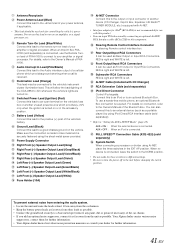
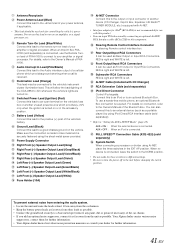
...Bluetooth Box. AUX+ OFF : When an iPod is connected. Your Alpine dealer carries various noise
suppressors, contact them for further information. • Your Alpine... noise from entering the audio system. • Locate... the backlighting of the CDA-9884 to dim whenever the... It can input TV/video sound by using iPod Direct... another device (CD Changer, Imprint Box, Equalizer, HD Radio™ TUNER ...
Owners Manual - Page 45


LTD. 161-165 Princes Highway, Hallam Victoria 3803, Australia Phone 03-8787-1200
ALPINE ELECTRONICS GmbH Frankfurter Ring 117, 80807 München, Germany
Phone 089-32 42 640
ALPINE ELECTRONICS OF U.K. LTD. R
EN
MP3/WMA/AAC CD Receiver
CDA-9884
FR
ES
• OWNER'S MANUAL Please read before using this equipment.
• MODE D'EMPLOI Veuillez lire...
Owners Manual - Page 89


... OF AMERICA, INC. 19145 Gramercy Place, Torrance, California 90501, U.S.A.
LTD. Phone 0870-33 33 763
ALPINE ELECTRONICS FRANCE S.A.R.L. (RCS PONTOISE B 338 101 280)
98, Rue de la Belle Etoile, Z.I. R
EN
MP3/WMA/AAC CD Receiver
CDA-9884
FR
ES
• OWNER'S MANUAL Please read before using this equipment.
• MODE D'EMPLOI Veuillez lire avant...
Similar Questions
How To Hook Up Bluetooth On Alpine Cda 9884
(Posted by Beasc 9 years ago)
How To Connect Bluetooth To Alpine Cda-105
(Posted by shekic 10 years ago)
How Do You Use Bluetooth On Alpine Cda-9884
(Posted by siram 10 years ago)
Where Can I Find A Manual For My Alpine Cda 9883-radio/cd?
Ijust purchased a car which is equipped with an Alpine CDA 9883 Radio/CD player. I need information ...
Ijust purchased a car which is equipped with an Alpine CDA 9883 Radio/CD player. I need information ...
(Posted by lililyd 12 years ago)

