Alpine CDA-117 Support Question
Find answers below for this question about Alpine CDA-117.Need a Alpine CDA-117 manual? We have 3 online manuals for this item!
Question posted by crakahaza on July 6th, 2014
How To Set Graphic Equalizer Cda 117
The person who posted this question about this Alpine product did not include a detailed explanation. Please use the "Request More Information" button to the right if more details would help you to answer this question.
Current Answers
There are currently no answers that have been posted for this question.
Be the first to post an answer! Remember that you can earn up to 1,100 points for every answer you submit. The better the quality of your answer, the better chance it has to be accepted.
Be the first to post an answer! Remember that you can earn up to 1,100 points for every answer you submit. The better the quality of your answer, the better chance it has to be accepted.
Related Alpine CDA-117 Manual Pages
Owner's Manual (english) - Page 1


... 141-0031, Japan Phone 03-5496-8231
ALPINE ELECTRONICS OF AMERICA, INC. 19145 Gramercy Place, Torrance, California 90501, U.S.A.
EN
R
MP3/WMA/AAC CD Receiver
FR
CDA-117
ES
• OWNER'S MANUAL Please read before using this equipment.
• MODE D'EMPLOI Veuillez lire avant d'utiliser cet appareil.
• MANUAL DE OPERACIÓN Lé...
Owner's Manual (english) - Page 3


... an External Amplifier 22
1-EN Channel 16 Turning Media Xpander ON/OFF 16 Setting the MX Level 16 Setting EQ mode 17 Setting the Time Correction Unit (TCR Parameter 17 Sound Field Adjustment 17
Adjusting the Parametric Equalizer Curve ........17 Adjusting the Graphic Equalizer Curve 17 Adjusting the Time Correction 17 Storing the Sound Field Adjustment...
Owner's Manual (english) - Page 4


...Display 29 Setting the Auxiliary Data Field Display (XM only 29
2-EN
USB Memory/Portable audio player (optional)
Connecting the USB Memory (optional)..........30 Using the USB Memory/Portable audio player ...High Range Speaker (TW Setup 37 Setting the Filter type 37 Turning Media Xpander ON/OFF 37 Channel 37 Equalizer Presets (Factory's EQ 37 Setting the Response Slope for a desired Song...
Owner's Manual (english) - Page 5


...Parametric Equalizer Curve ........38 Adjusting the Graphic Equalizer Curve 38 Adjusting the Time Correction 38 Adjusting the Crossover Settings 38 Storing the Sound Field Adjustment Settings 39 Recalling the Stored Sound Field Adjustment Settings 39...of Difficulty 45 Basic 45 Radio 45 CD 45 MP3/WMA/AAC 45 Audio 45 iPod 45 Indication for CD Player 45 Indication for CD Changer 46 ...
Owner's Manual (english) - Page 8


... not play back or display properly.
• If the Portable audio player has an MSC/MTP setting, set to MTP. • A Portable audio player in which data is lost data, etc., even if data...by USB Mass Storage
may not be playable on the unit. • Depending on the Portable audio player settings, USB Mass Storage
may not function correctly depending on its memory.
• Windows Media and the...
Owner's Manual (english) - Page 11


...memorized.
When the automatic memory has been completed, the tuner goes to "Digital Seek ON/OFF Setting" on digital station frequencies while receiving an HD Radio signal.
Notes • A total of the... which already has a station,
the current station will be cleared and replaced with your new CDA-117 and then preview, buy, and download them later from your iPhone/ iPod. Local mode:...
Owner's Manual (english) - Page 13


...unit, refer to activate the PTY mode, while the unit is over, the unit will automatically set in the desired RBDS station. When the memory of tag information. When a traffic information broadcast ... information
station. Note • For details on the iPhone/iPod models usable with your new CDA-117 and then preview, buy, and download them later from your iTunes Tagged playlist the next time...
Owner's Manual (english) - Page 18


..., USB Memory and iPhone/iPod, will be able to ON. *4 In step 2, two sound adjustment items (Parametric EQ/Graphic
EQ, T.Correction) can be performed when an external audio
processor is connected or Defeat is set to ON. *2 These functions are inoperable when Defeat is different from the Subwoofer RCA Connectors (refer to apply...
Owner's Manual (english) - Page 19


... the equalizer settings to create a response curve more clearly.
(DVD MUSIC): A DVD or Video CD contains a large quantity of data such as the sound of the audio processor....band parametric, or 7-band graphic equalizer.
Setting item: EQ Mode
Setting contents: Parametric EQ (Initial setting) / Graphic EQ
PEQ: 5-band Parametric EQ
GEQ: 7-band Graphic EQ
Setting the Time Correction Unit (...
Owner's Manual (english) - Page 24


... Link Terminal (KCA-410C) to this occurs, set to select the desired AUX name. Setting the AUX Mode (V-Link)
You can input TV/video sound by turning the Rotary encoder, then press ENTER... press ENTER.
In this un t. High: Increases the external input audio level. Changer Name Setting
This setting is used to ON.
POWER IC ON:
SPEAKER RIGHT FRONT
Speakers
Front right
...
Owner's Manual (english) - Page 37
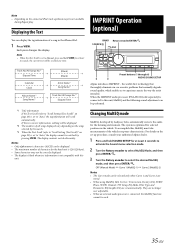
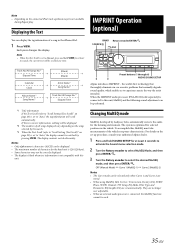
... TW Setup, EQ Mode, Filter Type and Parametric EQ/Graphic EQ are set to experience music the way the artist intended. Note • Depending on the set up /down may not be displayed.
*2 The numbers ... can be performed. If there is no longer user adjustable. • When an external audio processor is not compatible with this , MultEQ must take measurements of all songs displayed vary...
Owner's Manual (english) - Page 38


...when DEFEAT is on, you can change these sound settings to create your own preference in MultEQ (Curve 1 or Curve 2) mode.
1 Press AUDIO repeatedly to select the MultEQ adjustment
item. For ... PXA-H100. *3 This function is inoperable when Media Xpander is set to OFF. *4 In step 2, three sound adjustment items (Parametric EQ/ Graphic EQ, T.Correction, X-Over) can be adjusted.
*2 This function...
Owner's Manual (english) - Page 39


... an audio processor with a lot of this data to reproduce a more clearly.
(DVD MUSIC): A DVD or Video CD contains a large quantity of data such as FM radio, CD, and MP3/WMA/AAC can set the correct output for the High Range Speaker (TW Setup)
Setting the response characteristic of 5-band parametric, or 7-band graphic equalizer.
Setting...
Owner's Manual (english) - Page 40


... Hz~3.2 kHz (400 Hz) 315 Hz~8 kHz (1 kHz) 800 Hz~20 kHz (2.5 kHz)
3 Turn the Rotary encoder to adjust the level. To adjust the graphic equalizer curve, set the EQ Mode to make its sound reach the listening position at the same time as the sound of other speakers)
3 Repeat steps 1 and 2 to...
Owner's Manual (english) - Page 41


... the audio signal to the speakers closest to the listener.
Notes • While adjusting the X-Over, you should be taken when setting the response slope to be adjusted. For details, refer to select the desired cut-off frequency
(Crossover Point).
Storing the Sound Field Adjustment Settings
The Sound Field Adjustment Settings containing Parametric EQ/ Graphic...
Owner's Manual (english) - Page 51


...technical skill and experience. If so, please contact your Alpine dealer.
• The CDA-117 uses female RCA-type jacks for connection to other than designated parts may result in ...this unit internally or may result in serious injury. The wiring and installation of your CDA-117. Installation and Connections
Before installing or connecting the unit, please read the following and refer...
Owner's Manual (english) - Page 52
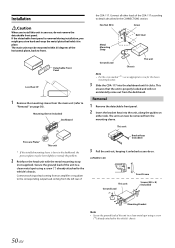
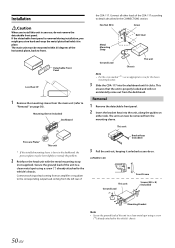
.... The main unit must be bent slightly to front.
Mounting Sleeve (Included) Dashboard
the CDA-117. This unit
Pressure Plates*
This unit
* If the installed mounting sleeve is properly locked ... or equalizer to the corresponding output lead coming from the main unit (refer to details described in the dashboard, the pressure plates may be mounted within 35 degrees of the CDA-117 according...
Owner's Manual (english) - Page 55


... different settings. • Be sure to turn -on connection, refer to the output or input connector of the BLUETOOTH INTERFACE (KCE-400BT). This will allow the backlighting of the CDA-117 to ...it as far away from other product (CD changer, IMPRINT audio processor, Equalizer, etc.) equipped with this product. • You can input TV/video sound by using Ai-NET, place the three swithes in ...
Owner's Manual (espanol) - Page 1
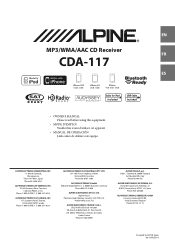
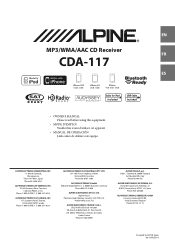
... München, Germany
Phone 089-32 42 640
ALPINE ELECTRONICS OF U.K.
Alpine House
Fletchamstead Highway, Coventry CV4 9TW, U.K. EN
R
MP3/WMA/AAC CD Receiver
FR
CDA-117
ES
• OWNER'S MANUAL Please read before using this equipment.
• MODE D'EMPLOI Veuillez lire avant d'utiliser cet appareil.
• MANUAL DE OPERACIÓN Lé...
Owner's Manual (french) - Page 1
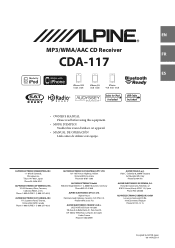
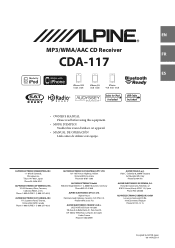
... Supertest Road, Toronto, Ontario M3J 2M9, Canada
Phone 1-800-ALPINE-1 (1-800-257-4631)
ALPINE ELECTRONICS OF AUSTRALIA PTY. EN
R
MP3/WMA/AAC CD Receiver
FR
CDA-117
ES
• OWNER'S MANUAL Please read before using this equipment.
• MODE D'EMPLOI Veuillez lire avant d'utiliser cet appareil.
• MANUAL DE OPERACIÓN Lé...
Similar Questions
Ine-w940 Losing Bluetooth Connection Multiple Times
INE-W940 losing Bluetooth connection multiple times
INE-W940 losing Bluetooth connection multiple times
(Posted by lcuevas 7 years ago)
Only Have An Audio Settings Menu
just purchased a truck with the alpine IVE -w530 in it the only settings menu I have is for audio, s...
just purchased a truck with the alpine IVE -w530 in it the only settings menu I have is for audio, s...
(Posted by Rtodor2 7 years ago)
Alpine Cda-9855
how do i get to make custom eq setting on a cda-9855 alpine deck???
how do i get to make custom eq setting on a cda-9855 alpine deck???
(Posted by nickog808 12 years ago)

