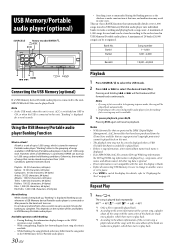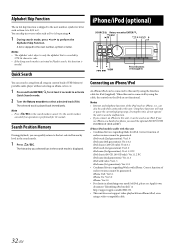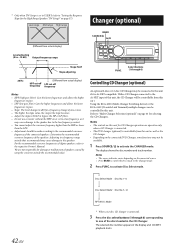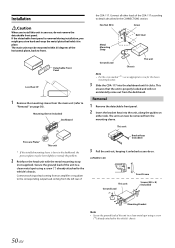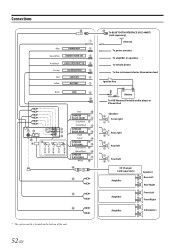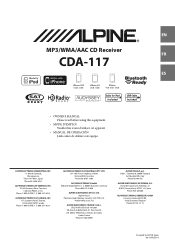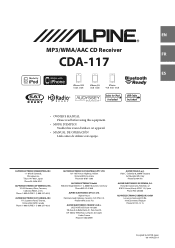Alpine CDA-117 Support Question
Find answers below for this question about Alpine CDA-117.Need a Alpine CDA-117 manual? We have 3 online manuals for this item!
Question posted by dshaw9988 on April 18th, 2021
Antenna Input?
I recently bought a car with this system in it. The fm stations do not come in and I'm wondering if the antenna is not connected. Which input on back of radio is for the antenna?ThanksDan
Current Answers
Answer #1: Posted by Troubleshooter101 on May 4th, 2021 1:57 PM
Please check this link below:-
https://vault.alpine-usa.com/products/documents/OM_CDA-117_EN.pdf
Thanks
Please respond to my effort to provide you with the best possible solution by using the "Acceptable Solution" and/or the "Helpful" buttons when the answer has proven to be helpful. Please feel free to submit further info for your question, if a solution was not provided. I appreciate the opportunity to serve you!
Troublshooter101
Related Alpine CDA-117 Manual Pages
Similar Questions
Ine-w940 Losing Bluetooth Connection Multiple Times
INE-W940 losing Bluetooth connection multiple times
INE-W940 losing Bluetooth connection multiple times
(Posted by lcuevas 7 years ago)
Installing Iva-d300 With Ida-x305
I have both units mentioned above. Just wondering the best outputs and inputs to use to SYNC these T...
I have both units mentioned above. Just wondering the best outputs and inputs to use to SYNC these T...
(Posted by merteskai 11 years ago)
Availability Of Cda 9820xm Antenna
Is the above-mentioned available for purchase?
Is the above-mentioned available for purchase?
(Posted by cbeam 11 years ago)