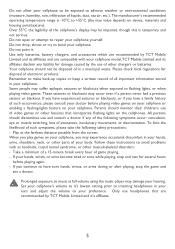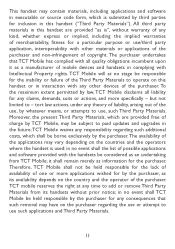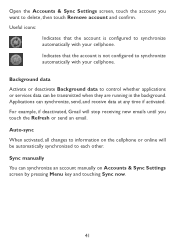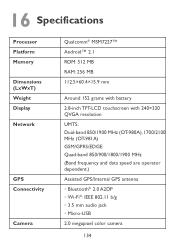Alcatel OT-981A Support Question
Find answers below for this question about Alcatel OT-981A.Need a Alcatel OT-981A manual? We have 1 online manual for this item!
Question posted by susie2mich on September 2nd, 2016
Can Not Be Heard On Call
Current Answers
Answer #1: Posted by ruksha on September 2nd, 2016 10:54 PM
Step 1: Maximise the volume. Ensure that the volume is set to the highest level while making calls by pressing the upper left side (phone screen facing you) volume up button to raise the volume level. If the same problem occurs, do the next step.
Step 2: Restart your phone. Power off the device, wait for few seconds, then turn it back on. If this does not resolve the issue, proceed to next step.
Step 3:Call another number. Call a different mobile number and check if it is properly working.
`32; If the audio is working fine, there is no problem with your mobile phone as the issue is with the caller's device.
`32; If no, the issue is still not resolved, proceed to the next step.
Step 4: Play a music file. Check if you can play a music file from the device.
`32; If the audio is working fine, contact your Network Service provider as this can be an issue with your location, or check if the Network status in your region is stable.
`32; If you have confirmed from the network provider that the location is not covered or the network status in the region is unstable, the problem is with the network provider.
`32; If you have confirmed from the network provider that the location is covered and the network status in the region is stable, there is a problem with the unit, hence it requires service.
p>I try my level best to answer your question.if you got little bit information please rate my answer.
Thank you so much
Related Alcatel OT-981A Manual Pages
Similar Questions
Where is volume control
How do you switch to home internet on a alcatel ot 606a mobile phones?
My screen is blank and won't turn on everything else lights up i think it's stilll in power save mod...
do you cell the phone case for this mobile Alcate OT 981A?