Alcatel OT-981A Support Question
Find answers below for this question about Alcatel OT-981A.Need a Alcatel OT-981A manual? We have 1 online manual for this item!
Question posted by tapiwanyabanga on March 5th, 2013
How To Remove The Power Mode On My Alcatel One Touch 602
The person who posted this question about this Alcatel product did not include a detailed explanation. Please use the "Request More Information" button to the right if more details would help you to answer this question.
Current Answers
There are currently no answers that have been posted for this question.
Be the first to post an answer! Remember that you can earn up to 1,100 points for every answer you submit. The better the quality of your answer, the better chance it has to be accepted.
Be the first to post an answer! Remember that you can earn up to 1,100 points for every answer you submit. The better the quality of your answer, the better chance it has to be accepted.
Related Alcatel OT-981A Manual Pages
User Guide - Page 5


...-speech 123 11.13 Date & time 124 11.14 About cellphone 125 12 Making the most of your cellphone 126 12.1 PC suite ...126 13 Alcatel Mobile Phones Limited Warranty 127 14 Accessories 129 15 Troubleshooting 130 16 Specifications 134
3
User Guide - Page 8


... charge. instead they are accessible free of equipment with the standard for safety of power supply (depending on your region has suitable recycling and collection facilities; DISPOSE OF USED... A.C./ Travel chargers will use of the cellphone.
• BATTERY AND ACCESSORIES:
Before removing the battery from your cellphone (including the operator) disclaim any of their personal attributes,...
User Guide - Page 10


...any metal and that it . Your cellphone is connected.
- If you should avoid touching it or degrading it positions the cellphone at least 2cm away from that to "Hearing...Alliance. OT-980A/OT-981A Bluetooth QD ID B016877
The Wi-Fi Logo is a certification mark of Google Inc. For the receiver devices associated with Mobile Phones" leaflet or visit our website http://www.alcatel-mobilephones...
User Guide - Page 15


... go up/down /
13 Go back to launch quick search; Short press: End a call Lock the screen
Long press: When cellphone is off, power on , enter Phone options: Silent mode, Airplane mode, Power off. Press to adjust the Volume (in call .
• On Home screen, press to quickly access Settings menu or Notification panel;
•...
User Guide - Page 16


... housing. Make sure that your SIM card is correctly inserted.
Please power off your cellphone and remove battery before inserting or removing the SIM card. To remove the card, press and slide it out.
(1) Check with the... no longer be used. 14 1.2 Getting started 1.2.1 Set-up
Removing or installing the back cover
Inserting or removing the SIM card (1) You must insert your SIM card to make...
User Guide - Page 26


... screen
Drag to the left to lock the screen. To lock cellphone screen
Press End key once to activate silent mode or normal mode
Add
Touch and hold an empty area or press Menu key and touch Add on the Home screen. The Add to Home screen will appear, offering a range of options.
24
User Guide - Page 27


... then release. To add a folder to the top of your choice. Slide left or right edge of options.
Wallpaper customization
Touch and hold the item to be removed to activate the Move mode, drag the item to Home screen, such as clock, music player, etc.
• Shortcuts • Widgets • Folders
To add...
User Guide - Page 52
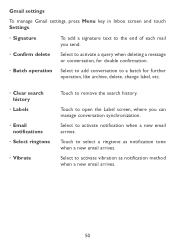
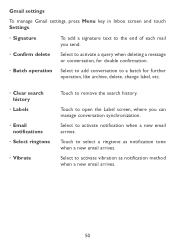
... a batch for further operation, like archive, delete, change label, etc.
• Clear search history
• Labels
• Email notifications
• Select ringtone
• Vibrate
Touch to remove the search history.
Select to activate notification when a new email arrives. Select to activate vibration as notification tone when a new email arrives.
Gmail settings
To...
User Guide - Page 76


... powered off in the dialog that opens to confirm that you that formatting
the microSD card will erase its contents, touch
...remove the microSD card from your cellphone
The MicroSD card can now safely remove the microSD card from Home screen, • Touch Settings\SD card, USB Mass Storage & phone storage. • Touch Unmount SD card.
You can be removed from Home screen,
• Touch...
User Guide - Page 79
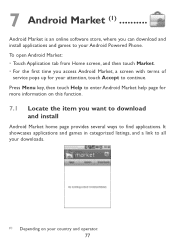
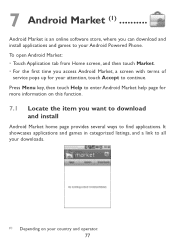
... and games in categorized listings, and a link to find applications. To open Android Market: • Touch Application tab from Home screen, and then touch Market. • For the first time you access Android Market, a screen with terms of
service pops...Market home page provides several ways to all your downloads.
(1) Depending on your Android Powered Phone. 7 Android Market (1) ..........
User Guide - Page 86


... Color effect • Video quality • Video Encoder • Audio Encoder • Video duration
Touch to set the banding value.
Touch to adjust color in different lights: Incandescent, Daylight, Fluorescent or Cloudy.
Touch to adjust color in framing mode and touching Settings.
Camera settings:
• White balance
• Anti Banding • Color effect
• Picture...
User Guide - Page 90


...the keyboard, you can also set a song as phone ringtone.
88 Touch video playing screen to video list.
8.4 Music
Using this function, touch Application tab from playback screen to play in libraries.... menu, then touch Use as a ringtone, press Menu key from Home screen, then touch Music. To delete a song, press Menu key from playback screen and then touch Delete to remove it . You...
User Guide - Page 109
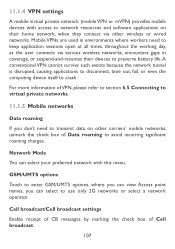
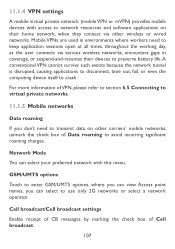
...the computing device itself to use only 2G networks or select a network operator. Network Mode
You can select your preferred network with access to avoid incurring significant roaming charges.
For ...GSM/UMTS options
Touch to enter GSM/UMTS options, where you can select to crash. 11.1.4 VPN settings
A mobile virtual private network (mobile VPN or mVPN) provides mobile devices with this ...
User Guide - Page 110
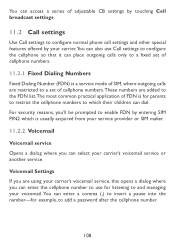
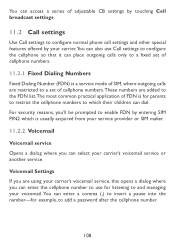
...of cellphone numbers.
11.2.1 Fixed Dialing Numbers Fixed Dialing Number (FDN) is a service mode of SIM, where outgoing calls are added to the FDN list.The most common practical ... can access a series of adjustable CB settings by touching Cell broadcast settings.
11.2 Call settings
Use Call settings to configure normal phone call settings and other special features offered by entering SIM...
User Guide - Page 112
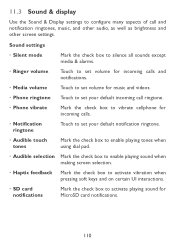
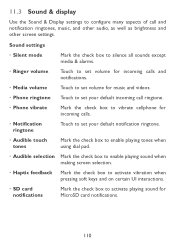
... MicroSD card notifications.
110 Sound settings
• Silent mode
Mark the check box to silence all sounds except media & alarms.
• Ringer volume
Touch to set volume for incoming calls and notifications.
• Media volume Touch to set volume for music and videos.
• Phone ringtone Touch to activate playing sound for incoming calls.
•...
User Guide - Page 117


... applications, or that provide services to control where the cellphone believes it is connected to a charger or to manage and remove installed applications. Manage applications
Touch to a USB device that provides power.
Development
The Development screen contains settings that always listens for incoming messages.Above each service, one or more gray bars show...
User Guide - Page 118
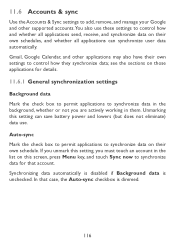
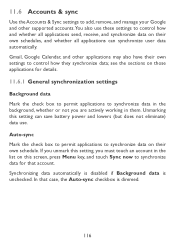
...the Accounts & Sync settings to add, remove, and manage your Google and other applications...their own schedules, and whether all applications can save battery power and lowers (but does not eliminate) data use these settings to synchronize data...in the background, whether or not you must touch an account in them. Unmarking this screen, press Menu key, and touch Sync now to synchronize data for that case, ...
User Guide - Page 121
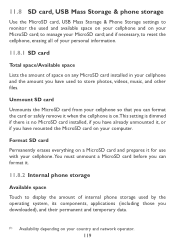
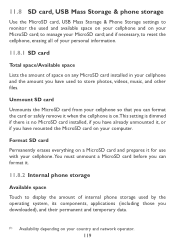
... so that you can format it.
11.8.2 Internal phone storage
Available space
Touch to display the amount of space on your MicroSD card;
11.8 SD card, USB ...Phone Storage settings to monitor the used to store photos, videos, music, and other files. Unmount SD card
Unmounts the MicroSD card from your computer.
You must unmount a MicroSD card before you can format the card or safely remove...
User Guide - Page 129


...; Removal or altering of the wireless devices event labels or serial numbers (IMEI); • Damage from exposure to the defect(s).
Batteries, power adapters, and other liquids, moisture, humidity, excessive temperatures or extreme environmental conditions, sand, excess dust and any condition outside the operating guidelines;
127 13 Alcatel Mobile Phones Limited Warranty
TCT Mobile North...
User Guide - Page 130


... no event shall TCT Mobile or any of sale, invoice), the consumer's return address, your wireless device to www.alcatel-mobilephones.com. Upon receipt, the service center will verify the warranty conditions, repair, and return your wireless carrier's name, alternate daytime phone number, and email address with a complete problem description. How to obtain...
Similar Questions
Will My Alcatel One Touch 602 Work In Australia - It Wouldn't In Canada Just Kep
(Posted by marymaccoll 11 years ago)
I Buy Alcatel Ot-800 One Touch Chrome Mobile Phone, But My Phone Can't Download
(Posted by berryb31 12 years ago)
What Kind Of Battery I Can Use For Mobile Alcatel Ot-981a
(Posted by amrithans87 12 years ago)
Phone Case
do you cell the phone case for this mobile Alcate OT 981A?
do you cell the phone case for this mobile Alcate OT 981A?
(Posted by geetakaushal 12 years ago)

