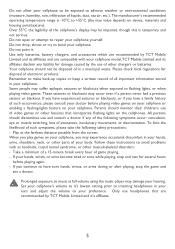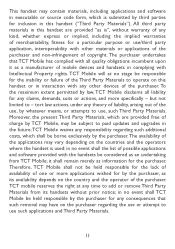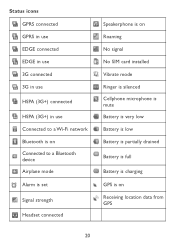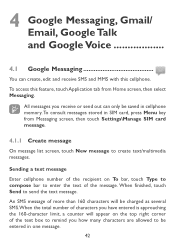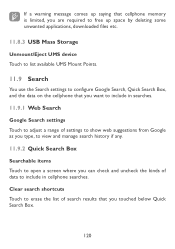Alcatel OT-980 Support Question
Find answers below for this question about Alcatel OT-980.Need a Alcatel OT-980 manual? We have 1 online manual for this item!
Question posted by cynthiarivera602 on February 2nd, 2014
Why My Phone Wont Charge The White Light Comes On But Wont Come On
The person who posted this question about this Alcatel product did not include a detailed explanation. Please use the "Request More Information" button to the right if more details would help you to answer this question.
Current Answers
Related Alcatel OT-980 Manual Pages
Similar Questions
Alcatel Phones Ot-606 User Manual
how do I turn up sound of ringer
how do I turn up sound of ringer
(Posted by tamcneal37 10 years ago)
My Cell Wont Charge Or Wont Come On I Have Charged It For Days And It Wont Come
(Posted by dbumgardner49 10 years ago)
About Blocking Unwanted Calls
I'm receiving a seles call often and want to block this number. How can I block unwanted call ? My...
I'm receiving a seles call often and want to block this number. How can I block unwanted call ? My...
(Posted by keicinti 10 years ago)
I Forgot My Pattern N The Phone Asked Me To Use My Google Details But Still Wont
Alcatel Ot918 Blocked Pattern Cant Access Thro Google Details
Alcatel Ot918 Blocked Pattern Cant Access Thro Google Details
(Posted by wanphy08 11 years ago)