Alcatel OT-980 Support Question
Find answers below for this question about Alcatel OT-980.Need a Alcatel OT-980 manual? We have 1 online manual for this item!
Question posted by wanphy08 on April 15th, 2013
I Forgot My Pattern N The Phone Asked Me To Use My Google Details But Still Wont
Alcatel Ot918 Blocked Pattern Cant Access Thro Google Details
Current Answers
There are currently no answers that have been posted for this question.
Be the first to post an answer! Remember that you can earn up to 1,100 points for every answer you submit. The better the quality of your answer, the better chance it has to be accepted.
Be the first to post an answer! Remember that you can earn up to 1,100 points for every answer you submit. The better the quality of your answer, the better chance it has to be accepted.
Related Alcatel OT-980 Manual Pages
User Guide - Page 3


... 1.3 Home screen 18
2 Text input 27 2.1 Using Hardware Keyboard 27 2.2 Using Onscreen Keyboard 28 2.3 Text editing 28
3 phone call, Call log and Contacts 29 3.1 Phone ...29 3.2 Call log...33 3.3 Contacts ...34
4 Google Messaging, Gmail/Email, Google Talk and Google Voice .... 42 4.1 Google Messaging 42 4.2 Gmail/Email 47 4.3 Google Talk 52
5 Google Calendar & Alarm clock & Calculator 56...
User Guide - Page 10


...compliant with the guidelines when used in positions other devices, they bear the following statement: This device complies with Mobile Phones" leaflet or visit our website http://www.alcatel-mobilephones.com/
8
- As...OT-980A/OT-981A Bluetooth QD ID B016877
The Wi-Fi Logo is a certification mark of such marks by TCT Mobile Limited and its affiliates is equipped with Part 15 of Google...
User Guide - Page 11


...the number the first time you will find our FAQ (Frequently Asked Questions) section. On our Internet site, you use your cellphone by the police or your operator if your cellphone ... to ask any questions you may be requested by entering *#06# and keep it in English and other languages according to check service availability. 9 General information
• Website: www.alcatel-mobilephones....
User Guide - Page 15


... the central Home screen if it is on, enter Phone options: Silent mode, Airplane mode, Power off ,..., press to view options list.
Long press: Enter the recently used applications list.
to customize your Home screen by adding applications or ...other
applications during call.
• On Home screen, press to quickly access Settings menu or Notification panel; Press to go up/down /
13 ...
User Guide - Page 16


... slide it out.
(1) Check with the chip facing downwards and slide it is 3V or 1.8V compatible.The old 5 volt cards can no longer be used. 14 Please power off your SIM card to make...
User Guide - Page 19


..., you can also connect to a Wi-Fi network (refer to section 6.1.2 Wi-Fi) to sign into your Google Account to synchronize email, contacts, calendar and other Google applications (1).
• Enter your Google Account and to use . If you do not know your PIN code or if you have forgotten it . Do not leave your...
User Guide - Page 23
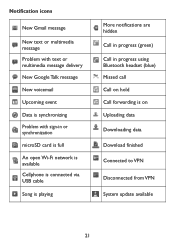
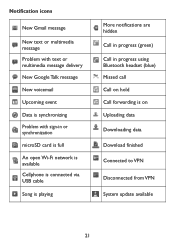
...
New text or multimedia message Problem with text or multimedia message delivery New Google Talk message
New voicemail
Upcoming event
Data is synchronizing Problem with sign-in ... via USB cable
Song is playing
More notifications are hidden Call in progress (green) Call in progress using Bluetooth headset (blue) Missed call Call on hold Call forwarding is on Uploading data Downloading data
Download...
User Guide - Page 25


... the text/phrase you want to search for detailed settings) • Press Menu key from . 1.3.4 Lock/Unlock your screen To protect your cellphone and privacy, you to select from the home screen, touch Settings, then touch
Location & Security\Screen unlock pattern. • Draw your unlock pattern
Touch to section11.4.2 for . A list of search...
User Guide - Page 41


.... Touch a contact you want to them via Bluetooth, MMS, Email, etc. You can then be used to import/ export, then Done. To hide/display contacts that don't have cellphone numbers, press Menu key from contact details screen, then select the application to perform this action.
3.3.6 Displaying contacts You can configure which can...
User Guide - Page 54


Touch to set your status message. To access this service.
Available Busy Away Signed out Invisible
Touch the text box on the left of your online status icon and then enter your online status. All friends added by using Google Talk from Friends list to display options, touch More and then select Sign out...
User Guide - Page 58


... clock & Calculator....
5.1 Google Calendar
Use Google Calendar to view its detalls. To access this function, touch Application tab from Home screen, then touch Calendar.
5.1.1 Multimode view
You can display the Calendar in Month view to open that day's ...
User Guide - Page 59
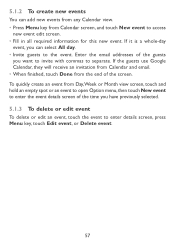
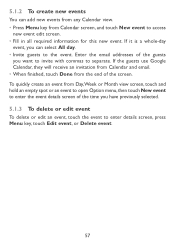
...create an event from the end of the screen. If the guests use Google Calendar, they will receive an invitation from Calendar and email. •...open Option menu, then touch New event to enter the event details screen of the guests
you want to invite with commas to ...edit event To delete or edit an event, touch the event to access
new event edit screen. • Fill in all required information ...
User Guide - Page 99


... for your selection.
9.6 Join Latitude to see your friends' locations and share yours with them
With Google Latitude, you can: • see your friends' locations on a map or in a list. •...message, instant message, or
phone call. • you can share, set, hide your location, or sign out of Google Latitude. • control who sees your location, and at what level of detail. • add Latitude ...
User Guide - Page 101


9.6.4 To connect with your friend and set privacy options.
• Show on map
Locate the friend's position on the map.
• Chat using Google Send instant message to share only locations at city level, but not
city level location street level, etc.
• Remove
Remove this friend from your ...
User Guide - Page 114


... process of accessing the GPS satellite and setting your location anonymously with a clear view of the sky and avoid moving. You can also configure settings that help secure your cellphone and its data.
11.4.1 My Location
Use wireless networks Mark the check box to use information from Wi-Fi and mobile networks to sharing...
User Guide - Page 115


... of screens that guide you through drawing a screen unlock pattern.
• Require pattern Mark the check box to set the requirement to draw a pattern when unlocking screen
• Use visible pattern Mark the check box to draw lines between points in the unlock pattern you draw.
• Use tactile feedback
Mark the check box to have the...
User Guide - Page 118
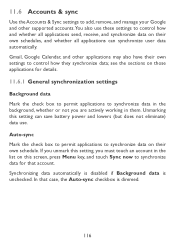
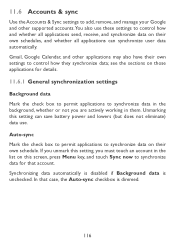
...dimmed.
116 Gmail, Google Calendar, and other supported accounts.You also use .
Unmarking this screen, press Menu key, and touch Sync now to synchronize data for details.
11.6.1 General synchronization ... whether all applications can save battery power and lowers (but does not eliminate) data use these settings to control how and whether all applications send, receive, and synchronize data ...
User Guide - Page 120


... you first started Android.
118
If you mark this option, you're asked whether you consent to allowing Google to use the Privacy settings to manage your personal information. Factory data reset
Erase all of your personal data from Google Servers. Use My Location
Mark the check box to include your system and application settings...
User Guide - Page 121
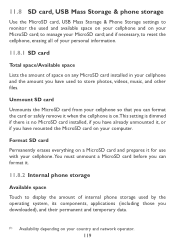
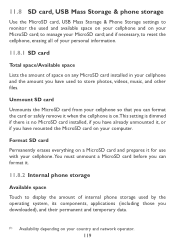
... MicroSD card; 11.8 SD card, USB Mass Storage & phone storage
Use the MicroSD card, USB Mass Storage & Phone Storage settings to monitor the used by the operating system, its components, applications (including those... mounted the MicroSD card on a MicroSD card and prepares it .
11.8.2 Internal phone storage
Available space
Touch to manage your cellphone.
to display the amount of space ...
User Guide - Page 129


...Non-compliance with the instructions for use or installation, or with technical and
safety standards applicable in the geographical area where your phone is used; • Connection to any condition... charge for parts or labor directly related to the defect(s). 13 Alcatel Mobile Phones Limited Warranty
TCT Mobile North America LTD warrants to the original retail purchaser of this wireless...
Similar Questions
Alcatel Phones Ot-606 User Manual
how do I turn up sound of ringer
how do I turn up sound of ringer
(Posted by tamcneal37 10 years ago)
How Can I Determine If My Alcatel Ot-980 Is Locked Or Unlocked Without Diff Sim
I just bought an Alcatel OT 980 to use with my simple mobile plan. how do I know if it's locked to t...
I just bought an Alcatel OT 980 to use with my simple mobile plan. how do I know if it's locked to t...
(Posted by Anonymous-103339 11 years ago)
How I Can Unlock My Phone When I Forgot My Google Account?
(Posted by CrystalMariolu 11 years ago)
What Kind Of Battery I Can Use For Mobile Alcatel Ot-981a
(Posted by amrithans87 12 years ago)

