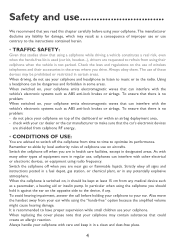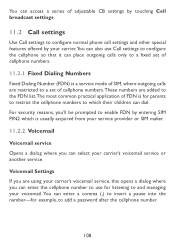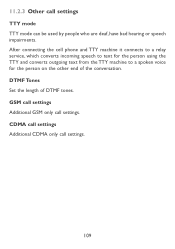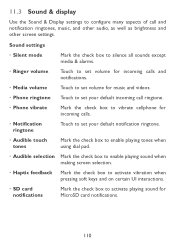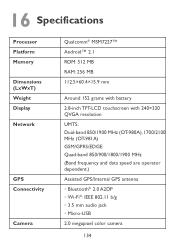Alcatel OT-980 Support Question
Find answers below for this question about Alcatel OT-980.Need a Alcatel OT-980 manual? We have 1 online manual for this item!
Question posted by keicinti on May 16th, 2013
About Blocking Unwanted Calls
I'm receiving a seles call often and want to block this number.
How can I block unwanted call ?
My cell phone
(Speak out prepaid phone ALCATEL )
Current Answers
Answer #1: Posted by TommyKervz on May 16th, 2013 11:15 AM
Greetings - It just unfortunate that you did not mention the exact alphanumeric model number of you Alcatel phone - there are applications out there that one can download specially designed to manage Calls and text blocking as many phone do not appear to come with this feature - Mr. Blocker, Call Blocker are some of these app just to name a few.
Hope this helps
Related Alcatel OT-980 Manual Pages
Similar Questions
I Need To Know How To Block Incoming Calls Or Phone Number for The
Alcatel model 382G phone. Thank you
Alcatel model 382G phone. Thank you
(Posted by ffelder 9 years ago)
Where Is Volume Control On Alcatel Ot 606 Mobile Phone
Where is volume control
Where is volume control
(Posted by Tishmcafee 10 years ago)
How To Switch Home Internet On A Alcatel Ot 606a Mobile Phones?
How do you switch to home internet on a alcatel ot 606a mobile phones?
How do you switch to home internet on a alcatel ot 606a mobile phones?
(Posted by hopeobi96 10 years ago)
I'm Trying To Call My Brothers Phone But Every Time I Call My Phone Says Not Res
I'm trying to call my brothers phone but every time I call my phone says not responding! It don't sa...
I'm trying to call my brothers phone but every time I call my phone says not responding! It don't sa...
(Posted by anthonyamaral321 11 years ago)
User Manual For Alcatel 0t104-a
How can I obtain the user manual in English for the Alcatel OT-104a mobile phone?
How can I obtain the user manual in English for the Alcatel OT-104a mobile phone?
(Posted by turtlequeenie 12 years ago)