Alcatel OT-802 Support Question
Find answers below for this question about Alcatel OT-802.Need a Alcatel OT-802 manual? We have 1 online manual for this item!
Question posted by banburynanny on December 7th, 2012
Which Band Is My Phone
Is this phone a tri band?
Current Answers
There are currently no answers that have been posted for this question.
Be the first to post an answer! Remember that you can earn up to 1,100 points for every answer you submit. The better the quality of your answer, the better chance it has to be accepted.
Be the first to post an answer! Remember that you can earn up to 1,100 points for every answer you submit. The better the quality of your answer, the better chance it has to be accepted.
Related Alcatel OT-802 Manual Pages
User Guide - Page 2
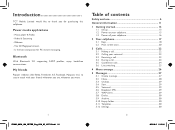
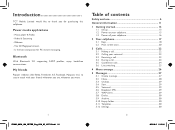
... touch with your voicemail 22 3.3 Receiving a call 23 3.4 During a call 22 3.2 Calling your friends wherever you are, whenever you for PC instant messaging. Introduction
TCT Mobile Limited would like Bebo, Friendster, hi5, Facebook, Myspace, etc.) to thank you want.
1
IP2882_802A_UM_YIPPEE_Eng_USA_05_100712.indd 1-2
Table of contents
Safety and use 6
General information 11...
User Guide - Page 4
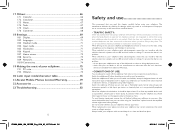
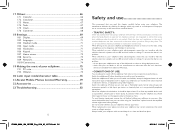
... 74
19 Making the most of your cellphone 75 19.1 PC suite 75 19.2 Webcam 75
20 Latin input mode/character table 76 21 Alcatel Mobile Phones Limited Warranty 79 22 Accessories 81 23 Troubleshooting 82
5
IP2882_802A_UM_YIPPEE_Eng_USA_05_100712.indd 5-6
Safety and use
We recommend that you read this chapter carefully before boarding an...
User Guide - Page 6
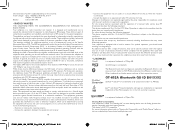
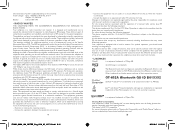
... the safety of all tested frequency bands. The exposure standard for this device... persons, regardless of age and health.
OT-802A Bluetooth QD ID B015352
eZiText™... SAR is encouraged to try to correct the interference by TCT Mobile Limited and its highest...Mobile Phones" leaflet or visit our website http://www.alcatel-mobilephones.com/
10
2010-8-5 11:03:41
in finding phones...
User Guide - Page 7
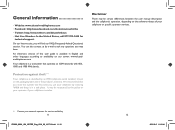
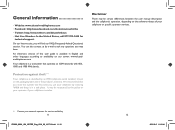
...) section. It may be certain differences between the user manual description and the cellphone's operation, depending on GSM networks with 850 , 1800 and 1900 MHz bands. Disclaimer
There may have. An electronic version of your cellphone or specific operator services.
(1) Contact your network operator for
technical support. On our Internet site...
User Guide - Page 15
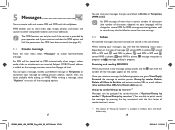
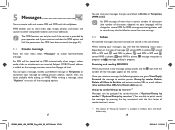
... be used if the service is added; Receiving and reading SMS/MMS
When you will find the following options are stored in phone, read and unread) are given: View, Reply, Forward the message to another person, Group by sender, Delete, Delete all... messages by pressing the key associated with this cellphone.
MMS enables you send often to other compatible mobiles and e-mail addresses.
User Guide - Page 19
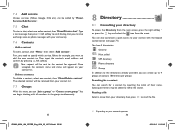
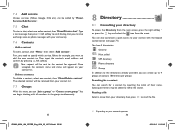
...", then select "Add contact". Your request will appear on your network operator. 36
2010-8-5 11:03:42 You have 5 directories:
General Most called SIM directory Phone directory Group In addition to the directories already provided, you want to add the new contact to specify which service,Yahoo for example, you can...
User Guide - Page 20
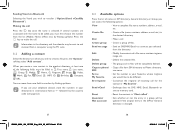
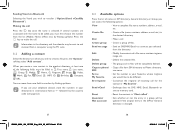
...deleted. Send vCard
• Exchange data via Bluetooth
Selecting the Vcard you selected from the list (Mobile, Home, Office, etc.) by flicking up /down . Associate/ Not associate
• Sets ...38
2010-8-5 11:03:42
Making the call . Information in the desired directory.
Press the
key to phone/ • Copy a file from a computer using the PC suite.
8.2 Adding a contact
Select the...
User Guide - Page 21
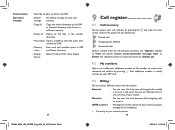
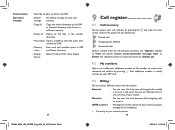
....
• My number Type in, modify or send the user's own number by SMS.
• Memory View used and available space in SIM
status
and Phone directory.
• Display format
Select the format for (in kilobytes).
(1) Depending on your SIM card.
9.3 Billing (1)
You can access different items with this option:
Amount...
User Guide - Page 23
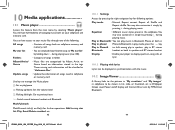
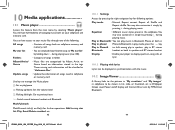
My star list
• You can play music in Bluetooth, Phone or both in
Play in phone/ Phone & Bluetooth, in play mode, press the key
Play in Phone& to display spectrum, song info. Update songs • Update the information of songs in Bluetooth/• You can simply add your cellphone and memory card.
...
User Guide - Page 28
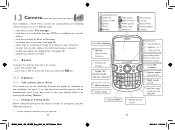
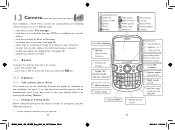
... it by pressing left softkey "Delete".
13.2.2 Settings in your operator. 53
IP2882_802A_UM_YIPPEE_Eng_USA_05_100712.indd 53-54
Selected options bar: Image size Capture mode Quality Timer Banding
Night mode Exposure Value White balance Color mode Add frame
My creations Storage Access Video Restore default Hotkeys
Left softkey: Options
: Quality: High/Standard/ Economy...
User Guide - Page 29
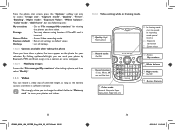
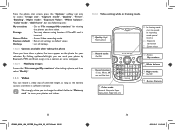
... sustains and there is sufficient memory. From the photo shot screen, press the "Options" softkey not only to access: "Image size", "Capture mode", "Quality", "Timer", "Banding", "Night mode", "Exposure Value", "White balance", "Color mode", "Add frame", but also following ones:
My creations
Storage
Access Video Restore default Hotkeys
• Go to...
User Guide - Page 30


....
14 Profiles
With this menu, you may personalize ringtones for the settings of key beep.
Select the type of White balance, Exposure Value, Night mode, Banding, Quality, Record duration, Record audio, Encode format, Color mode, My videos, Storage,Access camera, Restore default, Hotkeys, to access the "File manager/My videos", and...
User Guide - Page 32
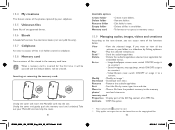
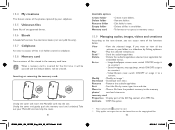
... card:
Unclip the cover and insert the MicroSD card into the slot. ImageÆwallpaper, screen saver, switch ON/OFF, assign it to the memory
phone/
card and vice-versa. Move to • Move a file from the product memory to a
contact. VideoÆScreen saver, switch ON/OFF or assign it...
User Guide - Page 33
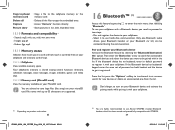
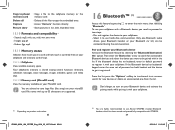
... 63
IP2882_802A_UM_YIPPEE_Eng_USA_05_100712.indd 63-64
(1) You are highly recommended to use Alcatel OT-BM82 (mono) Bluetooth headset, which has been tested and proved fully compatible with a Bluetooth ...to be connected during the communication. Images: jpg, gif -
Select it registered. Copy to phone/ memory card Delete all Capture Picture show
• Copy a file to search for new ...
User Guide - Page 34
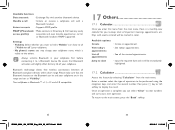
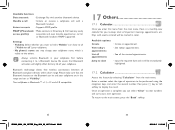
Settings • Visibility: Select whether you want to hide ("Hidden") or show to all
("Visible to all") your cellphone. • My phone's name: you can select "Clear" to the others. Please make sure that Bluetooth activation will slightly affect battery life of your cellphone are in this ...
User Guide - Page 35
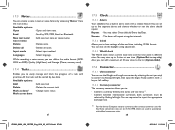
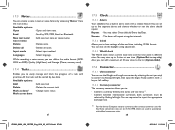
.... You may select Once (default)/Every day/Days. 17.3 Notes
You can define the audio format (AMR, WAV or AWB), Quality (High/Low), and Storage (Phone, memory card).
17.4 Tasks
Enables you wish to convert via flicking left/right, then input the digits.
Finally confirm with official conversion rules. 68
IP2882_802A_UM_YIPPEE_Eng_USA_05_100712...
User Guide - Page 37
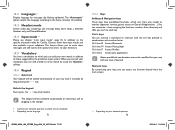
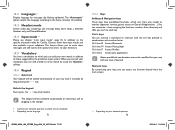
... from the main screen.
(1) Depending on your network operator to check service availability. (2) Depending on receiving a call , message beep, alarm beep...) between Headset only and Phone&Headset.
18.4 Input mode (2)
Please see chapter "Latin input mode", page 76. Ctrl then B Access Bluetooth Ctrl then M Access Music player Ctrl then P Access Profiles...
User Guide - Page 38
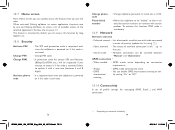
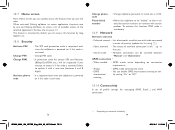
... is powered on connection
requirements.
• Always • GPRS
• GPRS mode continuously active. • You can be requested if you use the most.
Change phone • Change cellphone password, its initial one , and flicking left up /down to
the user.
• Search mode • Network connection can enable GPRS international...
User Guide - Page 39
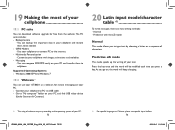
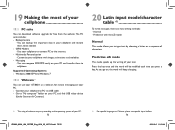
... to cellphone. As you to PC via USB cable. - GPRS Modem • Use your cellphone to type text by choosing a letter or a sequence of your OT-802A as Chinese, please see specific input leaflets. 76
2010-8-5 11:03:44 Multimedia Personalization • Customize your cellphone with the eZi mode
Normal
This...
User Guide - Page 41
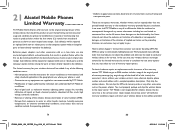
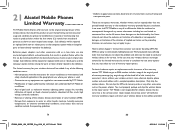
... adapters, and other accessories sold as shown on your wireless carrier's name, alternate daytime phone number, and email address with technical and
safety standards applicable in product failure within the terms of this warranty, contact TCT Mobile to www.alcatel-mobilephones.com.
You must properly package and ship the wireless device to...
Similar Questions
Can I Switch My Alcatel Ot-802a Phone To Straight Talk
(Posted by patriciacoffman15 8 years ago)
Where Is The Volume Button For The T-mobile Alcatel Ot-606
(Posted by Gaylebobw 9 years ago)
What Kind Of Battery I Can Use For Mobile Alcatel Ot-981a
(Posted by amrithans87 12 years ago)

