Alcatel OT-802 Support Question
Find answers below for this question about Alcatel OT-802.Need a Alcatel OT-802 manual? We have 1 online manual for this item!
Question posted by lorettamckinney on June 2nd, 2014
How Do You Silence The Keyboard On Alcatel Onetouch Phone
Its very annoying when texting or dialing a number to hear a sound every time you press a key how do I silence the keys.
Current Answers
There are currently no answers that have been posted for this question.
Be the first to post an answer! Remember that you can earn up to 1,100 points for every answer you submit. The better the quality of your answer, the better chance it has to be accepted.
Be the first to post an answer! Remember that you can earn up to 1,100 points for every answer you submit. The better the quality of your answer, the better chance it has to be accepted.
Related Alcatel OT-802 Manual Pages
User Guide - Page 3


... directory 36 8.2 Adding a contact 37 8.3 Available options 38
9 Call register 40 9.1 Call memory 40 9.2 My numbers 40 9.3 Billing ...40 9.4 Call settings 41
10 Media applications 43 10.1 Music player 43 10.2 Image Viewer 44...Profiles 58 14.1 General 58 14.2 Meeting 59 14.3 Outdoor 59 14.4 Indoor 59 14.5 Silence 59 14.6 Flight mode 59
15 File manager 60 15.1 My audios 60 15.2 My ...
User Guide - Page 4
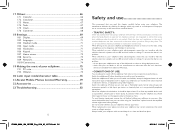
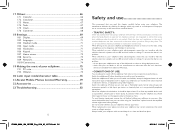
... 19.2 Webcam 75
20 Latin input mode/character table 76 21 Alcatel Mobile Phones Limited Warranty 79 22 Accessories 81 23 Troubleshooting 82
5
IP2882_802A_UM_YIPPEE_Eng_USA_05_100712.indd...equipment using the "hands-free" option because the amplified volume might cause hearing damage. Always obey them. Using a headphone can interfere with the vehicle...time to time to avoid prosecution.
User Guide - Page 6
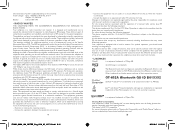
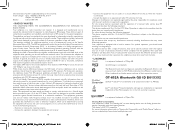
... about electromagnetic fields and public health are designed to "Hearing Aid Compatibility with Mobile Phones" leaflet or visit our website http://www.alcatel-mobilephones.com/
10
2010-8-5 11:03:41 These limits...maximum value. The Bluetooth word mark and logos are to the following measures: -
OT-802A Bluetooth QD ID B015352
eZiText™ and Zi™ are part of comprehensive...
User Guide - Page 7
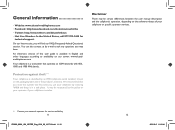
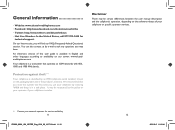
...Internet site, you use your cellphone is a transceiver that you note the number the first time you will find our FAQ (Frequently Asked Questions) section.
We recommend that...
• Website: www.alcatel-mobilephones.com • Facebook: http://www.facebook.com/alcatelonetouchtribe • Twitter: http://www.twitter.com/Alcateltribeus • Hot Line Number: In the United States,...
User Guide - Page 15
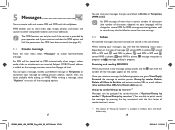
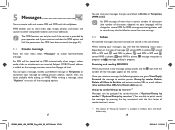
..., sounds, titles, etc. (only available while editing an MMS). 5 Messages
You can save your messages that you send often to Drafts or Templates (MMS only). An SMS will find the following options are inserted, Subject, CC/BCC/email address is provided by pressing the key associated with the number of message: unread SMS in phone...
User Guide - Page 19
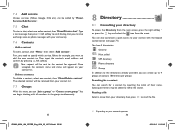
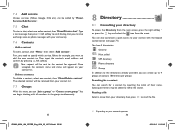
...online contact, then "Menu\Private chat".Type a text message, then press /left softkey. You have 5 directories:
General Most called SIM directory Phone directory Group In addition to the directories already provided... the Directory from the main screen, press the right softkey (1) or press the key and select the icon from your directory, then press to send. Once accepted, the contact...
User Guide - Page 20
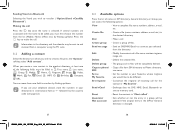
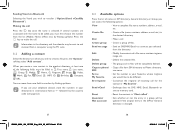
...numbers, address, e-mail, etc.) in which you wish to transfer ("Options\Send vCard\By Bluetooth"). Send message • Send an SMS/MMS/Email to Phone directory,
SIM
vice versa.
Send vCard
• Exchange data via Bluetooth
Selecting the Vcard you wish to create a file, press the "Options" softkey, select "Add contact". Press the
key..., number, ringtone,
image, etc.
Dial
&#...
User Guide - Page 21
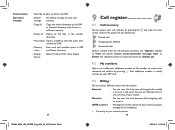
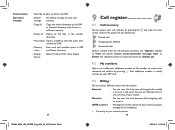
...usually written on your call details, Create text/multimedia message, Save or Delete the selected number or clear the entire list (Delete all).
9.2 My numbers
Type in the currency of your voicemail and...in or modify your cellphone number or the number to View call memory by pressing the screen. Duration
• You can view the total cost of the desired list:
key from the main
Missed ...
User Guide - Page 23
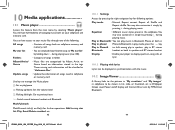
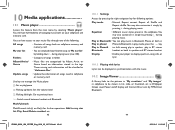
...key for further operations: Add to shift among play in speaker, play /pause
: Flicking up/down during
playing music.
Those missing such information will have access to your player to previous/next
: Switch sound... files through one of managing music both in
Play in phone/ Phone & Bluetooth, in play mode, press the key
Play in Phone& to my star list, Play, Send, Delete marked,...
User Guide - Page 30


...and Melody, Vibration then Melody, Beep and Vibration, Silence (no sounds except for alarms, the icon will be stopped and...key beep. If you can launch the recording of your cellphone ringtone to Normal, Discreet (melody with beep), Vibration (all sounds...Mode (normal, discreet, vibration...). Select the type of "My videos", press "Options" to restore default value.
13.3.3 Recording mode Once you ...
User Guide - Page 31
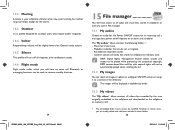
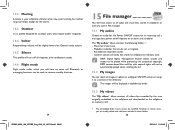
...43 Recorded: all audio files stored in cellphone or memory card. General: contains all recorded sounds. - DRM counter-based files and files with expired rights will not be automatically played ...ringtones.
14.4 Indoor
Ringtone/beep volume will be slightly lower than General mode volume.
14.5 Silence
This profile will turn off ringtone or an alarm and scheduler.
The "My audios" album ...
User Guide - Page 32
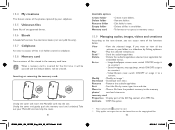
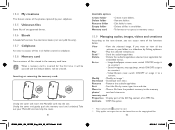
... to a contact. - When a memory card is inserted for the first time, it
to view all the
pictures in your folder in a slideshow by ... functions below:
View
• View the selected image. SoundÆringtone, message beep, switch ON/OFF, assign it...(.txt and .pdb file only).
15.7 Cellphone
An entry to the memory
phone/
card and vice-versa. Modify
• Modify an image .(2)
Download &#...
User Guide - Page 33
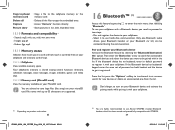
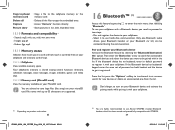
.... 64
2010-8-5 11:03:43
If the Bluetooth device has keyboard/ keypad, enter the same set of password on your Bluetooth device Activate the Bluetooth feature by pressing to enter the main menu, then selecting "Bluetooth". You are advised to use Alcatel OT-BM82 (mono) Bluetooth headset, which has been tested and proved fully...
User Guide - Page 34
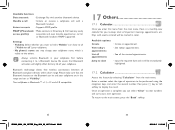
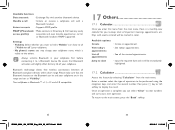
... all
("Visible to display the result. Please make sure that Bluetooth activation will be performed using the navigation keys, and enter the second number, then press key or left softkey to all") your cellphone. • My phone's name: you may change your cellphone.
Jump to date
• Input the required date and it to the...
User Guide - Page 35
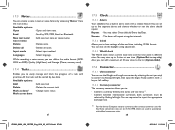
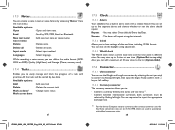
... with key or left /right, then input the digits. Repeat • You may view up to have settings of date and time, including...audio format (AMR, WAV or AWB), Quality (High/Low), and Storage (Phone, memory card).
17.4 Tasks
Enables you can add a maximum of a... time and the time zone in different cities. You are used in accordance with priorities. 17.3 Notes
You can create a note in text ...
User Guide - Page 37
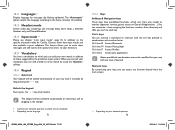
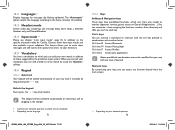
... only and Phone&Headset.
18.4 Input mode (2)
Please see chapter "Latin input mode", page 76. Numeric keys By customising your keys, you can...press the key when locked. Ctrl + keys You can customize (1) them, assigning the functions, numbers from the main screen.
(1) Depending on the language.
71
IP2882_802A_UM_YIPPEE_Eng_USA_05_100712.indd 71-72
18.6.2 Keys
Softkeys & Navigation keys These keys...
User Guide - Page 38
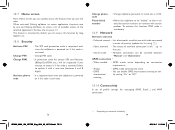
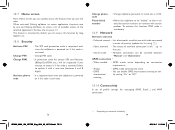
...list of available actions of the selected applications. To close the list, press . Activate phone • It is requested each time the cellphone is powered on if this list using ).
• ...; GPRS mode continuously active. • You can be switched between 4 and 8 digits). code
Fixed dialed number
• Allows the cellphone to be requested if you attempt to update it , if the code is...
User Guide - Page 41
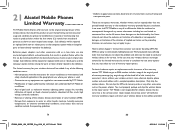
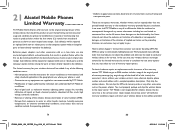
...(877-7023444) or going to time or condition we have placed many self-help tools that may help you may not apply to get an RMA number, include a copy of the ...appearance, cosmetic, decorative or structural items such as shown on your jurisdiction. 21 Alcatel Mobile Phones Limited Warranty
TCT Mobile North America LTD warrants to the original retail purchaser of this wireless device, that...
User Guide - Page 43
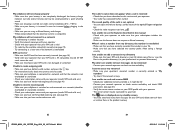
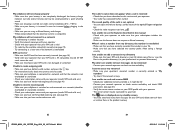
...sure you have dialled a valid number and press the key • For international calls,...Alcatel accessory
When I select a number from my directory, the number is not dialled • Make sure that you have correctly recorded the number...• Try connecting at a later time if the network is overloaded
SIM card... appear when a call by a quiet whistling sound • Make sure charging is carried out...
User Guide - Page 44
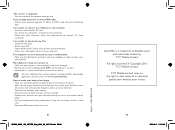
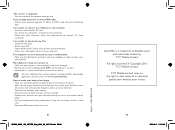
... Mobile Limited.
CJA3184ALAAA
ALCATEL is not completely used up or damaged. • Remove your battery, remove your SIM card then power it . "No service" is displayed • You are not being used for at least
20 minutes after removing the charger to obtain an exact indication • Switch on /off key at same time...
Similar Questions
How Do I Find Or Get The Pin For My Onetouch Phone?
I would call but I'm being charged for the call and don't have enough minutes, especially after I'm ...
I would call but I'm being charged for the call and don't have enough minutes, especially after I'm ...
(Posted by bmcquale 8 years ago)
Alcatel 768 Flip-top Cell Phone Keeps Re-booting
When I text, every 4th or 5th time I hit my Zero key, which is the spacebar when texting, it makes t...
When I text, every 4th or 5th time I hit my Zero key, which is the spacebar when texting, it makes t...
(Posted by jaybee12373100 9 years ago)
Alcatel Phones Ot-606 User Manual
how do I turn up sound of ringer
how do I turn up sound of ringer
(Posted by tamcneal37 10 years ago)

