Alcatel OT-800 Support Question
Find answers below for this question about Alcatel OT-800.Need a Alcatel OT-800 manual? We have 1 online manual for this item!
Question posted by donnamaunahan on December 17th, 2012
How Do I Turn Off Emergency Calls Only On My Alcatel 918n?
how do i turn off emergency calls only on my alcatel 918 N?
Current Answers
There are currently no answers that have been posted for this question.
Be the first to post an answer! Remember that you can earn up to 1,100 points for every answer you submit. The better the quality of your answer, the better chance it has to be accepted.
Be the first to post an answer! Remember that you can earn up to 1,100 points for every answer you submit. The better the quality of your answer, the better chance it has to be accepted.
Related Alcatel OT-800 Manual Pages
User Guide - Page 2
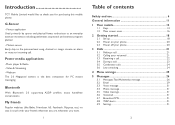
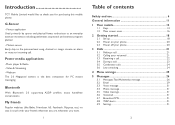
...Webcam The 2.0 Megapixel camera is the best companion for purchasing this mobile phone.
Fitness application Used primarily by sports and physical fitness enthusiasts as ...11 1 Your mobile 13
1.1 Keys...14 1.2 Main screen icons 16 2 Getting started 18 2.1 Set-up...18 2.2 Power on your phone 20 2.3 Power off your phone 20 3 Calls 21 3.1 Making a call 21 3.2 Calling your friends wherever...
User Guide - Page 4


... the phone off ...phone...phone is switched on , your phone emits electromagnetic waves that using the phone...phone. Strictly obey all signs and instructions posted in a fuel depot, petrol station, or chemical plant, or in regular use, mobile...when using a mobile phone while driving ...not allow your phone to be dangerous... from mobile phone RF ...phone and/or play with your phone ...your phone and...
User Guide - Page 5


... be impaired, though this purpose only.
8 Do not burn or dispose of a used for emergency calls. Never use damaged batteries or those not recommended by TCT Mobile Limited and its affiliates. At over 55°C the legibility of the phone's display may be reachable on all cellular networks.You should discontinue use and consult...
User Guide - Page 6


... any special precautions for the public.These limits were established by limiting the length of calls, or using another accessory ensure that it . Additional information about electromagnetic fields and public...level of power required to provide a connection to keep mobile phones away from the head and body (fact sheet n° 193). OT-800 Bluetooth QD ID B015352
eZiText™ and Zi™...
User Guide - Page 7
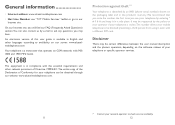
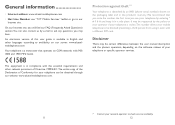
...is stolen.This number allows your mobile telephone to availability on our server: www.alcatelmobilephones.com
Your telephone is identified by an IMEI (phone serial number) shown on the... 900, 1800 and 1900 MHz bands. Disclaimer
There may be obtained through our website: www.alcatel-mobilephones.com.
(1) Contact your telephone or specific operator services. An electronic version of this user...
User Guide - Page 11
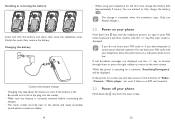
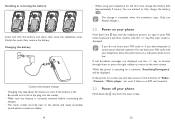
...The charge is displayed. Do not leave your telephone for a network, "Searching/Emergency" will be near to the phone and easily accessible
(avoid electric extension cables). 19
• When using your ...not in your PIN code if necessary and then confirm with your phone
Hold down the key from the main screen.
20
Only use Alcatel chargers.
2.2 Power on screen, you have access to the ...
User Guide - Page 12
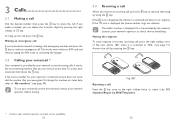
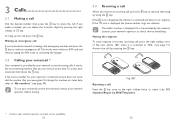
... works even without a SIM card and
without typing the PIN code or unlocking the keypad.
3.2 Calling your network to check service availability). Making an emergency call
If your phone has network coverage, dial emergency number and press the key to make a mistake, you were given.To change this number at any time.To access your...
User Guide - Page 14
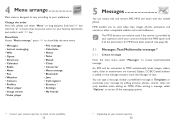
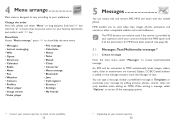
..., photos, animations and sounds to your favorite destination and confirm with this mobile phone. You can type a message, modify a predefined message in Templates or ... • Ebook • Clock • Converter • Menu arrange • Bluetooth • Java • Call register • Services (1) • Settings • My friends
5 Messages
You can only be converted to MMS ...
User Guide - Page 19


... number from the list (Mobile, Home, Office, etc.) using the PC suite.
7.2 Creating a file
Select the directory in which you wish to transfer ("Options\Send vCard\By Bluetooth"). Making the call .
Press the key to 5 groups (maximum 100 entries per group). If you must be called
SIM directory
Phone directory
Group
In addition to...
User Guide - Page 22


...8.4.5 Line switching (1)
Line switch between handset and Bluetooth.
(1) Depending on your mobile and memory card. You will be visible in Music player.
42 Those missing ... Genre Genre based on phone memory and memory card.
• International calls • Outgoing international calls are barred.
• International • Outgoing international calls except those in SIM directory...
User Guide - Page 25
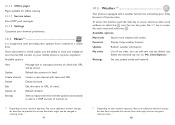
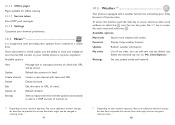
... form.
Extra fees might also be charged in roaming states.
47
10.5 Weather (1
Your phone is a huge time saver providing news updates from a website in roaming states.
48 Forecast
...menu and select the . Settings
Set unit, update mode and network.
(1) Depending on your mobile phone at anytime, anywhere! Settings
Select a regular interval to retrieve updates automatically as well as ...
User Guide - Page 27


... -
Disclaimer Downloading or running applications will be performed without incurring some cost.
51
12 Camera
Your mobile phone is fitted with a camera for taking the photo, you can adjust a number of settings by...
12.2 Camera
12.2.1 Take a photo, save or delete The screen acts as incoming call image to the application download will be displayed. The purchaser alone bears the risk of ...
User Guide - Page 31
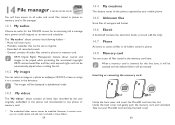
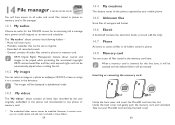
... will be displayed in phone or memory card. DRM: Digital Rights Management feature allows sounds and images to a contact in the memory card here.
Take out your mobile phone.
14.5 Unknown files
...memory card is inserted for an incoming call, a message alert, power on/off ringtone or an alarm and scheduler. 14 File manager
You will have access to the phone or memory card.
(1) The embedded...
User Guide - Page 33


... Call memory easily
access profile)
accessible and even directly operated on your phone. Be aware that the Bluetooth headset or the Bluetooth car kit and your mobile phone are highly recommended to use Alcatel OT-... the list. 15 Bluetooth™ (1
Access this range and set of your phone with OT-800.
63
64
From the list, press the "Options" softkey to connect/disconnect...
User Guide - Page 35
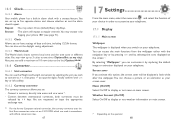
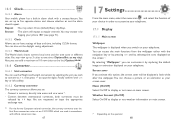
16.5 Clock
16.5.1 Alarm
Your mobile phone has a built-in different cities. You can set up to 3 cities at regular intervals.You may snooze it by
flipping your phone 180° (see page 71).
16.5.2 Clock Allows you to have settings of 10 new cities to input the digits. Snooze • The alarm will...
User Guide - Page 38
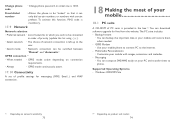
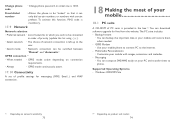
... priority (update this list using ).
• Select network • The choice of network connection is left up to the internet.
- GPRS Modem • Use your mobile phone to connect PC to the
user.
• Search mode • Network connection can be "locked" so that it can only dial certain numbers, or numbers...
User Guide - Page 40
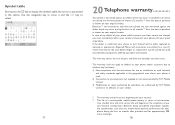
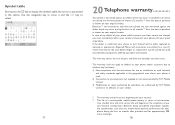
... defect which prevents you from the date of purchase.
If the defect is positioned in the geographical area where your country. (2) The life of a rechargeable mobile phone battery in terms of conversation
time standby time, and total service life, will be carried out using reconditioned components offering equivalent functionality. Batteries being considered...
User Guide - Page 41
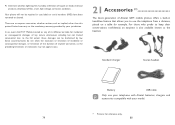
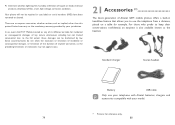
..., or limitation of the duration of implied warranties, so the preceding limitations or exclusions may not apply to you.
21 Accessories (1
The latest generation of Alcatel GSM mobile phones offers a built-in case labels or serial numbers (IMEI) have been removed or altered. Standard charger
Stereo headset
Battery
USB cable
Only use the...
User Guide - Page 42
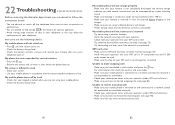
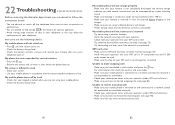
...keypad is locked when you are not using an Alcatel battery and charger • When abroad, check that the electrical current is compatible
My mobile phone will not connect to a network (check
for overloaded..., remove and reinstall your battery, then turn your
telephone back on your SIM card is not damaged or scratched
Unable to make outgoing calls
• Make sure you have not barred ...
User Guide - Page 43


...connect my telephone to my computer • Install first of all Alcatel's PC suite • Use "Install the connection" and perform the installation • Check that your ...The sound quality of the calls is not optimal • You can adjust the volume during a call by others via Bluetooth • Make sure that Bluetooth is turned on and your mobile phone is visible to other
users...
Similar Questions
How To Switch Home Internet On A Alcatel Ot 606a Mobile Phones?
How do you switch to home internet on a alcatel ot 606a mobile phones?
How do you switch to home internet on a alcatel ot 606a mobile phones?
(Posted by hopeobi96 10 years ago)
Pairing The Bluetooth
I am trying to pait up the AlcatelOT-606A to my t-mobile phone. Pairing fails. What can I do
I am trying to pait up the AlcatelOT-606A to my t-mobile phone. Pairing fails. What can I do
(Posted by ginae 10 years ago)
How Do I Turn On A Alcatel Ot-255 Mobile Phone?
Alcatel OT-255
Alcatel OT-255
(Posted by Anonymous-111103 11 years ago)
Emergency Calls
how do i turn off emergency calls only on my alcatel OT-800
how do i turn off emergency calls only on my alcatel OT-800
(Posted by kingserge123 11 years ago)

