Alcatel OT-800 Support Question
Find answers below for this question about Alcatel OT-800.Need a Alcatel OT-800 manual? We have 1 online manual for this item!
Question posted by kimrohach on September 6th, 2013
Incoming Calls Go Straight To Voicemail
My phone doesnt ring. All incoming calls go straight to voicemail. Even when I call my phone it doesn't even light up to let me know there is a call coming in.
Current Answers
There are currently no answers that have been posted for this question.
Be the first to post an answer! Remember that you can earn up to 1,100 points for every answer you submit. The better the quality of your answer, the better chance it has to be accepted.
Be the first to post an answer! Remember that you can earn up to 1,100 points for every answer you submit. The better the quality of your answer, the better chance it has to be accepted.
Related Alcatel OT-800 Manual Pages
User Guide - Page 2
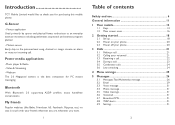
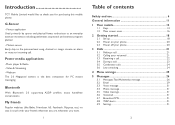
...phone 20 3 Calls 21 3.1 Making a call 21 3.2 Calling your friends wherever you are, whenever you for PC instant messaging.
Webcam The 2.0 Megapixel camera is the best companion for purchasing this mobile phone. Introduction
TCT Mobile Limited would like Bebo, Friendster, hi5, Facebook, Myspace, etc.) to stay in touch with your voicemail 21 3.3 Receiving a call 22 3.4 During a call...
User Guide - Page 4


... electrical or electronic devices, or equipment using radio frequency. Switch the phone off when you read this chapter carefully before using your phone. To avoid hearing impairment, pick up the call before boarding an aircraft. Also move the handset away from using their mobile when the vehicle is used (car kit, headset...), drivers are...
User Guide - Page 5


... manufacturer, the seller or vendor of your mobile phone (including the operator) disclaim any of their components can be recycled. Only use : -
They should never rely only on your phone for several hours
before playing video games on your phone or enabling a flashing-lights feature on . - Emergency call numbers may not be reachable on all cellular...
User Guide - Page 6


... they only use your ear. In fact, since mobile phones are part of a set by international requirements or by limiting the length of calls, or using another accessory ensure that it . Other... of Obigo AB. It is also advised to limit their own or their respective owners. OT-800 Bluetooth QD ID B015352
eZiText™ and Zi™ are available on the basis of regular...
User Guide - Page 8
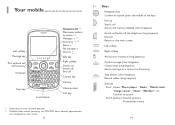
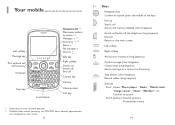
... mobile
Left softkey Message key
Pick up/Send call Call memory
Voicemail
Caps key
Lock/Unlock
Navigation key (1): Main menu, confirm an option Messages (2) Directory (2) Alarm File manager Volume
Side key
Right softkey Switch on/ Switch off End call
Camera key
Del key
Vibration alert
Ctrl key
(1) Depending on your network operator. (2) Disabled when events (incoming call...
User Guide - Page 12
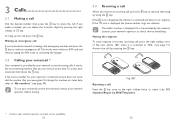
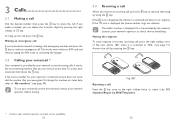
... displayed, the phone neither rings nor vibrates.
It works like an answering machine that you receive an incoming call Press the key once or the right softkey twice, or reject it is transmitted by pressing the right softkey or key.
Answer the call by your voicemail (1)
Your voicemail is provided by pressing the key. 3 Calls
3.1 Making a call
Dial the...
User Guide - Page 13
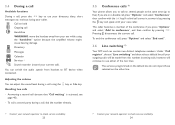
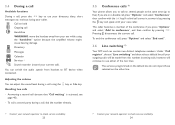
...To end the conference call . Incoming calls, however, will continue to use your outgoing calls will be made from this number. 3.4 During a call
Available functions
During a call, press the
key to... when connected.
You can adjust the sound level during a call, dial the number directly.
3.5 Conference calls (1)
Your phone allows you press "Options" and select "Add to check service...
User Guide - Page 14
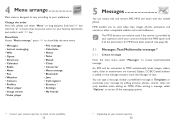
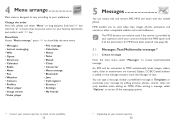
... menu is designed to vary according to your favorite destination and confirm with this mobile phone.
You can create, edit and receive SMS, MMS and email with key.
... • Ebook • Clock • Converter • Menu arrange • Bluetooth • Java • Call register • Services (1) • Settings • My friends
5 Messages
You can type a message, modify ...
User Guide - Page 21
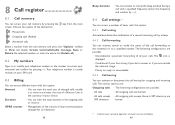
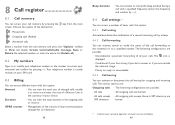
... your SIM card.
8.3 Billing
You can access different items with this option:
8.4.1 Call waiting
Activate/deactivate the notification of a second incoming call by a beep.
8.4.2 Call forwarding
You can activate, cancel or verify the status of the call forwarding to the voicemail or to View call details, Create text/multimedia message, Save or Delete the selected number or...
User Guide - Page 22


... between line 1 and line 2.
8.4.6 Auto redial
You can simply add your mobile and memory card. You will be classified as "Unknown files".
Incoming calls • The following :
All songs
• Contains all call barring. Cancel all barring
• Deactivate all songs both on phone memory and memory card. Update songs • Update the information of...
User Guide - Page 25
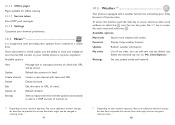
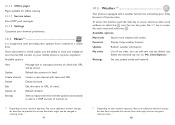
.... Extra fees might also be charged in roaming states.
47
10.5 Weather (1
Your phone is a huge time saver providing news updates from a website in a simple form.
Forecast...title or message summary of favorite cities.
Update all
Refresh all your favorite RSS content on your mobile phone at anytime, anywhere! You can add new city, set default city, delete the selected city...
User Guide - Page 27


...screen acts as incoming call image to a contact in your mobile telephone designed to a mobile phone or an
email address. - Disclaimer Downloading or running applications will be displayed. TCT Mobile Limited and its...12.1 Access
To access the function from the handset being replaced/repaired, the mobile phone owner should repeat the operation and download or set up again. Select the ...
User Guide - Page 31
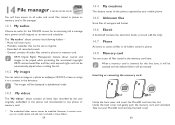
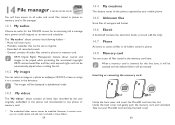
...scanned and the default folders will be set as ringtone. -
When a memory card is inserted for an incoming call, a message alert, power on/off ringtone or an alarm and scheduler. Music: full track music. ...expired rights will be played while protecting the associated copyright. Take out your mobile phone.
14.5 Unknown files
Store files of unsupported format.
14.6 Ebook
A bookshelf contains the electronic ...
User Guide - Page 33


... a call
• Initiate or receive a phone call with another bluetooth device.
Be aware that the Bluetooth headset or the Bluetooth car kit and your phone.
If...phone with a Bluetooth device, you may change your phone name, which has been tested and proved fully compatible with your mobile phone are highly recommended to be connected during the communication. To use Alcatel OT...
User Guide - Page 35
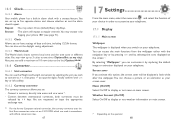
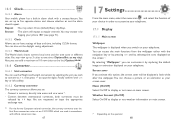
... you activate this option, the screen saver will repeat at one time (Options\Set as your phone 180° (see page 71).
16.5.2 Clock Allows you to customise your telephone.
17.1 ...; The alarm will be
selected by
flipping your screen saver. 16.5 Clock
16.5.1 Alarm
Your mobile phone has a built-in different cities. Finally confirm with the navigation key or by pressing and by ...
User Guide - Page 38
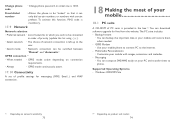
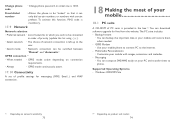
... on your PC and transfer them when needed • GPRS mode active depending on product and market. 74 Multimedia Personalization • Customize your mobile phone to connect PC to phone. Supported Operating Systems - Windows 2000/XP/Vista
(1) Depending on network availability. 73
(1) Depending on connection
requirements.
• Always
• GPRS mode continuously active...
User Guide - Page 40
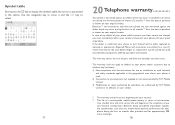
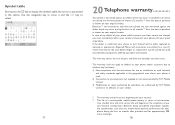
... (6) months (1) from the date of purchase as shown on your country. (2) The life of a rechargeable mobile phone battery in terms of twelve (12) months (1) from normal use thereof, you must immediately inform your vendor and present your phone with technical
and safety standards applicable in the centre. Repair or replacement may occur in...
User Guide - Page 41
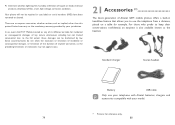
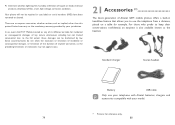
... use the telephone from a distance, placed on a table for reference only.
79
80
Your phone will not be repaired in handsfree feature that allows you .
21 Accessories (1
The latest generation ...or the mandatory warranty provided by law.
There are no event shall TCT Mobile Limited or any of Alcatel GSM mobile phones offers a built-in case labels or serial numbers (IMEI) have been...
User Guide - Page 42
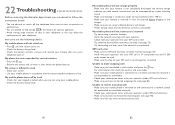
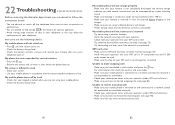
...mobile phone will not switch on • Press until the screen comes on • Check the battery charge level • Check the battery contacts, remove and reinstall your battery, then turn your
telephone back on
My phone... Make sure you have not barred outgoing calls (see page 40)
Unable to receive incoming calls • Make sure your mobile phone is inserted. the old 5V SIM
cards...
User Guide - Page 43


... the number in your file • Make sure that you have selected the country prefix when calling a foreign
country I am unable to obtain an exact indication • Switch on the backlight upon...My mobile phone is dead, can 't be detected by means of them
or archive them in the product memory
83
"No service" is displayed • You are unable to leave messages on my voicemail •...
Similar Questions
How To Switch Home Internet On A Alcatel Ot 606a Mobile Phones?
How do you switch to home internet on a alcatel ot 606a mobile phones?
How do you switch to home internet on a alcatel ot 606a mobile phones?
(Posted by hopeobi96 10 years ago)
Pairing The Bluetooth
I am trying to pait up the AlcatelOT-606A to my t-mobile phone. Pairing fails. What can I do
I am trying to pait up the AlcatelOT-606A to my t-mobile phone. Pairing fails. What can I do
(Posted by ginae 10 years ago)
Alcatel 871a
The phone will not receive incoming calls ... calls go directly to voice mail .... no ring or missed...
The phone will not receive incoming calls ... calls go directly to voice mail .... no ring or missed...
(Posted by donnakaywilburn 11 years ago)
I Buy Alcatel Ot-800 One Touch Chrome Mobile Phone, But My Phone Can't Download
(Posted by berryb31 12 years ago)

