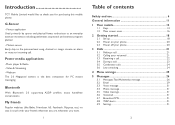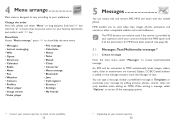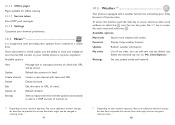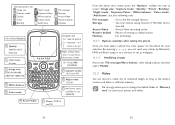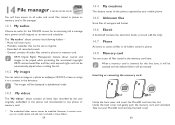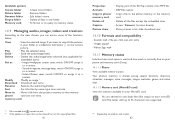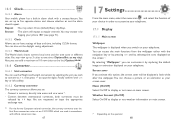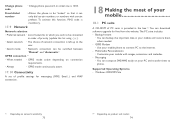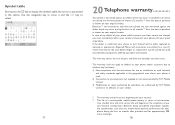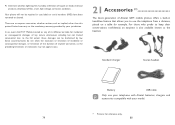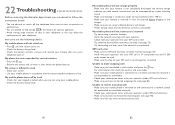Alcatel OT-800 Support Question
Find answers below for this question about Alcatel OT-800.Need a Alcatel OT-800 manual? We have 1 online manual for this item!
Question posted by Anonymous-134074 on April 9th, 2014
How Come I Can't Download Pictures Through My Email
The person who posted this question about this Alcatel product did not include a detailed explanation. Please use the "Request More Information" button to the right if more details would help you to answer this question.
Current Answers
Related Alcatel OT-800 Manual Pages
Similar Questions
How To Download Pictures From Facebook To Ur Alvatel Phone?
(Posted by Anonymous-116902 10 years ago)
To Download Pics From My Phone Using A Usb Cable?
When I connect the phone to the laptop using the USB cable, it just acts as a charger. How do I down...
When I connect the phone to the laptop using the USB cable, it just acts as a charger. How do I down...
(Posted by alisonmagnuson 11 years ago)
Why Won't My Alcatel One Touch Download Pictures?
Why won't my Alcatel One touch download pictures?
Why won't my Alcatel One touch download pictures?
(Posted by Andrewwoodsfreeport 11 years ago)
How To I Transfer All My Contacts From My Phone To My Memory Card?
im trying to transfer all my contacts and my pictures from my alcatel ot-800, how can i do that with...
im trying to transfer all my contacts and my pictures from my alcatel ot-800, how can i do that with...
(Posted by raelynn40 12 years ago)