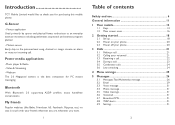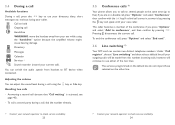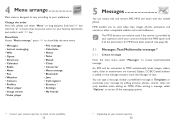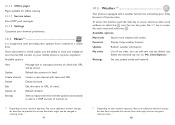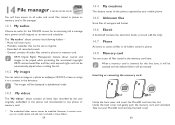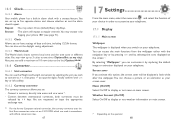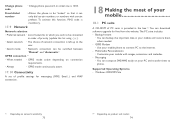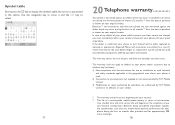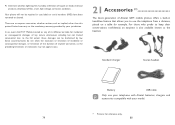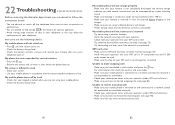Alcatel OT-800 Support Question
Find answers below for this question about Alcatel OT-800.Need a Alcatel OT-800 manual? We have 1 online manual for this item!
Question posted by muhlissuhluwess on June 6th, 2013
Why Wont Bluetooth Work?
i have 871a. it will say that its paired with my stereo in my car and when i recieve calls it will ring, but as soon as i answer its like bluetooth doesnt exsist anymore and it will not play call through my bluetooth system.
Current Answers
Related Alcatel OT-800 Manual Pages
Similar Questions
How To Find Local Repair Shop For My Phone
Phone will not power on or charge at all!!!!!
Phone will not power on or charge at all!!!!!
(Posted by Kajuannahood 9 years ago)
How To See Calls Missed While Phone Was Turned Off
I have a Tracfone A382G. Someone tried calling me while the phone was turned off. The only reason I ...
I have a Tracfone A382G. Someone tried calling me while the phone was turned off. The only reason I ...
(Posted by christinamargrethe 10 years ago)
How To Switch Home Internet On A Alcatel Ot 606a Mobile Phones?
How do you switch to home internet on a alcatel ot 606a mobile phones?
How do you switch to home internet on a alcatel ot 606a mobile phones?
(Posted by hopeobi96 10 years ago)
Pairing The Bluetooth
I am trying to pait up the AlcatelOT-606A to my t-mobile phone. Pairing fails. What can I do
I am trying to pait up the AlcatelOT-606A to my t-mobile phone. Pairing fails. What can I do
(Posted by ginae 10 years ago)
I Buy Alcatel Ot-800 One Touch Chrome Mobile Phone, But My Phone Can't Download
(Posted by berryb31 12 years ago)