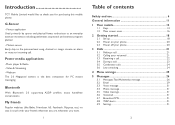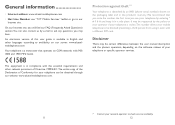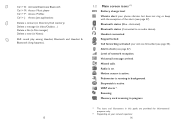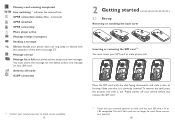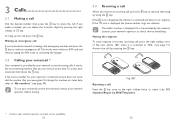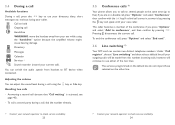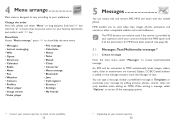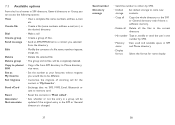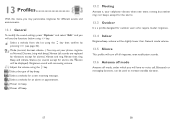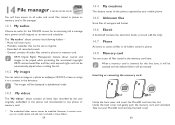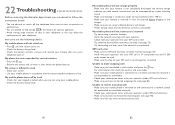Alcatel OT-800 Support Question
Find answers below for this question about Alcatel OT-800.Need a Alcatel OT-800 manual? We have 1 online manual for this item!
Question posted by christinamargrethe on March 21st, 2014
How To See Calls Missed While Phone Was Turned Off
I have a Tracfone A382G. Someone tried calling me while the phone was turned off. The only reason I know he tried calling is that he contacted me via email instead. I checked the regular "missed calls" menu, but the missed calls from when my phone was off don't show up there. How do I view missed calls from when the phone was turned off?
Current Answers
Related Alcatel OT-800 Manual Pages
Similar Questions
Where Is The Volume Button For The T-mobile Alcatel Ot-606
(Posted by Gaylebobw 9 years ago)
Incoming Calls Go Straight To Voicemail
My phone doesnt ring. All incoming calls go straight to voicemail. Even when I call my phone it does...
My phone doesnt ring. All incoming calls go straight to voicemail. Even when I call my phone it does...
(Posted by kimrohach 10 years ago)
Alcatel Authority Will Not Ring When Somebody Calls The Phone.
(Posted by arieshornsby 11 years ago)