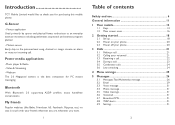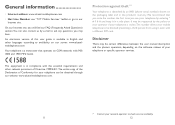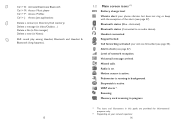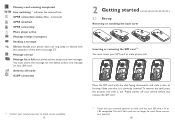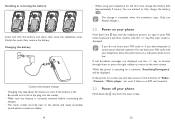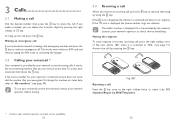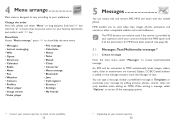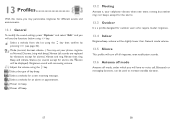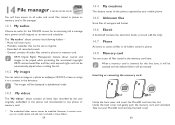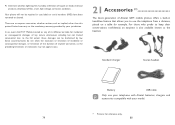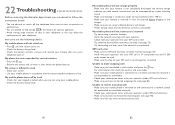Alcatel OT-800 Support Question
Find answers below for this question about Alcatel OT-800.Need a Alcatel OT-800 manual? We have 1 online manual for this item!
Question posted by arieshornsby on May 3rd, 2013
Alcatel Authority Will Not Ring When Somebody Calls The Phone.
The person who posted this question about this Alcatel product did not include a detailed explanation. Please use the "Request More Information" button to the right if more details would help you to answer this question.
Current Answers
Related Alcatel OT-800 Manual Pages
Similar Questions
How To Find Local Repair Shop For My Phone
Phone will not power on or charge at all!!!!!
Phone will not power on or charge at all!!!!!
(Posted by Kajuannahood 9 years ago)
How To See Calls Missed While Phone Was Turned Off
I have a Tracfone A382G. Someone tried calling me while the phone was turned off. The only reason I ...
I have a Tracfone A382G. Someone tried calling me while the phone was turned off. The only reason I ...
(Posted by christinamargrethe 10 years ago)
Alcatel Phones Ot-606 User Manual
how do I turn up sound of ringer
how do I turn up sound of ringer
(Posted by tamcneal37 10 years ago)