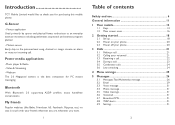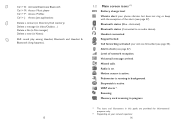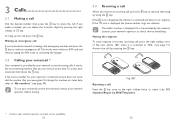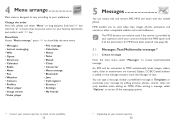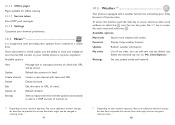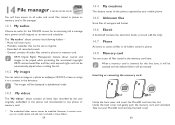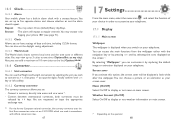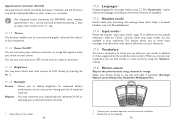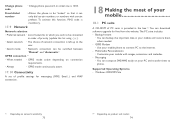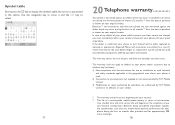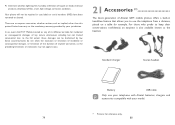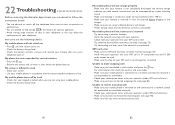Alcatel OT-800 Support Question
Find answers below for this question about Alcatel OT-800.Need a Alcatel OT-800 manual? We have 1 online manual for this item!
Question posted by martinthawe on July 9th, 2011
My Keypad Is Not Responding. Keypad Is Locked
The person who posted this question about this Alcatel product did not include a detailed explanation. Please use the "Request More Information" button to the right if more details would help you to answer this question.
Current Answers
Related Alcatel OT-800 Manual Pages
Similar Questions
How To Switch Home Internet On A Alcatel Ot 606a Mobile Phones?
How do you switch to home internet on a alcatel ot 606a mobile phones?
How do you switch to home internet on a alcatel ot 606a mobile phones?
(Posted by hopeobi96 10 years ago)
Pairing The Bluetooth
I am trying to pait up the AlcatelOT-606A to my t-mobile phone. Pairing fails. What can I do
I am trying to pait up the AlcatelOT-606A to my t-mobile phone. Pairing fails. What can I do
(Posted by ginae 10 years ago)
Where Is The Speakerphone Button On TheAlcatel 871a Keypad?
(Posted by Anonymous-116089 10 years ago)
Alcatel A382g Keypad Lock
Is there a way to set the unlock button on the Alcatel A382G not to lock automatically?
Is there a way to set the unlock button on the Alcatel A382G not to lock automatically?
(Posted by Eaglo 11 years ago)