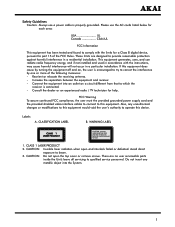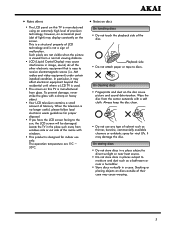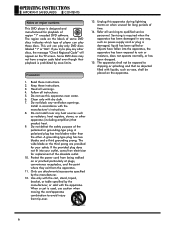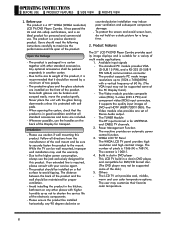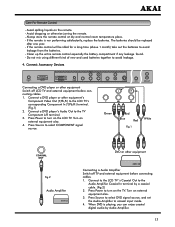Akai LCT2701TD Support Question
Find answers below for this question about Akai LCT2701TD - 27" LCD TV.Need a Akai LCT2701TD manual? We have 1 online manual for this item!
Question posted by coanmomom on December 19th, 2011
My Infrared Receiver Light Keeps Flashing..tv Will Not Turn On
The person who posted this question about this Akai product did not include a detailed explanation. Please use the "Request More Information" button to the right if more details would help you to answer this question.
Current Answers
Related Akai LCT2701TD Manual Pages
Similar Questions
My 27 In Akai Does Not Turn On Via Manual Or Remote...some Times If I Unplug The
tv and replug it the tv will turn on usually via remote....any suggestios?
tv and replug it the tv will turn on usually via remote....any suggestios?
(Posted by Anonymous-155965 8 years ago)
My Tv Turns On But Still Will Not Do Anything
i can turn it on but i get nothing.
i can turn it on but i get nothing.
(Posted by cryshay1 9 years ago)
Red Flashing Indicator But Does Not Power Up
My LCT2701TD tv poped and went blank. It still shows a red flashing indicator on the front of the tv...
My LCT2701TD tv poped and went blank. It still shows a red flashing indicator on the front of the tv...
(Posted by bekeen 9 years ago)
Instruction Manual
I was given an Akai TV , Model CFTD2011 Serial no. C3AO60302571 recently & I would like to req...
I was given an Akai TV , Model CFTD2011 Serial no. C3AO60302571 recently & I would like to req...
(Posted by titahoward 11 years ago)
Tv Wont Turn On
Akai LCT2785TA Flat Panel Television will not turn on every time i press either button the red light...
Akai LCT2785TA Flat Panel Television will not turn on every time i press either button the red light...
(Posted by kp0bloj 13 years ago)