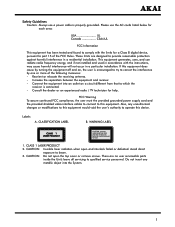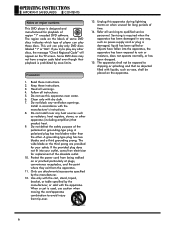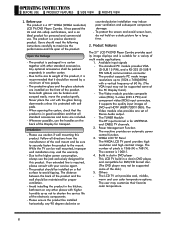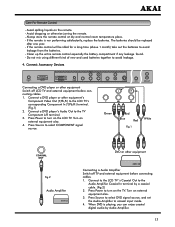Akai LCT2701TD - 27" LCD TV Support and Manuals
Get Help and Manuals for this Akai item

View All Support Options Below
Free Akai LCT2701TD manuals!
Problems with Akai LCT2701TD?
Ask a Question
Free Akai LCT2701TD manuals!
Problems with Akai LCT2701TD?
Ask a Question
Most Recent Akai LCT2701TD Questions
Dab Digital Radio Model A61016
I have purchased this radio but the radio will not function with batteries only.The reception is goo...
I have purchased this radio but the radio will not function with batteries only.The reception is goo...
(Posted by philipedavis 7 years ago)
Are There Any Akai Repair Shops In The Virginia Area?
I have an AKai model 1721W reel to reel tape recorder that the sound is so low and I do not knowhow ...
I have an AKai model 1721W reel to reel tape recorder that the sound is so low and I do not knowhow ...
(Posted by mfreelon 8 years ago)
My 27 In Akai Does Not Turn On Via Manual Or Remote...some Times If I Unplug The
tv and replug it the tv will turn on usually via remote....any suggestios?
tv and replug it the tv will turn on usually via remote....any suggestios?
(Posted by Anonymous-155965 8 years ago)
Red Flashing Indicator But Does Not Power Up
My LCT2701TD tv poped and went blank. It still shows a red flashing indicator on the front of the tv...
My LCT2701TD tv poped and went blank. It still shows a red flashing indicator on the front of the tv...
(Posted by bekeen 9 years ago)
Instruction Manual
I was given an Akai TV , Model CFTD2011 Serial no. C3AO60302571 recently & I would like to req...
I was given an Akai TV , Model CFTD2011 Serial no. C3AO60302571 recently & I would like to req...
(Posted by titahoward 11 years ago)
Popular Akai LCT2701TD Manual Pages
Akai LCT2701TD Reviews
We have not received any reviews for Akai yet.