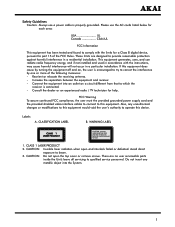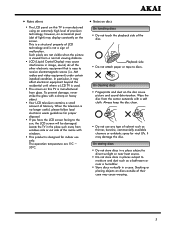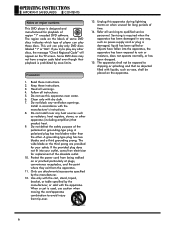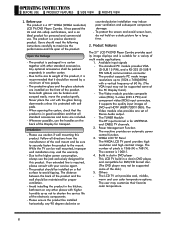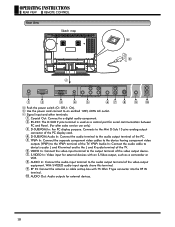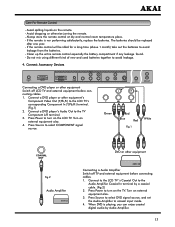Akai LCT2701TD Support Question
Find answers below for this question about Akai LCT2701TD - 27" LCD TV.Need a Akai LCT2701TD manual? We have 1 online manual for this item!
Question posted by philipedavis on October 11th, 2016
Dab Digital Radio Model A61016
I have purchased this radio but the radio will not function with batteries only.The reception is good from mains.I am using fully charged rechargeable batteries.
Current Answers
Answer #1: Posted by techyagent on October 11th, 2016 10:34 AM
You can check here what you need to do next.
http://www.justanswer.com/pontiac/6965v-pontiac-grand-am-changed-battery-radio-isn-t.html
Thanks
Techygirl
Related Akai LCT2701TD Manual Pages
Similar Questions
My 27 In Akai Does Not Turn On Via Manual Or Remote...some Times If I Unplug The
tv and replug it the tv will turn on usually via remote....any suggestios?
tv and replug it the tv will turn on usually via remote....any suggestios?
(Posted by Anonymous-155965 8 years ago)
Tv Skipping Stations
Have a model LCT 2060 AKAI TV. No user manual. It skips most of our cable channels. How can I make i...
Have a model LCT 2060 AKAI TV. No user manual. It skips most of our cable channels. How can I make i...
(Posted by bottmanj 10 years ago)
Instruction Manual
I was given an Akai TV , Model CFTD2011 Serial no. C3AO60302571 recently & I would like to req...
I was given an Akai TV , Model CFTD2011 Serial no. C3AO60302571 recently & I would like to req...
(Posted by titahoward 11 years ago)
I Need A Replacement Lcd Screen, Everything Else Is Ok, I'm In New York City.
(Posted by royquijanotech 11 years ago)
My Infrared Receiver Light Keeps Flashing..tv Will Not Turn On
(Posted by coanmomom 12 years ago)