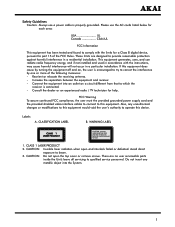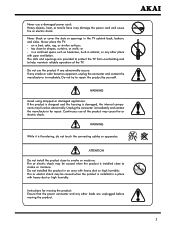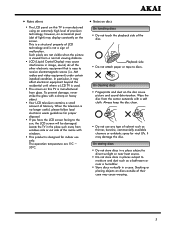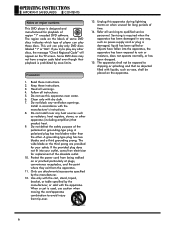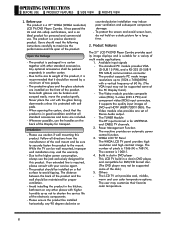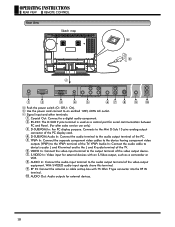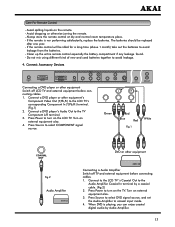Akai LCT2701TD Support Question
Find answers below for this question about Akai LCT2701TD - 27" LCD TV.Need a Akai LCT2701TD manual? We have 1 online manual for this item!
Question posted by omegamann on June 18th, 2012
Akai Lct2701td
my Akai LCT2701TD will not go into cable mode. only dvd and vga mode. any suggestion on how to fix or current the problem
Current Answers
Related Akai LCT2701TD Manual Pages
Similar Questions
My 27 In Akai Does Not Turn On Via Manual Or Remote...some Times If I Unplug The
tv and replug it the tv will turn on usually via remote....any suggestios?
tv and replug it the tv will turn on usually via remote....any suggestios?
(Posted by Anonymous-155965 8 years ago)
Red Flashing Indicator But Does Not Power Up
My LCT2701TD tv poped and went blank. It still shows a red flashing indicator on the front of the tv...
My LCT2701TD tv poped and went blank. It still shows a red flashing indicator on the front of the tv...
(Posted by bekeen 9 years ago)
I Need A Replacement Lcd Screen, Everything Else Is Ok, I'm In New York City.
(Posted by royquijanotech 11 years ago)
My Infrared Receiver Light Keeps Flashing..tv Will Not Turn On
(Posted by coanmomom 12 years ago)
Tv Wont Turn On
Akai LCT2785TA Flat Panel Television will not turn on every time i press either button the red light...
Akai LCT2785TA Flat Panel Television will not turn on every time i press either button the red light...
(Posted by kp0bloj 13 years ago)