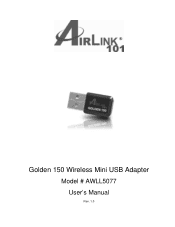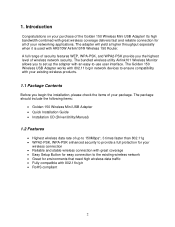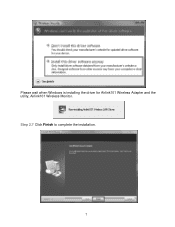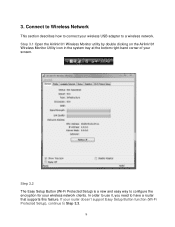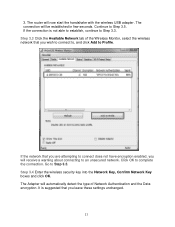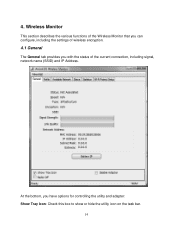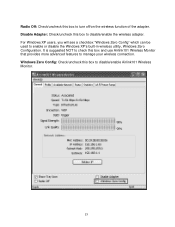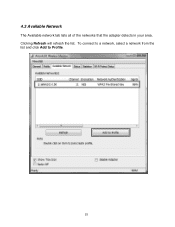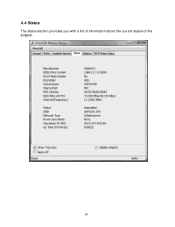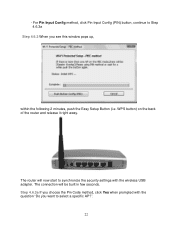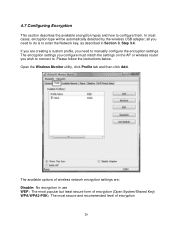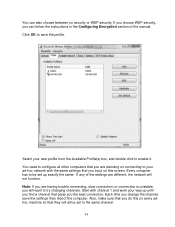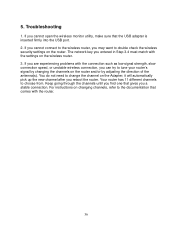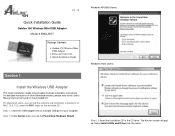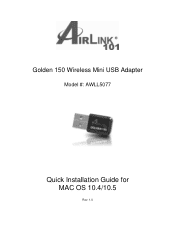Airlink AWLL5077 Support Question
Find answers below for this question about Airlink AWLL5077.Need a Airlink AWLL5077 manual? We have 3 online manuals for this item!
Question posted by asifjc10 on October 10th, 2013
Awll5077 Does Not Work With Raspberry Pi
It scans and tries to connect but does not. A driver related message shows up. Any help will be appreciated. The dongle is connected thru powered hub.
Current Answers
Related Airlink AWLL5077 Manual Pages
Similar Questions
Will Awlh3028v2 Work On Win7 And Where To Get Driver
(Posted by Anonymous-167611 3 years ago)
Correct Drivers
Where can I get the correct drivers to install the adapter on Windows XP? I have been having difficu...
Where can I get the correct drivers to install the adapter on Windows XP? I have been having difficu...
(Posted by progressivecontrols 12 years ago)
Low Signal Strenght
orderd this item on may 17 2011 from amazon.com, worked perfectly until a couple of weeks ago. now...
orderd this item on may 17 2011 from amazon.com, worked perfectly until a couple of weeks ago. now...
(Posted by stricklandoutboard 12 years ago)