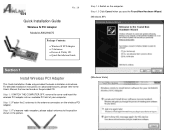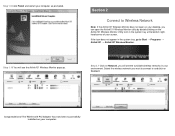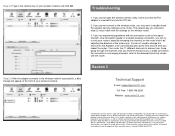Airlink AWLH6075 Support Question
Find answers below for this question about Airlink AWLH6075.Need a Airlink AWLH6075 manual? We have 2 online manuals for this item!
Question posted by wbaker21784 on August 6th, 2011
Connecting
I installed an Airlink AWLH6075 WIFI card on my desktop to hook up to a Verizon hotspot router. Sometimes it connects and other times it says not connected or limited access.ny ideas
Current Answers
Related Airlink AWLH6075 Manual Pages
Similar Questions
Usb Suddenly Wont Read
The adapter was working fine for a day. Next day, it suddenly started connecting and disconnecting o...
The adapter was working fine for a day. Next day, it suddenly started connecting and disconnecting o...
(Posted by de00061 9 years ago)
Correct Drivers
Where can I get the correct drivers to install the adapter on Windows XP? I have been having difficu...
Where can I get the correct drivers to install the adapter on Windows XP? I have been having difficu...
(Posted by progressivecontrols 12 years ago)
Low Signal Strenght
orderd this item on may 17 2011 from amazon.com, worked perfectly until a couple of weeks ago. now...
orderd this item on may 17 2011 from amazon.com, worked perfectly until a couple of weeks ago. now...
(Posted by stricklandoutboard 12 years ago)