Airlink AICN747 Support Question
Find answers below for this question about Airlink AICN747.Need a Airlink AICN747 manual? We have 2 online manuals for this item!
Question posted by millymumm on October 21st, 2012
What Should The File Path Be For Storing Recorded Files?
the folder that is supposed to store file footage has a little padlock on it. Trying to do: C:, program (x86), airlink 101, skyipcamview, motion record. Is this a correct file path?
Current Answers
There are currently no answers that have been posted for this question.
Be the first to post an answer! Remember that you can earn up to 1,100 points for every answer you submit. The better the quality of your answer, the better chance it has to be accepted.
Be the first to post an answer! Remember that you can earn up to 1,100 points for every answer you submit. The better the quality of your answer, the better chance it has to be accepted.
Related Airlink AICN747 Manual Pages
User Manual - Page 2


... ...31 4.1 Using the Web Configuration 31 4.2 Basic Setup ...31 4.3 Network Settings 34 4.4 Pan/Tilt Settings 37 4.5 Setting up Video & Audio 38 4.6 Event Server Configuration 41 4.7 Motion Detect ...43 4.8 Event Configuration 44 4.9 Tools...48 4.10Information...49 APPENDIX ...50 A.1 Specification ...50 A.2 GPIO Terminal Application 51 A.3 Glossary of Terms 52 TECHNICAL SUPPORT 57
-1-
User Manual - Page 3
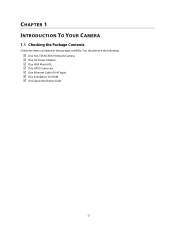
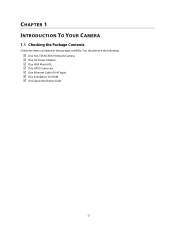
CHAPTER 1 INTRODUCTION TO YOUR CAMERA
1.1 Checking the Package Contents
Check the items contained in the package carefully. You should have the following:
5 One Pan-Tilt AICN747 Network Camera. 5 One AC Power Adapter. 5 One Wall Mount Kit. 5 One GPIO Connector 5 One Ethernet Cable (RJ-45 type). 5 One Installation CD-ROM. 5 One Quick Installation Guide.
-2-
User Manual - Page 17


Restart Internet Explorer.
- 16 - Note: If you are not able to find the pictures or video clips saved by "Snapshot' or "Manual Record" under Windows Vista, you may also need to disable Internet Explorer's Protected Mode: Open Internet Explorer and click Tools. Then click Internet Options. Select the Security tab, uncheck the box for protected mode, and click Apply.
User Manual - Page 21


...> Account to the main screen of SkyIPCam View.
- SETTING: Click to play the recorded video file using all connected cameras. PLAY: Click to enter the Setting screen of SkyIPCam View. ... camera.
- Click again to display the video views as the RECORD button. ALL RECORD: Click to stop recording and save the files in turn.
- When you connect multiple cameras, click this button...
User Manual - Page 22


„ CAMERA Panel
- RECORD: Click to stop recording and save the file in the computer.
- Click again to start recording a video clip using the selected camera and save the file in the computer.
- TRIGGER OUT: Click to speak out through the camera. TALK: Click to turn on -site sound and voice from the camera. Otherwise, ...
User Manual - Page 25


... is enabled, you can configure the camera to record by the motion detected. z Trigger recording by motion detection When the motion detection function of the Camera
Click SETTING > Camera List > Camera Configuration and then Link web page to record by motion detection.
- 24 - z Manually recording Click RECORD/ALL RECORD and it starts recording. To Remove a Camera
1. Click SETTING in Setting...
User Manual - Page 26


... be defined by Schedule Period or Recording Time. - Schedule Period: First, select the camera from the pull-down list. Then, click Add to set the Start/Stop date and time and then click OK to add the recording schedule to save the settings.
- 25 - z Schedule recording This recording method will work after you have...
User Manual - Page 27
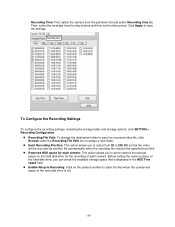
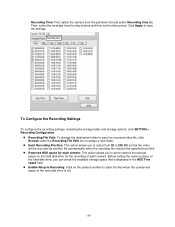
... 200 MB so that is full.
- 26 - z Recording File Path: To change the destination folder to save the settings. z Enable Recycle Recording: Click on the hard disk drive, you to set the time period. Click Apply to save the recorded video file, click Browse under the Recording File Path box to clear the files when the unreserved space of each camera...
User Manual - Page 28
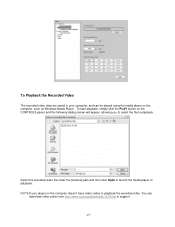
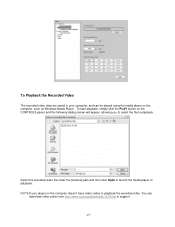
...
download video codec from http://www.xvid.org/downloads.15.0.html to playback. Select the recorded video file under the [camera] path and then click Open to launch the media player to support.
- 27 - To Playback the Recorded Video
The recorded video clips are saved in your player on the computer doesn't have video codec...
User Manual - Page 29
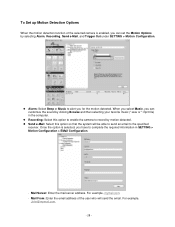
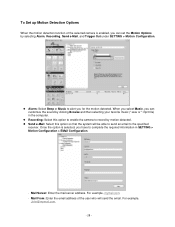
... and then selecting your favorite music (*.wav or *.mp3 file) in SETTING > Motion Configuration > EMail Configuration.
- To Set up Motion Detection Options
When the motion detection function of the user who will be able to send an email to alert you for the motion detected. z Recording: Select this option so that the system will send the...
User Manual - Page 42
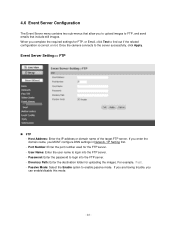
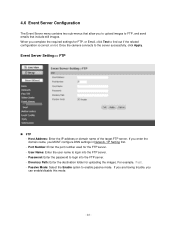
Once the camera connects to enable passive mode. Directory Path: Enter the destination folder for the FTP server. - Host Address: Enter the IP address or domain name of the target FTP...used for uploading the images. Password: Enter the password to find out if the related configuration is correct or not. When you MUST configure DNS settings in Network / IP Setting first. -
User Manual - Page 44
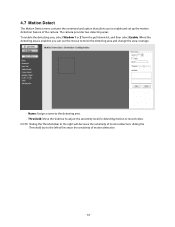
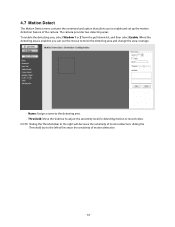
... you can use the mouse to the left will decrease the sensitivity of the camera. Name: Assign a name to record video. When the detecting area is enabled, you to enable and set up the motion detection feature of motion detection; NOTE Sliding the Threshold bar to the right will increase the sensitivity of...
User Manual - Page 45


Snapshot/Recording Subfolder: You can assign a descriptive name for the subfolder to use the default setting.
- Otherwise, leave this option blank to save the captured image/video files. GPIO Trigger Out Retention Time Per Event: Limit the retention time of the GPIO Trigger Out function.
- 44 - Event Configuration >> General Setting
-
4.8 Event Configuration
The...
User Manual - Page 49
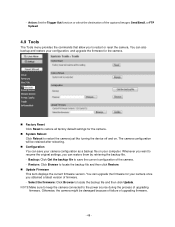
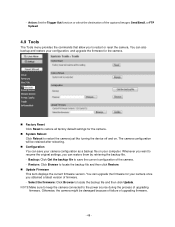
....
„ Update Firmware This item displays the current firmware version. You can save the current configuration of upgrading firmware.
- 48 -
- Backup: Click Get the backup file to resume the original settings, you obtained a latest version of firmware. - NOTE Make sure to keep the camera connected to the power source during the...
User Manual - Page 50
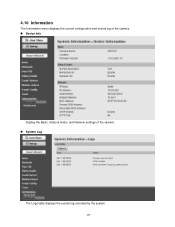
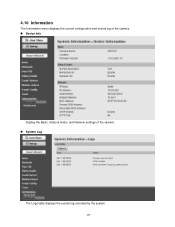
4.10 Information
The Information menu displays the current configuration and events log of the camera. „ Device Info
Display the Basic, Video & Audio, and Network settings of the camera. „ System Log
The Logs table displays the events log recorded by the system. - 49 -
User Manual - Page 52
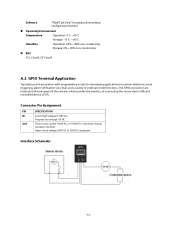
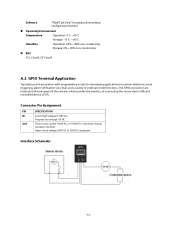
...CE Class B
A.2 GPIO Terminal Application
Typically used in association with programming scripts for developing applications for playback/recording/ configuration features
„ Operating Environment
Temperature
- Open circuit voltage 240V...
IN
Active High voltage 9~40V DC;
Software
"SkyIPCam View" for motion detection, event triggering, alarm notification via e-mail, and a variety...
User Manual - Page 53


...at the TCP/IP Internet layer that requests one.
Since domain names are small Java programs that the applet was sent.
Audio Video Interleave, it is the medium. In networks...100BASE-T is a protocol for small movies and videos. ARP is a Windows platform audio and video file type, a common format for assigning dynamic IP addresses to the network. In networking, two devices ...
User Manual - Page 55


...(Motion ...messages properly within your network request information from file server memory to the file server's net work adapter Others are connected by storing each frame at rapid speed to show the...each other complex, distributed network. Common network protocols responsible for writing programs that can automatically negotiate the highest possible transmission speed between networks and...
User Manual - Page 56
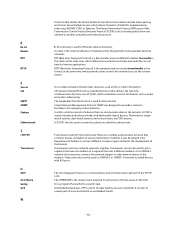
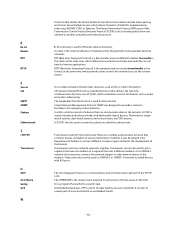
...Transceivers also can be used to transmit stored media to the client(s) at the same time, which defines the transmission of video and audio files in real time for Internet applications. It...the network software or hardware entity charged with AUI ports. RTP (Real-time Transport Protocol) is a program that performs a specific task. R
RJ-45 Router RTP
RTSP
S
Server SIP
SMTP SNMP Station
Subnet ...
Quick Installation Guide - Page 13


Select the Security tab, uncheck the box for protected mode, and click Apply. Restart Internet Explorer. Then click Internet Options. Note: If you are not able to find the pictures or video clips saved by "Snapshot' or "Manual Record" under Windows Vista, you may also need to disable Internet Explorer's Protected Mode: Open Internet Explorer and click Tools.
Similar Questions
Laptop Does Not See Stored Files On Aen-u25sab.
Laptop sees AEN-U25SAB as a bridge device but does not see as device in file explorer. I may have de...
Laptop sees AEN-U25SAB as a bridge device but does not see as device in file explorer. I may have de...
(Posted by carolynknittel 9 years ago)
Airlink 101 Amps 240w Drivers
airlink 101 amps 240w do they have a driver for windows 7?
airlink 101 amps 240w do they have a driver for windows 7?
(Posted by don10885 11 years ago)
Correct Drivers
Where can I get the correct drivers to install the adapter on Windows XP? I have been having difficu...
Where can I get the correct drivers to install the adapter on Windows XP? I have been having difficu...
(Posted by progressivecontrols 12 years ago)

