2013 Acura RDX Support Question
Find answers below for this question about 2013 Acura RDX.Need a 2013 Acura RDX manual? We have 1 online manual for this item!
Question posted by maartenbraat on October 27th, 2013
Navigation During Riding.
I have the RDX "2014" and with the newest model you can't change the navigation and audio during the ride. That is new compaire with the 2013 model. How I can rid of that "security"?
Current Answers
There are currently no answers that have been posted for this question.
Be the first to post an answer! Remember that you can earn up to 1,100 points for every answer you submit. The better the quality of your answer, the better chance it has to be accepted.
Be the first to post an answer! Remember that you can earn up to 1,100 points for every answer you submit. The better the quality of your answer, the better chance it has to be accepted.
Related Manual Pages
Owner's Manual - Page 1
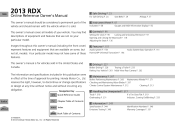
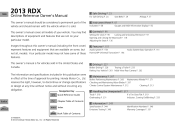
... models. Your particular model may find descriptions of equipment and features that are not on some of Contents
31TX4601A © 2012 American Honda Motor Co., Inc - Navigation...change specifications or design at the time of approval for vehicles sold . This owner's manual is sold in effect at any time without notice and without incurring any obligation. Contents
QRG
2013 RDX...
Owner's Manual - Page 3
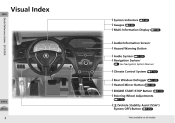
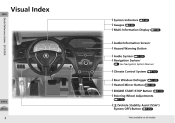
Quick Reference Guide
QRG
Quick Reference Guide - 2013 RDX
Visual Index
❙ System Indicators (P 68) ❙ Gauges (P 82) ❙ Multi-Information Display (P 83) ❙ Audio/Information Screen * ❙ Hazard Warning Button ❙ Audio System (P 158) ❙ Navigation System *
() See Navigation System Manual
❙ Climate Control System (P 152) ❙ Rear Window Defogger...
Owner's Manual - Page 4
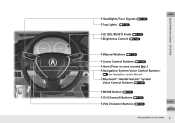
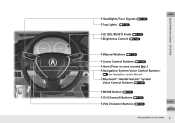
...* (P 125) ❙ (SEL/RESET) Knob (P 128) ❙ Brightness Control (P 128)
Quick Reference Guide - 2013 RDX
❙ Wipers/Washers (P 126) ❙ Cruise Control Buttons (P 248) ❙ Horn (Press an area around .) ❙ Navigation System Voice Control Buttons *
() See Navigation System Manual
❙ Bluetooth® HandsFreeLink® System
Voice Control Buttons (P 196)
❙...
Owner's Manual - Page 10
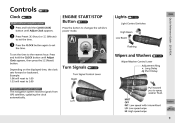
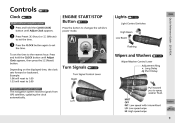
...the (6 (Reset) button.
Left
Pull toward you to changes the vehicle's power mode. Depending on the displayed time...Guide - 2013 RDX
Press and hold the CLOCK button until Adjust Clock appears. MIST OFF INT: Low speed with navigation system
...
Models with intermittent LO: Low speed wipe HI: High speed wipe
Index
9 Controls
Clock (P 96)
a b c
(P 95)
Models without navigation system...
Owner's Manual - Page 13
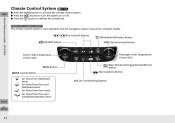
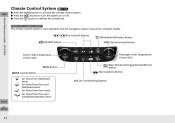
Models with navigation system
The climate control system is voice operable. Air flows from floor and dashboard vents. Air flows from floor and windshield defroster vents.
See the navigation system manual for...Air Conditioning) Button
Index
12 Climate Control System (P 152)
QRG
Quick Reference Guide - 2013 RDX ● Press the AUTO button to activate the climate control system. ● Press...
Owner's Manual - Page 14
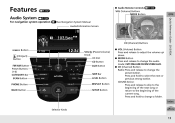
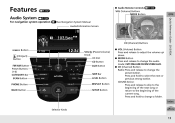
... - 2013 RDX
Audio System (P 158)
For navigation system operation () See Navigation System Manual
Audio/Information Screen
CH (Channel) Buttons Button (CD Eject) Button FM/AM Button Preset Buttons (1-6) CATEGORY Bar SCAN Button PHONE Button BACK Button ● VOL (Volume) Button Press and release to adjust the volume up/ down. ● MODE Button Press and release to change...
Owner's Manual - Page 25
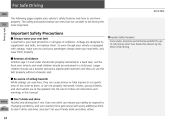
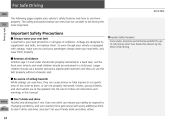
...supplement seat belts, not replace them properly. For Safe Driving
2013 RDX QRG
TOC
Safe Driving
The following pages explain your vehicle's ... among the most important. Infants and small children should ride properly restrained in this manual. The safety precautions below...fatal injuries to occupants who sit too close to changing conditions, and your reaction time gets worse with airbags...
Owner's Manual - Page 93
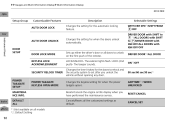
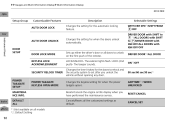
...the remote. uu Gauges and Multi-Information Display u Multi-Information Display
2013 RDX QRG
Setup Group
Customizable Features AUTO DOOR LOCK
Description Changes the setting for when the power tailgate opens. Selectable Settings WITH VEH... Panel
AUTO DOOR UNLOCK DOOR SETUP
Changes the setting for the doors to relock and the security system to unlock on all models *2: Default Setting
92
Owner's Manual - Page 97


.... Then press . 4. The display returns to 2:00
Models with the power mode in the clock display with navigation system
TOC
Controls
3. Press to enter your selection. To... enter the selection, Rotate Set, then press . Press to enter. Index
96 Rotate to select Adjust Clock, then press .
1 Clock
2013 RDX...
Owner's Manual - Page 155


...154 Press the SYNC button to return to synchronized mode. 2. TOC
Controls
Models with navigation system
In AUTO mode, the system adjusts each temperature based on the information...navigation system's GPS. When the system is in synchronized mode. 1. uu Climate Control System u Synchronized Mode
QRG
Synchronized Mode
1 Synchronized Mode
2013 RDX
When you press the button, the system changes ...
Owner's Manual - Page 161


.... If you lose the label, you will be requested to recognize, ENTER CODE appears on how to have the system reset. Index
160 Enter the audio security code using the preset buttons. We recommend that the system is disconnected or goes dead.
1 Audio System Theft Protection
2013 RDX
■ Reactivating the...
Owner's Manual - Page 162
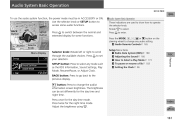
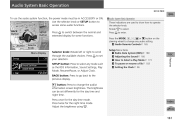
... and night time.
Press to change any mode such as the RDS Information, Sound Settings, Play Mode, Resume/Pause, or Adjust Clock.
Rotate to operate the selector knob. Press twice for the day time mode. Adjust the brightness using . Audio System Basic Operation
2013 RDX QRG
To use the audio system function, the power mode...
Owner's Manual - Page 173
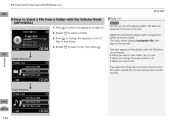
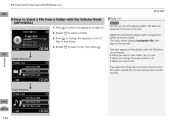
...8226; When you select a new folder, file, or track. • When you change the display to the next file. If you insert a CD. Track Selection
Index
172 The audio system displays Unplayable File, ... Press to change the audio mode to CD. • When you eject the CD but do not remove it from a Folder with adhesive labels. uu Audio System Basic Operation u Playing a CD
2013 RDX QRG
■...
Owner's Manual - Page 185


Models with navigation system
2013 RDX
1 Wallpaper Setup
• When importing wallpaper files, the image must be
in full screen. Images between 1,680 x 936 (display's maximum image size) and 420 x 234 pixels in size can be selected is up to three images, one at a time, for how to change...
Index
2. See Owner's Manual.
uu Audio System Basic Operation u Wallpaper Setup
QRG
...
Owner's Manual - Page 197
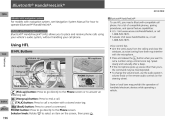
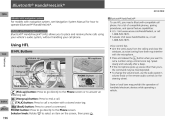
... release the button when you to select an item on the steering wheel. Bluetooth® HandsFreeLink®
2013 RDX QRG
Models with navigation system
1 Bluetooth® HandsFreeLink® To use the audio system's volume knob or the remote audio controls on the screen, then press
.
196 For a list of handheld electronic devices while operating a vehicle.
PHONE...
Owner's Manual - Page 263
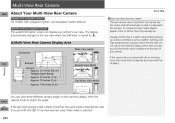
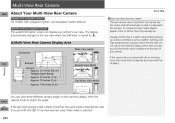
For models with navigation system
2013 RDX
1 About Your Multi-View Rear Camera The rear camera view is restricted. Models without navigation system
The audio/information screen can view three different camera angles on the rearview display which does not give you shift into (R . Visually confirm that it is moved ...
Owner's Manual - Page 299


... the rubber protrusion and the retainer grooves. Slide the new wiper blade onto the holder from the rubber blade that has been removed, and mount to a new rubber blade. Lower the passenger side wiper arm first,... lock tab. 8. uu Checking and Maintaining Wiper Blades u Changing the Front Wiper Blade Rubber
2013 RDX QRG
4. Slide the wiper blade out from its holder by pulling the tabbed end out.
Owner's Manual - Page 301
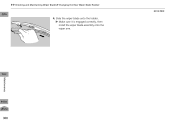
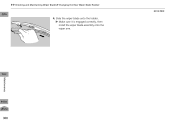
TOC
Maintenance
Index
300 u Make sure it is engaged correctly, then install the wiper blade assembly onto the wiper arm.
Slide the wiper blade onto the holder. uu Checking and Maintaining Wiper Blades u Changing the Rear Wiper Blade Rubber
2013 RDX QRG
4.
Owner's Manual - Page 340


uu Fuses u Inspecting and Changing Fuses
Inspecting and Changing Fuses
Blown Fuse
2013 RDX QRG
1 Inspecting and Changing Fuses
NOTICE
1. Replace fuse with a new one. Check the large fuse ...remove it with the fuse puller and replace it with one . 4. Replacing a fuse with a new one that has a higher rating greatly increases the chances of the engine compartment fuse box cover....
Owner's Manual - Page 354


... Body Repair Manual 2013 Acura RDX Owner's Manual 2013 Acura RDX Navigation System Owner's Manual 2013 Acura RDX Maintenance Journal 2013 Acura RDX Advanced Technology Guide (BASE) 2013 Acura RDX Advanced Technology Guide (TECH) Order Form for pricing and options.
1 Authorized Manuals Body Repair Manual: Describes the procedures involved in ordering other models' or other years' manuals. Make...
Similar Questions
Where Is Navigation Dvd Player Located For Acura Rdx 2008 Manual
(Posted by Sudrstan 10 years ago)

