2009 Acura RDX Support Question
Find answers below for this question about 2009 Acura RDX.Need a 2009 Acura RDX manual? We have 1 online manual for this item!
Question posted by sbkgsCksi on March 14th, 2014
2009 Rdx Non Tech How To Change Clock
The person who posted this question about this Acura automobile did not include a detailed explanation. Please use the "Request More Information" button to the right if more details would help you to answer this question.
Current Answers
There are currently no answers that have been posted for this question.
Be the first to post an answer! Remember that you can earn up to 1,100 points for every answer you submit. The better the quality of your answer, the better chance it has to be accepted.
Be the first to post an answer! Remember that you can earn up to 1,100 points for every answer you submit. The better the quality of your answer, the better chance it has to be accepted.
Related Manual Pages
Owner's Manual - Page 10
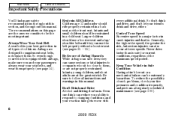
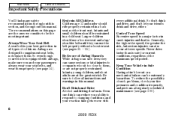
...belt until they can use the belt properly without a booster seat 55 ). (see page 360 ).
6
2009 RDX Don't Drink and Drive Alcohol and driving don't mix. Main Menu
Table Of Contents
Important Safety Precautions
You... to occupants who sit too close to them, or are the ones we consider to changing conditions, and your reaction time gets worse with airbags, make sure you and your passengers...
Owner's Manual - Page 22
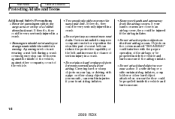
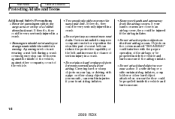
... a front airbag. If they do , they Two people should not stand up or change seats while the vehicle is not
hands or arms are close to improve
could be propelled inside the vehicle and hurt someone .
18
2009 RDX Passengers should never use the same seat belt. Do not attach hard objects on...
Owner's Manual - Page 60
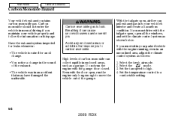
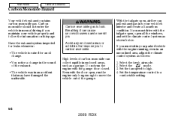
...the garage door closed.
You notice a change . If you to high. 4. High levels of the garage. Select the 3. Set the fan speed to carbon monoxide.
56
2009 RDX With the tailgate open , run the ...or activities that may have damaged the underside. Carbon monoxide gas is raised for an oil change in normal driving if you . The vehicle was in enclosed areas, such as a garage....
Owner's Manual - Page 71
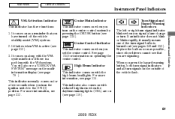
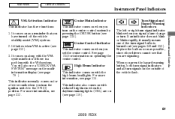
... running lights (DRL) are signaling. See page 234 for a few seconds when you signal a lane change or turn on with the VSA system. Replace the bulb as soon as a reminder that you are ... blinks when you turn signal bulbs is active (see that you turn . Instruments and Controls
67
2009 RDX If an indicator does not blink or blinks rapidly, it usually means one of the vehicle flash...
Owner's Manual - Page 76
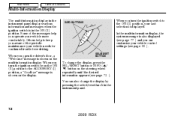
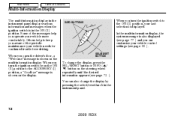
... messages when the ignition switch is in the instrument panel.
72
2009 RDX Some of the periodic maintenance your last selection is displayed.
SEL/RESET BUTTON
To change the display by pressing the select/reset knob in the ON ...(II) position. When you can also change the display, press the SEL/RESET button or INFO ( / ) button on the display...
Owner's Manual - Page 78
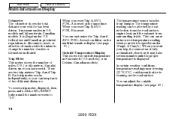
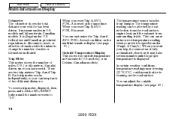
... minutes until the number resets to change the number of two different distances. Each trip meter works independently, so you last reset it , then press and hold the SEL/RESET button until the proper temperature is forming on the multi-information display (see page 89 ).
74
2009 RDX models), or in Celsius (Canadian...
Owner's Manual - Page 79
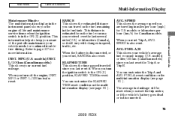
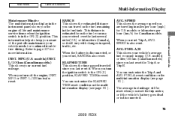
... or you reset Trip A, AVG.
Instruments and Controls
When you refuel, RANGE is disconnected.
75
2009 RDX FUEL A/B This shows your current fuel mileage. L/100km (Canadian models) This shows your vehicle's ... since you turn off the engine, INST. The average fuel mileage will vary with changes in speed, traffic, etc. This distance is estimated from the fuel economy you the ...
Owner's Manual - Page 84
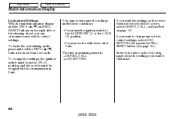
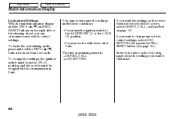
...change the settings, the ignition switch must be in the ON (II) position, and the vehicle must be stopped with the transmission in Park. To enter the customizing mode, press and hold the INFO ( / ) button for more than 3 seconds. If you want to customize.
80
2009 RDX... vehicle control settings. To change any vehicle control settings, select CHG SETTING, then press the SEL/ RESET button (see...
Owner's Manual - Page 85
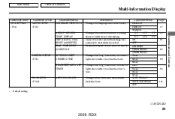
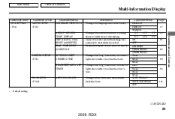
...SETTING (P.84)
Customize Group
METER SETUP (P.86)
Customize Menu
LANGUAGE SELECTION
Description
Changes the language used in seconds) the exterior lights stay on after you close...Changes when the system automatically locks the doors.
96
98
DOOR SETUP (P.100)
AUTO DOOR LOCK
101
: Default setting
CONTINUED
81
2009 RDX DISPLAY TRIP A & AVG.
Instruments and Controls
91
93
Changes...
Owner's Manual - Page 86
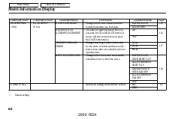
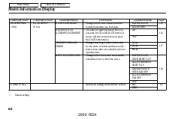
... sound when you press the LOCK or UNLOCK button. Changes how long it takes (in a first push. Changes when the system automatically unlock the driver's/all settings to... (P.84)
Customize Group
DOOR SETUP (P.100)
Customize Menu
DOOR LOCK MODE KEYLESS LOCK ACKNOWLEDGEMENT
Description
Changes which doors unlock with the remote transmitter in seconds) for the doors to relock and the security...
Owner's Manual - Page 88
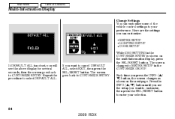
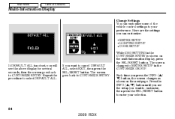
... screen changes as shown on the multi-information display, press the SEL/RESET button. Press the INFO ( / ) button until you see the above display for several seconds, then the screen goes back to cancel DEFAULT ALL, select EXIT, then press the SEL/RESET button. Repeat the procedure to CUSTOMIZE ENTRY.
84
2009 RDX...
Owner's Manual - Page 90
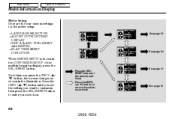
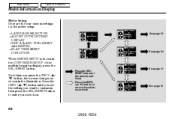
...INFO ( / ) button or rotate the select/ reset knob
See page 91
See page 93
86
2009 RDX
Main Menu
Table Of Contents
Multi-Information Display
Meter Setup Here are the four custom settings for the...until you see the setting you press the INFO ( / ) button, the screen changes as shown in the CUSTOMIZE GROUP of the multi-information display, press the SEL/RESET button. FUEL RESET with ...
Owner's Manual - Page 92
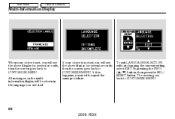
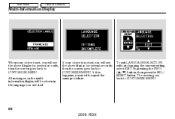
... choice is set , you will see the above display for several seconds, then the screen goes back to CUSTOMIZE MENU. To exit LANGUAGE SELECTION without changing the current setting, select EXIT by pressing the INFO ( / ) button, then press the SEL/ RESET button.
The screen goes back to repeat the same procedure...
Owner's Manual - Page 93
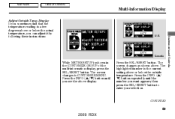
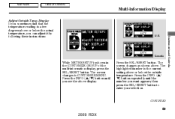
...the multi-information display, press the SEL/RESET button.
Press the SEL/RESET button. CONTINUED
89
2009 RDX Press the INFO ( / ) button until the number you see the above or below the ... you can adjust it by following these instructions:
U.S.
The screen changes as shown above or below the outside temperature. The screen changes to enter your selection. Press the INFO ( / ) button ...
Owner's Manual - Page 94
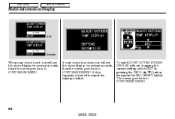
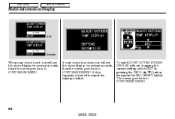
... will see the above display for several seconds, then the screen goes back to CUSTOMIZE MENU. To exit ADJUST OUTSIDE TEMP. DISPLAY without changing the current setting, select EXIT by pressing the INFO ( / ) button, then press the SEL/RESET button.
If your choice is not... screen goes back to CUSTOMIZE MENU. Canada
When your choice is set , you need to CUSTOMIZE MENU.
90
2009 RDX
Owner's Manual - Page 190
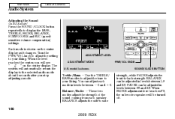
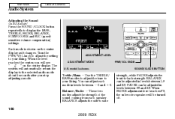
... SUBWOOFER and SVC (speedsensitive volume compensation) settings. FADER can be turned off.
186
2009 RDX The system will automatically return the display to the selected audio mode about 5 seconds after...subwoofer speaker will see on the center display as it changes. ADJUSTMENT LEVEL ADJUSTMENT MODE U.S. PWR/VOL KNOB SOUND/CLOCK BUTTON
Treble/Bass Use the TREBLE/ BASS modes to adjust...
Owner's Manual - Page 192


... hour, pressing the SOUND/CLOCK button until you hear a beep, then release the button.
PRESET 4 (H) PRESET 5 (M)
PRESET 6 (R)
SOUND/CLOCK BUTTON
When you are finished, press the SOUND/CLOCK button again to the desired time.
Change the hour by pressing the M (preset 5) side of the bar until the numbers advance to set the time.
188
2009 RDX
Owner's Manual - Page 375


...firm, level, and non-slippery ground.
Raise the cargo area floor lid by the jack. Use the hooked end of the vehicle while you change it . 2. Main Menu
Table Of Contents
Changing a Flat Tire
If ... underneath. Then take the spare tire out of the Unexpected
371
2009 RDX
Unscrew the wing bolt.
If you get to change the tire. CONTINUED
Taking Care of the cargo area. Park the...
Owner's Manual - Page 420
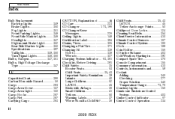
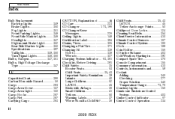
...Error Messages ...226 Ceiling Lights ...148 Certification Label ...394 Chains, Tires ...365 Changing a Flat Tire ...371 Changing Oil ...338 How to ...338 When to...327 Charging System Indicator ...63, ...354 Client Service Information ...410 Climate Control Sensors ...167 Climate Control System ...160 Clock ...188 Coin Holder ...156 CO in the Exhaust ...403 Cold Weather, Starting ......283
II
2009 RDX
Owner's Manual - Page 427
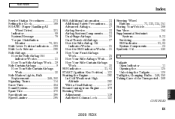
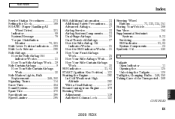
Main Menu
Index
Service Station Procedures ...273 Setting the Clock ...188 SH-AWD (Super Handling-All Wheel Drive) ...301 Indicator ...68 System Message ...78 Torque Distribution ......23 Synthetic Oil ...336 T Tailgate Open Indicator ...11 Opening the ...125 Unlocking the Tailgate ...126 Taillights, Changing Bulbs ...349, 350 Taking Care of the Unexpected .. 369
INDEX
CONTINUED
IX
2009 RDX
Similar Questions
2009 Acura Rdx Front Bumper Removal Instructions
How to remove the front bumper of a 2009 acura RDX
How to remove the front bumper of a 2009 acura RDX
(Posted by Jimmel91283 10 years ago)

