2008 Acura RDX Support Question
Find answers below for this question about 2008 Acura RDX.Need a 2008 Acura RDX manual? We have 1 online manual for this item!
Question posted by jlekennyg on March 23rd, 2014
How To Change The Navigation Cd In Acura Rdx 2008
The person who posted this question about this Acura automobile did not include a detailed explanation. Please use the "Request More Information" button to the right if more details would help you to answer this question.
Current Answers
There are currently no answers that have been posted for this question.
Be the first to post an answer! Remember that you can earn up to 1,100 points for every answer you submit. The better the quality of your answer, the better chance it has to be accepted.
Be the first to post an answer! Remember that you can earn up to 1,100 points for every answer you submit. The better the quality of your answer, the better chance it has to be accepted.
Related Manual Pages
Owner's Manual - Page 1
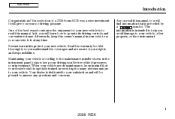
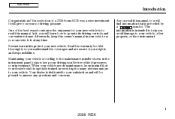
... at any questions and concerns. This information is to enhance the enjoyment of driving pleasure. i
2008 RDX Main Menu
Introduction
Congratulations! In it, you will be pleased to help you understand the coverages and are aware of a 2008 Acura RDX was a wise investment. Your selection of your vehicle, other property, or the environment. As you...
Owner's Manual - Page 8
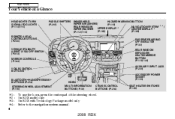
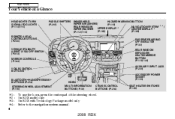
...TURN SIGNAL/FOG LIGHTS (P.114/115) PADDLE SHIFTERS (P.297) WINDSHIELD HAZARD WARNING BUTTON WIPERS/WASHERS/ (P.118) REAR WINDOW NAVIGATION SYSTEM UPPER DISPLAY 3 WIPER/WASHER CENTER DISPLAY 2 (P.169) (P.168) (P.112/113)
3,
4
/
REMOTE AUDIO... press the center pad of the steering wheel. On RDX model only On RDX with Technology Package model only Refer to the navigation system manual.
4
2008 RDX
Owner's Manual - Page 115
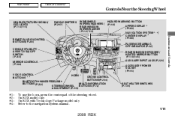
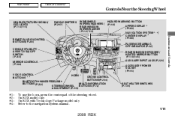
...Technology Package model only Refer to the navigation system manual.
111
2008 RDX Main Menu
Table Of Contents
Controls Near ... (P.169)
3
REMOTE AUDIO CONTROL BUTTONS (P.230) VEHICLE STABILITY ASSIST (VSA) OFF SWITCH (P.313) MIRROR CONTROLS (P.144)
NAVIGATION SYSTEM CENTER DISPLAY 2 (P.168) PASSENGER AIRBAG OFF INDICATOR (P.32)
3,
4
/
Instruments and Controls
REAR WINDOW DEFOGGER/ HEATED...
Owner's Manual - Page 163


...Monitor .. 270
Features
159
2008 RDX
The standard audio system has many features.
Refer to use them. This section describes those features and how to the navigation system manual for more information... Control Sensors ...167 Audio System ...168 Audio System (On RDX model) .. 170 To Play the AM/FM Radio ...170 Operating the CD Changer ...173 XM Satellite Radio ...183 Adjusting the Sound ......
Owner's Manual - Page 182
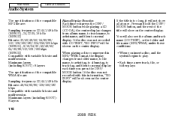
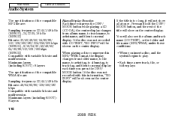
...display. Each time a new track, file, or folder plays.
178
2008 RDX When playing a disc compressed in MP3/WMA format, the display changes from album name, to track name, to artist name, and then ...to normal display each time you press the DISP/ MODE button while playing a CD (CD-DA), the center display changes from folder name, to file name, to artist tag, to album tag, to track tag...
Owner's Manual - Page 184
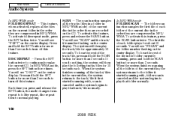
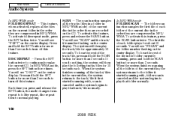
... feature. Each time you do nothing, the system will then play that folder normally.
180
2008 RDX To activate this feature, press the SCAN button twice. To hear the rest of the current...
If you press and release the RPT button, the mode changes from repeat to folder repeat, disc repeat then to continuously replay the current CD. The first file of the current disc, the system returns...
Owner's Manual - Page 193
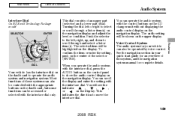
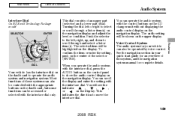
... item(s). See the navigation section in your vehicle can be shown on the upper display. When you operate the audio system with the interface dial only.
189
2008 RDX The audio setting will... can also be controlled with the control buttons on the CD changer unit without displaying the audio control display on the navigation display and adjust the level or condition.
Most functions of...
Owner's Manual - Page 203
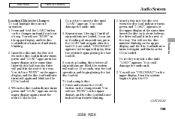
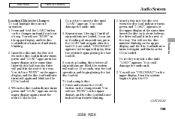
...CD is loaded. Do not try to insert a disc until ''LOAD'' appears. If you hear a beep. Insert the disc only about halfway; Do not try to insert a disc until ''LOAD'' appears. Features
199
2008 RDX...appears on the upper display, and the disc load indicator turns red again and blinks as the CD is loaded. 3.
You will see ''BUSY'' on the upper display at the same time....
Owner's Manual - Page 233
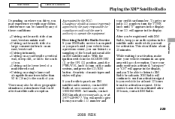
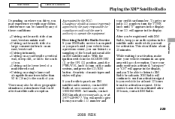
...by the FCC: Changes or modifications not ...of a multi-tiered road.
number, turn on the audio system, and press the CD/XM button. Once your audio system is activated, ''category'' or ''CH'' will need... your vehicle for compliance could affect satellite radio reception. number and
Features
229
2008 RDX Main Menu
Table Of Contents
Playing the XM Satellite Radio
Depending on where you...
Owner's Manual - Page 234
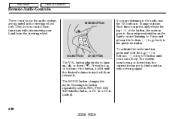
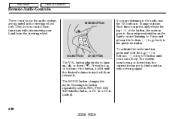
...( ) of the CH button until the desired volume is loaded).
230
2008 RDX To activate the seek function, press and hold it . The MODE button changes the mode.
Each time you are mounted in the steering wheel hub. ... button repeatedly selects FM1, FM2, AM, XM Satellite Radio, or CD (if a CD is reached, then release it until you are listening to the radio, use the CH button to .
Owner's Manual - Page 235
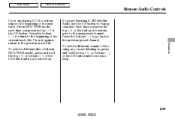
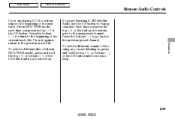
...Each time you press the top ( ) of the button, the system goes to change channels. If you are listening to XM Satellite Radio, use the CH button to the... Menu
Table Of Contents
Remote Audio Controls
If you are playing CD, the system skips to , press and hold the top ( ) or bottom ( ) of the CH button until you hear a beep.
231
2008 RDX Press the bottom ( ) to return to the beginning of ...
Owner's Manual - Page 241
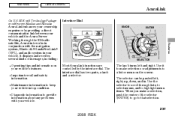
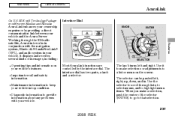
...provide information about any problems with the navigation system, Bluetooth HandsFreeLink (HFL), and audio system in conjunction with your vehicle and the Acura Server. The interface dial has two .... Use the selector to that selection.
237
2008 RDX
Maintenance information to a list or menu on your vehicle. RDX with Technology Package model except Alaskan and Hawaiian
...
Owner's Manual - Page 244
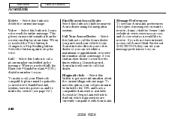
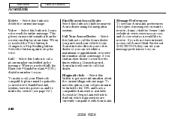
...set your message preferences for you .
240
2008 RDX Access the Owner Link website to find the nearest Acura dealer using the navigation system. Call Your Acura Dealer Select this button to find out ...Link website at one time. they can display at www.owners.acura.com, and choose what you select the Voice button, it changes to a Stop Reading button. This gives you more information ...
Owner's Manual - Page 245
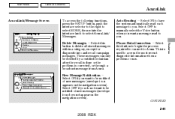
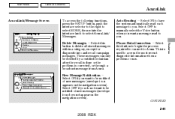
... is corrected, or through a broadcast message from Acura. These messages can only be notified of new messages (envelope icon appears on the navigation screen). Select OFF if you do not want ...AcuraLink/ Messages.
Select OFF to manually select the Voice button when you . Features
241
2008 RDX New Message Notification Select ON if you . Delete Messages Select this button to begin the...
Owner's Manual - Page 246


... data connection setup, the paired phone must have completed the Phone-Data Connection setup. Connect to the Acura Server The default setting is paired with the HFL and you will see the information from Acura.
242
2008 RDX This setting only applies when you have a Bluetooth enabled phone that time, select No at that...
Owner's Manual - Page 250
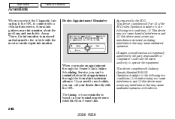
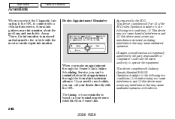
...to operate the equipment. Changes or modifications not expressly approved by the FCC: This device complies with Part 15 of the FCC rules. The timing of the device.
246
2008 RDX If you need to.... When you make an appointment through the AcuraLink system in advance. Operation is subject to Acura. Main Menu
Table Of Contents
AcuraLink
When you select the Diagnostic Info option, if the HFL...
Owner's Manual - Page 256
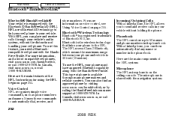
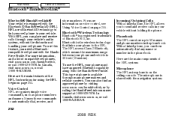
...number in your vehicle without the distraction of phone is equipped with the navigation system.
252
2008 RDX The microphone is the wireless technology that links your phone to the HFL...calls through many phone makers and cellular carriers. In Canada, visit www.acura.ca, or call 1-888-9-ACURA-9. Main Menu
Table Of Contents
Bluetooth HandsFreeLink
Bluetooth® HandsFreeLink® ...
Owner's Manual - Page 257
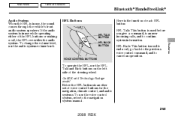
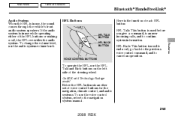
..., use the audio system volume knob. To change the volume level, use the HFL Talk and Back buttons on the left side of the HFL buttons or making a call , go back to the previous voice control command, and to the navigation system manual.
253
2008 RDX Main Menu
Table Of Contents
Bluetooth HandsFreeLink
Audio...
Owner's Manual - Page 417
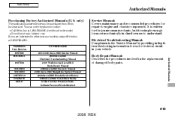
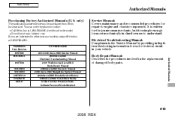
... 61STK01EL 61STK30 31STK610 31STK810 31STKM10 31STKQ10 ACU-R Form Description 2007-2008 Acura RDX Service Manual 2008 Acura RDX Electrical Troubleshooting Manual 2007 Model series Acura RDX Body Repair Manual 2008 Acura RDX Owner's Manual 2008 Acura RDX Navigation System Manual 2008 Acura RDX Honda Service History 2008 Acura RDX Quick Start Guide Order Form for Previous YearsIndicate Year and...
Owner's Manual - Page 433
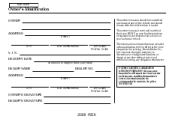
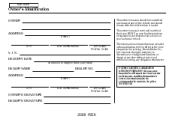
...STREET
DEALER NO.
CITY
STATE/PROVINCE
ZIP CODE/ POSTAL CODE
OWNER'S SIGNATURE DEALER'S SIGNATURE
2008 RDX POUR CLIENTS CANADIEN AVIS IMPORTANT: Si vous avez besoin d'un Manuel du Conducteur en fran... on your particular vehicle. Honda Motor Co., Ltd. You may find descriptions of the Acura RDX. DELIVERY DATE
(Date sold . N. Main Menu
Owner's Identification
OWNER
This owner's manual...
Similar Questions
Where Is Navigation Dvd Player Located For Acura Rdx 2008 Manual
(Posted by Sudrstan 10 years ago)

