2012 Acura RDX Support Question
Find answers below for this question about 2012 Acura RDX.Need a 2012 Acura RDX manual? We have 1 online manual for this item!
Question posted by gmacisaac on June 11th, 2014
Synchronizing Head Lights To Nav Screen
i want the nav screen on my 2012 RDX to dim when the headlights are on auto.
Current Answers
There are currently no answers that have been posted for this question.
Be the first to post an answer! Remember that you can earn up to 1,100 points for every answer you submit. The better the quality of your answer, the better chance it has to be accepted.
Be the first to post an answer! Remember that you can earn up to 1,100 points for every answer you submit. The better the quality of your answer, the better chance it has to be accepted.
Related Manual Pages
Owner's Manual - Page 89
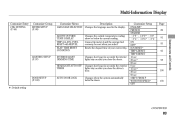
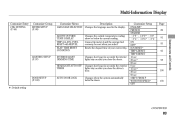
Causes trip meter A and the average fuel economy to reset when you close the driver's door. DISPLAY TRIP A & AVG.
TIME RESET CONDITION LIGHTING SETUP (P. 97) INTERIOR LIGHT DIMMING TIME HEADLIGHT AUTO OFF TIMER
Changes the outside temperature reading above or below its current reading. Resets the elapsed time of your current trip. Changes when the system...
Owner's Manual - Page 91
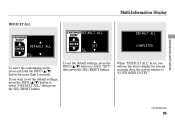
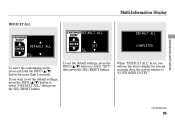
...
DEFAULT ALL
Instruments and Controls
To enter the customizing mode, press and hold the INFO ( / ) button for several seconds, then the screen returns to ''CUSTOMIZE ENTRY.''
CONTINUED
85 If you want to set , you will see the above display for more than 3 seconds. When ''DEFAULT ALL'' is set the default settings, press...
Owner's Manual - Page 92
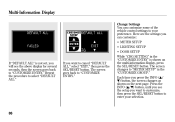
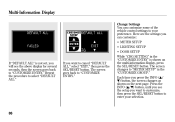
... the SEL/RESET button. The screen changes to ''METER SETUP'' in the ''CUSTOMIZE ENTRY'' is not set, you will see the setup you want to customize, then press the SEL/RESET button to enter your preference. Multi-Information Display
Change Settings You can customize:
●
METER SETUP LIGHTING SETUP DOOR SETUP
●
●...
Owner's Manual - Page 94
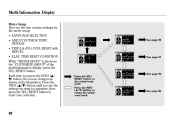
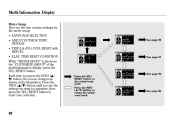
... & AVG. Press the INFO ( / ) button until you see the setting you press the INFO ( / ) button, the screen changes as shown in the ''CUSTOMIZE GROUP'' of the multi-information display, press the SEL/RESET button. See page 93 : Press the... the select/ reset knob See page 95
88 Each time you want to customize, then press the SEL/RESET button to enter your selection. FUEL RESET with REFUEL ELAP.
Owner's Manual - Page 97
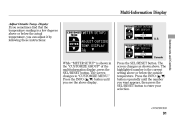
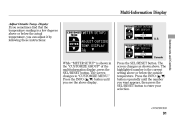
... The highlighted number is a few degrees above display.
Multi-Information Display
Adjust Outside Temp. The screen changes to ''CUSTOMIZE MENU.'' Press the INFO ( / ) button until the number you see the... or below the outside temperature. Press the INFO ( / ) button repeatedly until you want appears, then press the SEL/RESET button to enter your selection. Display
If you sometimes...
Owner's Manual - Page 103
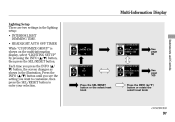
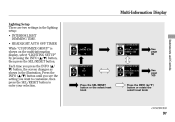
...screen changes as shown in the lighting setup:
●
INTERIOR LIGHT DIMMING TIME HEADLIGHT AUTO OFF TIMER
See page 98
Instruments and Controls
●
While ''CUSTOMIZE GROUP'' is shown on the multi-information display, select ''LIGHTING...time you want to customize, then press the SEL/RESET button to enter your selection. Multi-Information Display
Lighting Setup There are two settings...
Owner's Manual - Page 104
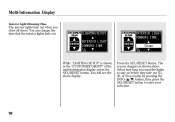
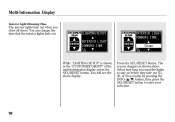
Multi-Information Display
Interior Light Dimming Time
The interior lights fade out when you want the lights to stay on before they fade out (15, 30, or 60 seconds) ... close all doors.
You can change the time that the interior lights fade out. You will see the above . The screen changes as shown above display. While ''LIGHTING SETUP'' is shown in the ''CUSTOMIZE GROUP'' of the multi-...
Owner's Manual - Page 105
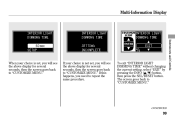
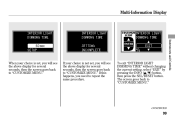
... set, you will see the above display for several seconds, then the screen goes back to ''CUSTOMIZE MENU.''
If your choice is not set, you will see the... above display for several seconds, then the screen goes back to ''CUSTOMIZE MENU.'' If this happens, you need to ''CUSTOMIZE MENU.''
CONTINUED
99 To exit ''INTERIOR LIGHT DIMMING TIME'' without changing the current setting, select ''...
Owner's Manual - Page 106
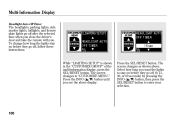
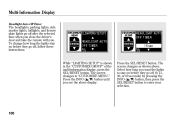
... screen changes to ''CUSTOMIZE MENU.'' Press the INFO ( / ) button until you . Multi-Information Display
Headlight Auto Off Timer
The headlights, parking lights, side marker lights, taillights, and license plate lights go off (0, 15, 30, or 60 seconds) by pressing the INFO ( / ) button, then press the SEL/RESET button to enter your selection.
100 Select how long you want...
Owner's Manual - Page 107
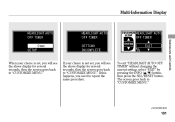
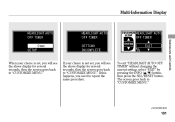
....''
If your choice is not set, you will see the above display for several seconds, then the screen goes back to ''CUSTOMIZE MENU.'' If this happens, you need to ''CUSTOMIZE MENU.''
CONTINUED
101
To exit ''HEADLIGHT AUTO OFF TIMER'' without changing the current setting, select ''EXIT'' by pressing the INFO ( / ) button, then press...
Owner's Manual - Page 108
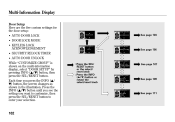
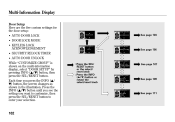
...you want to customize, then press the SEL/RESET button to enter your selection. Press the INFO ( / ) button until you see the setting you press the INFO ( / ) button, the screen changes ...as shown in the illustration.
Multi-Information Display
Door Setup Here are the five custom settings for the door setup:
●
AUTO DOOR LOCK DOOR LOCK MODE KEYLESS ...
Owner's Manual - Page 113
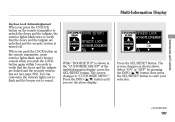
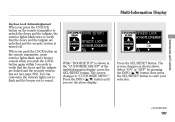
... on the remote transmitter to unlock the doors and the tailgate, the exterior lights blink twice to verify that the doors and the tailgate are unlocked and the...screen changes to ''CUSTOMIZE MENU.'' Press the INFO ( / ) button until you see page 294). Multi-Information Display
Keyless Lock Acknowledgement
When you press the UNLOCK button on the remote transmitter, some exterior lights...
Owner's Manual - Page 115
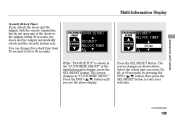
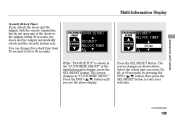
... see the above . You can change this relock time from 30 seconds to enter your selection. The screen changes to ''CUSTOMIZE MENU.'' Press the INFO ( / ) button until you want (30, 60, or 90 seconds) by pressing the INFO ( / ) button, then press the ... but do not open any of the multi-information display, press the SEL/RESET button. The screen changes as shown above display. CONTINUED
109
Owner's Manual - Page 122
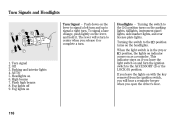
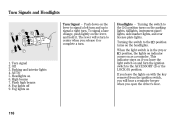
... you open the driver's door.
116 Headlights - Turning the switch to the position turns on 6. position
1. If you leave the lights on with the key removed from the ignition switch, you will return to the ACCESSORY (I) or the LOCK (0) position. High beams 7. Flash high beams 8. AUTO 5. Off 3. This indicator stays on if...
Owner's Manual - Page 125
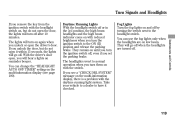
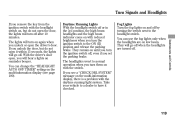
... Lights With the headlight switch off , even if you set the parking brake.
The headlights revert to the ON (II) position and release the parking brake. If you see page 100). Turn Signals and Headlights
If you remove the key from the ignition switch with the headlight switch on low beam. You can change the ''HEADLIGHT AUTO...
Owner's Manual - Page 227
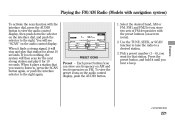
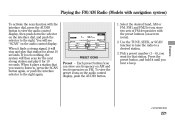
...
Preset - Each preset button/icon can store one frequency on AM and two frequencies on -screen icons). 2. Playing the FM/AM Radio (Models with navigation system)
To activate the scan function ... on the audio control display, push the AUDIO button.
3. Pick a preset number (1-6), you want for about 10 seconds. If you store two sets of FM frequencies with the interface dial, press...
Owner's Manual - Page 319
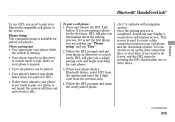
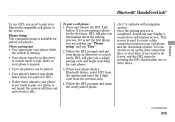
... not the first phone you are pairing a phone for the first time, HFL will give you want to six phones can choose to pair. Features
●
●
●
CONTINUED
313 Phone ..., you need to pair your phone's manual.
Your phone's battery may display a connection confirmation screen. Press and release the HFL Talk button. Phone Setup This command group is paired to HFL....
Owner's Manual - Page 329
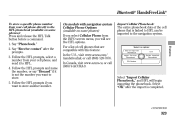
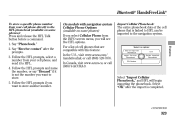
...Follow the HFL prompts, select a number from your cell phone, and send it is not the number you want to store another number. Import Cellular Phonebook:
The entire phonebook data of cell phones that is completed. Select...If you select Cellular Phone from the INFO screen menu, you want to the navigation system. Features
Select ''Import Cellular Phonebook,'' and HFL will see five HFL options....
Owner's Manual - Page 332
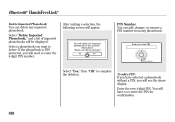
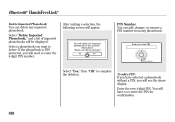
After making a selection, the following screen will be displayed. PIN Number You can delete any phonebook.
Select ''Delete Imported Phonebook,'' and a list of ... any imported phonebook. Select a phonebook you will see the above display.
If the phonebook is PIN protected, you want to complete the deletion. Select ''Yes,'' then ''OK'' to delete. Enter the new 4-digit PIN.
Owner's Manual - Page 339
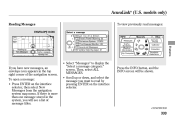
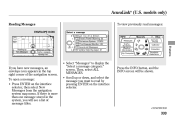
Press the INFO button, and the INFO screen will see a list of the navigation screen. Scroll up or down, and select the message you will...messages:
Features
●
If you have new messages, an envelope icon appears in the system, you want to display the ''Select a message category:'' screen.
Press ENTER on the interface selector. Then, select ALL MESSAGES. If there is more than one...
Similar Questions
How To Use Navigation Screen To Make Call In Acura Rdx 2008
(Posted by kiereti 10 years ago)
Acura Rdx 2008 Navigation Turning Dark Screen When Lights Go On
(Posted by gimbang 10 years ago)

