2008 Acura RDX Support Question
Find answers below for this question about 2008 Acura RDX.Need a 2008 Acura RDX manual? We have 1 online manual for this item!
Question posted by kiereti on January 19th, 2014
How To Use Navigation Screen To Make Call In Acura Rdx 2008
The person who posted this question about this Acura automobile did not include a detailed explanation. Please use the "Request More Information" button to the right if more details would help you to answer this question.
Current Answers
There are currently no answers that have been posted for this question.
Be the first to post an answer! Remember that you can earn up to 1,100 points for every answer you submit. The better the quality of your answer, the better chance it has to be accepted.
Be the first to post an answer! Remember that you can earn up to 1,100 points for every answer you submit. The better the quality of your answer, the better chance it has to be accepted.
Related Manual Pages
Owner's Manual - Page 1
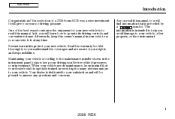
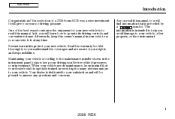
... rights and responsibilities. In it, you understand the coverages and are aware of a 2008 Acura RDX was a wise investment. Several warranties protect your vehicle. Read the warranty booklet thoroughly...is to read this manual, you avoid damage to enhance the enjoyment of driving pleasure.
i
2008 RDX One of the best ways to your new vehicle is preceded by a symbol. Your dealer...
Owner's Manual - Page 124
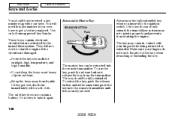
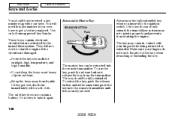
Use only Acura-approved key blanks. ...key should have to take it apart. The valet key does not contain a battery. Make sure your finger while being retracted or extended. Main Menu
Table Of Contents
Keys and ...Locks
You should be retracted into the remote transmitter until it is securely latched.
120
2008 RDX If they get a lost key replaced. To retract the key, push the release button...
Owner's Manual - Page 128
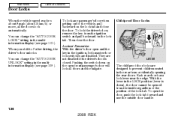
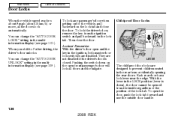
... door lock switches are not disabled if the driver's door is down on the open the door, push the lock tab forward and use the outside door handle.
124
2008 RDX You can change the ''AUTO DOOR LOCK '' setting in the multiinformation display (see page 101 ). Each rear door has a lock lever near...
Owner's Manual - Page 165
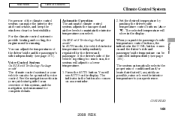
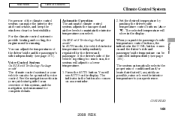
...details.
CONTINUED
161
2008 RDX On RDX with Technology Package ...navigation system manual for the driver and passenger. The system automatically selects the proper mix of conditioned and/or heated air that will adjust to provide heating and cooling, the engine must be running. The indicator in the DUAL button comes on the display. You can make...Proper use of the climate control system ...
Owner's Manual - Page 241
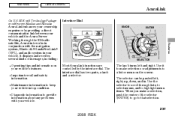
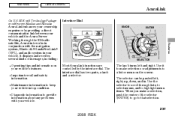
... menu on your vehicle. RDX with your vehicle's features. Use the selector to scroll through the XM radio satellite, AcuraLink works in conjunction with the navigation system, Bluetooth HandsFreeLink (HFL...enhances your vehicle and the Acura Server. Use it to make a selection, push the center of messages, including: Operating tips and information on the screen. Main Menu
Table Of Contents...
Owner's Manual - Page 242
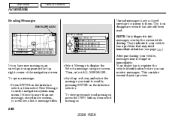
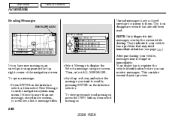
...of the navigation screen. After ...screen while driving. To open a message: Press ENTER on the interface selector. Main Menu
Table Of Contents
AcuraLink
Reading Messages
ENVELOPE ICON
Unread messages have new messages, an envelope icon appears in the system, you have a closed envelope icon next to read messages, press the INFO button, then select messages.
238
2008 RDX...
Owner's Manual - Page 244
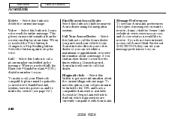
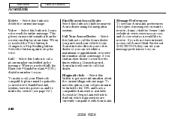
... make a call that dealer. Diagnostic Info Select this option, your message preferences for you.
240
2008 RDX To use this button to get more information than the screen can display at www.owners.acura...Message Preferences To set your cell phone must be linked to find the nearest Acura dealer using the navigation system. When you select the Voice button, it changes to stop the voice...
Owner's Manual - Page 245
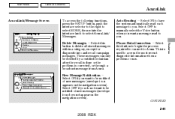
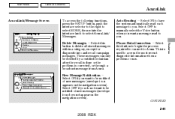
... (envelope icon appears on the navigation screen). CONTINUED
Select ON to have Auto Reading the system automatically read to select AcuraLink/ Messages. This is used to be deleted by a certified technician after the recall is done or the problem is corrected, or through a broadcast message from Acura. Features
241
2008 RDX New Message Notification Select ON...
Owner's Manual - Page 246


... is prompt. If you do not wish to connect at the prompt, and you select the Check Now button and will see the information from Acura.
242
2008 RDX Message Categories There are six message categories in AcuraLink: Quick Tips, Feature Guides, Maintenance Minders, Recalls/Campaigns, Diagnostic Info, and Dealer Appointment Reminders. The...
Owner's Manual - Page 249
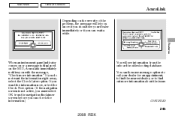
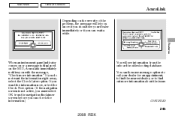
CONTINUED
245
2008 RDX
You can check the information.)
You will let you know if you should see information ...active, you must select OK from the navigation disclaimer screen before you can then use message options to call your dealer immediately or if you do not want the information now, select the Check Now option. (If the navigation screen is displayed on the MID, AcuraLink ...
Owner's Manual - Page 256
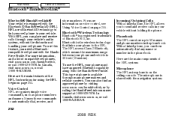
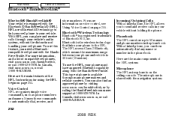
...; HandsFreeLink® Your vehicle is on the ceiling console. To use the HFL, your phone and vehicle is a registered trademark of the HFL system: Microphone The HFL microphone is equipped with the navigation system.
252
2008 RDX In Canada, visit www.acura.ca, or call 1888-9-ACURA-9. Bluetooth is available through your vehicle's audio system, without...
Owner's Manual - Page 257
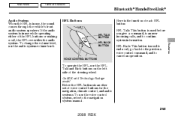
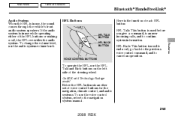
... buttons is in use the audio system volume knob. To change the volume level, use , the sound comes through the vehicle's front audio system speakers.
If the audio system is another set of the HFL buttons or making a call , go back to the previous voice control command, and to the navigation system manual.
253
2008 RDX
Owner's Manual - Page 261
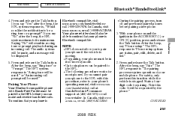
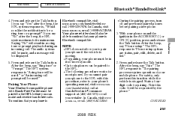
... an incoming call (888) 9-ACURA-9. After the beep, say ''Phone setup.'' The HFL response is ''A ring tone will be used .'' or ''An incoming call ...2008 RDX The following procedure works for pairing. com/handsfreelink, call at HandsFreeLink consumer support at (888) 528-7876, or call 1-888-9-ACURA-9. Main Menu
Table Of Contents
Bluetooth HandsFreeLink
4. Up to six phones can make...
Owner's Manual - Page 262
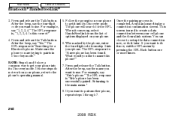
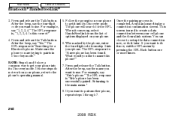
...2008 RDX The HFL response is used to create a data connection between your phone to use . After the beep, say ''1, 2, 3, 4.'' The HFL response is completed, AcuraLink may display a connection confirmation screen.... Once the pairing process is , ''1, 2, 3, 4. For example, say the name you want to pair another phone, repeat steps 1 through 7. Make sure the phone you want to use ...
Owner's Manual - Page 269
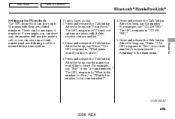
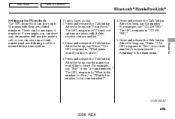
.... After the beep, say the name you would you can store a phone number and use it to make a call, or you like to store. After the beep, say ''Store.'' The HFL...use it during a call to store?'' 3.
For example, say ''Eric'' or say ''123 456 7891.'' The HFL response is the number for account number?''
4. These can store up to the main menu.''
Features
CONTINUED
265
2008 RDX...
Owner's Manual - Page 274
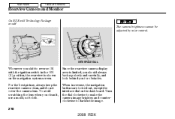
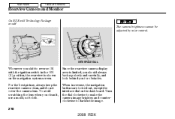
... scratching the lens when you for obstacles.
Turn the dial clockwise to make the camera image brighter, and counterclockwise to reverse (R) with Technology Package ...use a moist, soft cloth. Main Menu
Table Of Contents
Rearview Camera and Monitor
On RDX with the ignition switch in reverse, the navigation buttons are locked out, except the interface dial on the navigation system screen...
Owner's Manual - Page 320
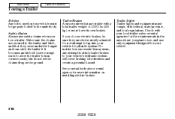
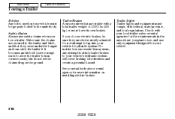
...Make sure the chains are electronically actuated. Do not attempt to your vehicle's hydraulic system will lower braking effectiveness and create a potential hazard. Always use...2008 RDX Main Menu
Table Of Contents
Towing a Trailer
Hitches Trailer Brakes Trailer Lights
Any hitch used...information on installing electric brakes.
Safety Chains
Acura requires that they cross under the tongue and...
Owner's Manual - Page 371
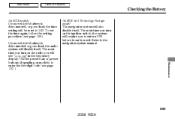
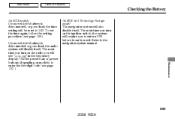
... time again, follow the setting procedure (see page 232 ).
Refer to the navigation system manual. The next time you turn on models) to enter the five-digit code (see page 188 ). The navigation system will also disable itself . Maintenance
367
2008 RDX If your vehicle's battery is disconnected or goes dead, the audio system...
Owner's Manual - Page 417
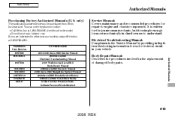
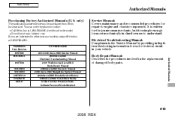
... 61STK01EL 61STK30 31STK610 31STK810 31STKM10 31STKQ10 ACU-R Form Description 2007-2008 Acura RDX Service Manual 2008 Acura RDX Electrical Troubleshooting Manual 2007 Model series Acura RDX Body Repair Manual 2008 Acura RDX Owner's Manual 2008 Acura RDX Navigation System Manual 2008 Acura RDX Honda Service History 2008 Acura RDX Quick Start Guide Order Form for Previous YearsIndicate Year and...
Owner's Manual - Page 433
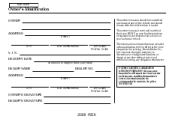
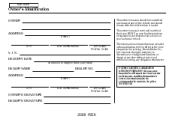
... CITY
STATE/PROVINCE
ZIP CODE/ POSTAL CODE
OWNER'S SIGNATURE DEALER'S SIGNATURE
2008 RDX ZIP CODE/ POSTAL CODE The information and specifications included in this publication ...This owner's manual covers all models of the vehicle and should be considered a permanent part of the Acura RDX. POUR CLIENTS CANADIEN AVIS IMPORTANT: Si vous avez besoin d'un Manuel du Conducteur en français...
Similar Questions
Where Is Navigation Dvd Player Located For Acura Rdx 2008 Manual
(Posted by Sudrstan 10 years ago)
Acura Rdx 2008 Navigation Turning Dark Screen When Lights Go On
(Posted by gimbang 10 years ago)

