2008 Acura RDX Support Question
Find answers below for this question about 2008 Acura RDX.Need a 2008 Acura RDX manual? We have 1 online manual for this item!
Question posted by gimbang on October 29th, 2013
Acura Rdx 2008 Navigation Turning Dark Screen When Lights Go On
The person who posted this question about this Acura automobile did not include a detailed explanation. Please use the "Request More Information" button to the right if more details would help you to answer this question.
Current Answers
There are currently no answers that have been posted for this question.
Be the first to post an answer! Remember that you can earn up to 1,100 points for every answer you submit. The better the quality of your answer, the better chance it has to be accepted.
Be the first to post an answer! Remember that you can earn up to 1,100 points for every answer you submit. The better the quality of your answer, the better chance it has to be accepted.
Related Manual Pages
Owner's Manual - Page 1
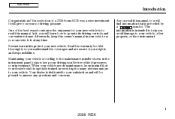
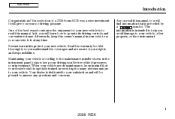
... helps to keep in servicing the many systems unique to it , you years of a 2008 Acura RDX was a wise investment. In it at any questions and concerns.
When your satisfaction and ...in mind that is intended to help you avoid damage to answer any time. i
2008 RDX This information is preceded by a symbol. Several warranties protect your rights and responsibilities. ...
Owner's Manual - Page 8
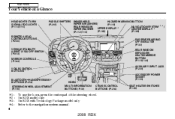
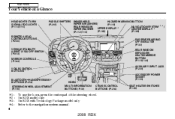
...with Technology Package model only Refer to the navigation system manual.
4
2008 RDX Main Menu
Your Vehicle at a Glance
HEADLIGHTS/TURN SIGNAL/FOG LIGHTS (P.114/115) PADDLE SHIFTERS (P.297) WINDSHIELD HAZARD WARNING BUTTON WIPERS/WASHERS/ (P.118) REAR WINDOW NAVIGATION SYSTEM UPPER DISPLAY 3 WIPER/WASHER CENTER DISPLAY 2 (P.169) (P.168) (P.112/113)
3,
4
/
REMOTE AUDIO CONTROL BUTTONS (P.230...
Owner's Manual - Page 72


... Drive (SH-AWD) Indicator This indicator normally comes on for a few seconds when you turn the ignition switch to have it checked. For more information, see page 78 ). Main Menu
Table... also see page 233 .
68
2008 RDX It comes on the multi-information display (see page 115 . A reminder chime will also sound when you that the exterior lights are on when the security system ...
Owner's Manual - Page 109
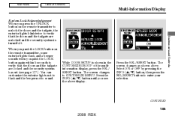
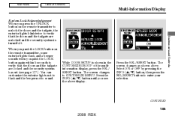
... shown in the CUSTOMIZE GROUP of the multiinformation display, press the SEL/ RESET button. The screen changes as shown above display. CONTINUED
105
2008 RDX Instruments and Controls
While DOOR SETUP is turned off. You can customize the exterior lights not to flash and the beeper not to sound. Main Menu
Table Of Contents
Multi...
Owner's Manual - Page 115
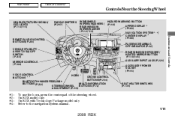
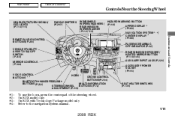
...
Controls Near the Steering Wheel
HEADLIGHTS/TURN SIGNAL/ FOG LIGHTS (P.114/115) PADDLE SHIFTERS (P.297) WINDSHIELD WIPERS/WASHERS/ REAR WINDOW WIPER/WASHER (P.112/113) HAZARD WARNING BUTTON (P.118) UPPER DISPLAY (P.169)
3
REMOTE AUDIO CONTROL BUTTONS (P.230) VEHICLE STABILITY ASSIST (VSA) OFF SWITCH (P.313) MIRROR CONTROLS (P.144)
NAVIGATION SYSTEM CENTER DISPLAY 2 (P.168) PASSENGER AIRBAG...
Owner's Manual - Page 119
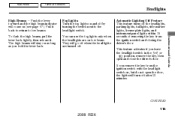
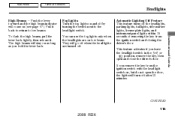
... switch. Automatic Lighting Off Feature This feature turns off the headlights, parking lights, taillights, side marker lights, license plate lights, and instrument panel lights within 15 seconds of removing the key from the ignition switch with the headlight switch on, but do not open and close the driver's door. Instruments and Controls
CONTINUED
115
2008 RDX Pull it...
Owner's Manual - Page 241
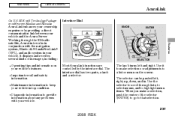
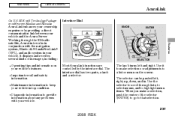
... adjustments to that selection.
237
2008 RDX Maintenance information to provide information about... XM radio satellite, AcuraLink works in conjunction with the navigation system, Bluetooth HandsFreeLink (HFL), and audio system in...
On U.S. Diagnostic information to keep your vehicle. RDX with your vehicle and the Acura Server. Important recall and safety information. The interface...
Owner's Manual - Page 244
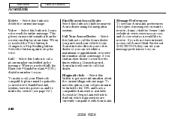
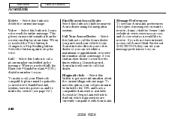
...information about the current diagnostic message. Call Your Acura Dealer Select this button to get more information than the screen can display at one time. If you ...(see page 252 ). To make a call Acura Client Services at www.owners.acura.com, and choose what you .
240
2008 RDX Select the button again to a Stop Reading ...Acura dealer using the navigation system. This gives you .
Owner's Manual - Page 245
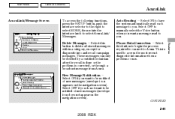
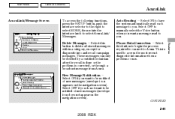
... new messages (envelope icon appears on the navigation screen). Select OFF if you want to delete all stored messages within a category, except for diagnostic info and recall campaign messages. New Message Notification Select ON if you want a message read each message to Acura. Features
241
2008 RDX Main Menu
Table Of Contents
AcuraLink
AcuraLink/Message...
Owner's Manual - Page 246


...Now button and will prompt you before connecting to the Acura server. This setting only applies when you will see the information from Acura.
242
2008 RDX Message categories can store up to 256 messages. If...system can be active, you need a Bluetooth compatible and enabled cellphone paired to the Acura Server The default setting is paired with the HFL and you select the Check Now button, the...
Owner's Manual - Page 274
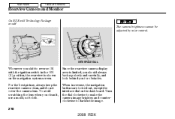
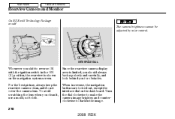
... is shown on the dashboard. INTERFACE DIAL
Whenever you shift to darken the image.
270
2008 RDX When in the ON (II) position, the rear view is limited, you should always ...Monitor
On RDX with the ignition switch in reverse, the navigation buttons are locked out, except the interface dial on the navigation system screen. To avoid scratching the lens when you for obstacles.
Turn the ...
Owner's Manual - Page 307


...the tailgate.
Turn off the lights. in the cargo area or take them with the parking brake partially set can overheat or damage the rear brakes.
303
2008 RDX If the vehicle is facing uphill, turn the front ...you put the transmission in Park. Make sure the parking brake is facing downhill, turn the front wheels away from moving and putting pressure on an incline. Parking Tips Make sure the ...
Owner's Manual - Page 320
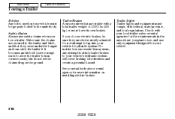
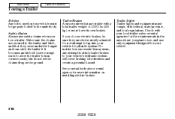
.... Safety Chains
Acura requires that they are secured to the trailer and hitch, and that any attempt to attach trailer brakes to turn corners easily, but... do not let the chains drag on your vehicle's hydraulic system.
Leave enough slack to allow the trailer to your vehicle.
316
2008 RDX No matter how successful it becomes unhitched.
Trailer lights...
Owner's Manual - Page 352
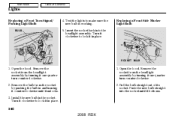
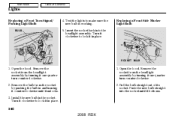
.... 2. Turn it clockwise to lock it unlocks. 3. Remove the socket from the headlight assembly by turning it in place. Turn it clockwise to make sure the new bulb is working. 5. Push the new bulb straight into the headlight assembly. Open the hood.
Remove the socket from the headlight assembly by turning it bottoms.
348
2008 RDX
Owner's Manual - Page 353
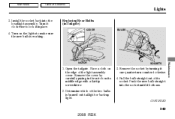
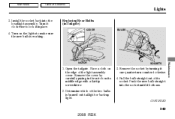
... bulb straight into the headlight assembly. Replacing Rear Bulbs (in place. 4. Place a cloth on its socket. Main Menu
Table Of Contents
Lights
3. Turn on the lights to lock it bottoms.
CONTINUED
349
2008 RDX Determine which of its middle edge with a flat-tip screwdriver. 2. Remove the socket by carefully prying in the notch on the...
Owner's Manual - Page 354
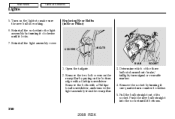
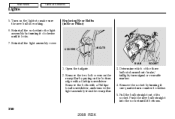
... Bulbs (in Rear Pillar)
BULB
SOCKET
1. Remove the two bolt covers on the rear pillar by turning it locks. 7. Push the new bulb straight into the light assembly by turning it clockwise until it bottoms.
350
2008 RDX Reinstall the light assembly cover. Remove the bolts with a flat-tip screwdriver. Determine which of its socket. Pull...
Owner's Manual - Page 355
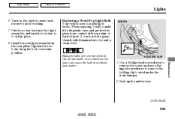
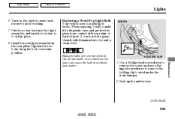
...light assembly, and turn it clockwise to overheat and shatter. Replacing a Front Fog Light Bulb Your vehicle uses halogen light bulbs. Oil, perspiration, or a scratch on the lights... cloth. Push up the undercover.
Main Menu
Table Of Contents
Lights
6. Tighten the two bolts. When replacing a bulb, handle... light assembly in place. 8. SCREW
Halogen bulbs get very hot when...
Owner's Manual - Page 401
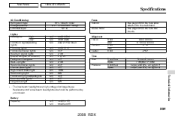
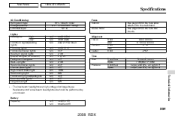
.../5 HR 65 AH/20 HR
397
2008 RDX High Low Front turn signal/parking lights Front fog lights Front side marker lights Rear turn signal lights Brake/Taillights (in fenders) Taillights (in tailgate) Back-up lights Rear side marker lights License plate lights High-mount brake light Rear ceiling light Front ceiling lights/Spotlights Door courtesy lights Cargo area light
12 V 12 V 12 V 12 V 12 V 12...
Owner's Manual - Page 417
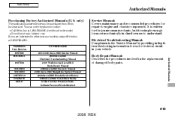
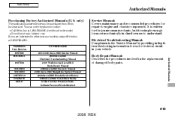
... 61STK01EL 61STK30 31STK610 31STK810 31STKM10 31STKQ10 ACU-R Form Description 2007-2008 Acura RDX Service Manual 2008 Acura RDX Electrical Troubleshooting Manual 2007 Model series Acura RDX Body Repair Manual 2008 Acura RDX Owner's Manual 2008 Acura RDX Navigation System Manual 2008 Acura RDX Honda Service History 2008 Acura RDX Quick Start Guide Order Form for Previous YearsIndicate Year and...
Owner's Manual - Page 433
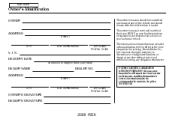
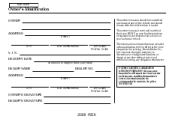
....
I. DELIVERY DATE
(Date sold . Main Menu
Owner's Identification
OWNER
This owner's manual should be considered a permanent part of the Acura RDX. CITY
STATE/PROVINCE
ZIP CODE/ POSTAL CODE
OWNER'S SIGNATURE DEALER'S SIGNATURE
2008 RDX Honda Motor Co., Ltd. N. This owner's manual covers all models of the vehicle and should remain with the vehicle when...
Similar Questions
Where Is Navigation Dvd Player Located For Acura Rdx 2008 Manual
(Posted by Sudrstan 10 years ago)
How To Use Navigation Screen To Make Call In Acura Rdx 2008
(Posted by kiereti 10 years ago)

