2010 Acura RDX Support Question
Find answers below for this question about 2010 Acura RDX.Need a 2010 Acura RDX manual? We have 1 online manual for this item!
Question posted by ssgpi on June 30th, 2014
How To Play Ipod On Shuffle In Acura Rdx
The person who posted this question about this Acura automobile did not include a detailed explanation. Please use the "Request More Information" button to the right if more details would help you to answer this question.
Current Answers
There are currently no answers that have been posted for this question.
Be the first to post an answer! Remember that you can earn up to 1,100 points for every answer you submit. The better the quality of your answer, the better chance it has to be accepted.
Be the first to post an answer! Remember that you can earn up to 1,100 points for every answer you submit. The better the quality of your answer, the better chance it has to be accepted.
Related Manual Pages
Owner's Manual - Page 1
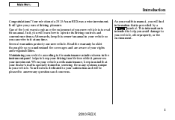
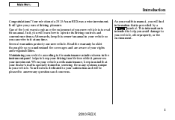
...maintenance, keep your driving trouble-free while it at any questions and concerns. i
2010 RDX One of the best ways to read this owner's manual in the instrument panel helps ...convenience items. Afterwards, keep this manual, you understand the coverages and are aware of a 2010 Acura RDX was a wise investment. Read the warranty booklet thoroughly so you will be pleased to your ...
Owner's Manual - Page 167
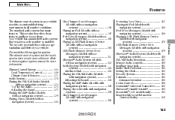
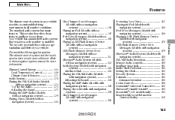
... without navigation system) ...197 iPod Error Messages (Models without navigation system) ...203 Playing a USB Flash Memory Device (Models without navigation system) ...204 USB Flash Memory Device Error Messages (Models without navigation system) ...211 Bluetooth® Audio System (Models without navigation system) ...185
163
2010 RDX The standard audio system has many features. The...
Owner's Manual - Page 201
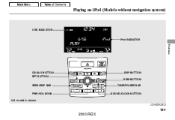
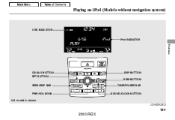
CONTINUED
197
2010 RDX
model is shown. Playing an iPod (Models without navigation system)
USB INDICATOR
iPod INDICATOR
Features
CD/AUX BUTTON RPT BUTTON
DISP BUTTON RDM BUTTON
SEEK/SKIP BAR
TUNE/FOLDER BAR SOUND/CLOCK BUTTON
PWR/VOL KONB U.S.
Owner's Manual - Page 202


... it. Direct sunlight and high heat will also be playable on the iPod with the latest software. The audio system reads and plays sound files to your device.
●
●
●
●
198
2010 RDX Playing an iPod (Models without navigation system)
To Play an iPod® This audio system can operate the audio files on the...
Owner's Manual - Page 203


... Push the release button to be reset. Playing an iPod (Models without navigation system)
Connecting an iPod
USB ADAPTER CABLE DOCK CONNECTOR
If the iPod indicator does not appear in the center display,... that came with your dock connector to the iPod correctly and securely. 3.
CONTINUED
199
2010 RDX Connect your iPod, or you can find reset instructions online at www.apple...
Owner's Manual - Page 204


.../CLOCK button. Press and hold either side ( or ) of the next file.
Playing an iPod (Models without navigation system)
Text Data Display Function To Change or Select Files To Select a File ... up to set your selection.
200
2010 RDX
Use the SEEK/SKIP bar while an iPod is playing to select a desired list. You can also select a file from iPod Menu
Each time you will see the first...
Owner's Manual - Page 205


.... Each time you select ''ALL,'' all feature, press the A.
To turn it off, press and hold the A.SEL/ RDM button. Playing an iPod (Models without navigation system)
To Select Repeat or Shuffle Mode:
ALBUM MODE is selected
You can select any type of the TUNE/FOLDER bar repeatedly. After making a selection, wait for...
Owner's Manual - Page 206
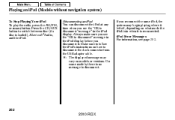
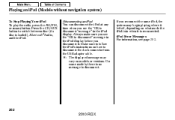
... from the USB adapter cable. ꭧ: The displayed message may begin playing where it left off, depending on what mode the iPod is reconnected. Make sure to follow the iPod's instructions on models or versions. If you see page 203.
202
2010 RDX iPod Error Messages For information, see the ''OK to disconnect.
On some...
Owner's Manual - Page 207
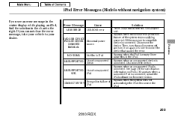
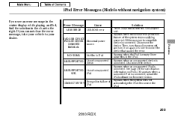
... display while playing an iPod, find the solution in the iPod.
Disconnect the device. Appears when the system does not acknowledge the iPod. Disconnect the device. Appears when the iPod is a ...Solution
There is empty. Appears when the overcurrent protection feature of iPod
Features
CONNECT RETRY
203
2010 RDX BAD USB DEVICE PLEASE CHECK Abnormal power OWNERS source MANUAL NO ...
Owner's Manual - Page 217
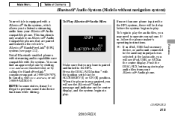
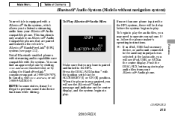
...iPod, USB, or AUX in the ACCESSORY (I) or ON (II) position. In Canada, visit www.acura.ca, or call 1-888-9-ACURA...-9. Features
Make sure that are compatible with the ignition switch in the center display.
CONTINUED
213
2010 RDX When the phone is paired to the HFL system, there will see page 313). NOTE: In some states, it may need to operate your phone. To Play...
Owner's Manual - Page 218
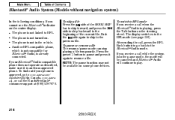
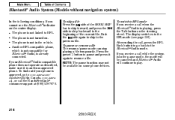
...If you receive a call the HandsFreeLink® consumer support at (888) 528-7876.
214
2010 RDX Press the preset 1 button to pause and press it is not turned on some phone devices. ca...acura. To find out if your Bluetooth® Audio compatible phone does not operate as described, make sure it again to the previous file. If you receive a call , press the HFL Back button to go to play...
Owner's Manual - Page 219
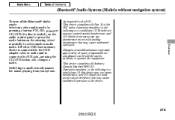
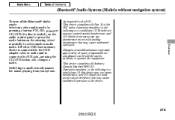
...audio mode. Switching to AUX jack, pressing the CD/AUX button also changes a mode.
If iPod or USB flash memory device is connected to the USB adapter cable or audio unit is loaded...compliance could void the user's authority to select another mode pauses the music playing from your phone. Features
215
2010 RDX Bluetooth® Audio System (Models without navigation system)
To turn off ...
Owner's Manual - Page 247


... a disc until ''LOAD'' appears. The current CD stops playing and starts the loading sequence. Do not try to enter your selection. You will ...playing. Insert a disc into an empty position while a CD is no disc in the rest of the way. The CD just loaded will see the disc number blinking on the upper display, then the system begins to view the audio control display. CONTINUED
243
2010 RDX...
Owner's Manual - Page 255


...2 seconds. SCAN INDICATOR
DISC SCAN ICON
RANDOM (Random within a disc) - This feature plays the tracks (all files in each folder in MP3/WMA mode) within the changer in random ... In the MP3/ WMA mode, press the SCAN button three times. CONTINUED
251
2010 RDX
To activate random play . Playing Discs (Models with navigation system)
DISC SCAN - The disc scan function samples the...
Owner's Manual - Page 264


model is shown.
260
2010 RDX Playing an iPod (Models with navigation system)
iPOD INDICATOR
USB INDICATOR
U.S.
Owner's Manual - Page 265


Features
AUDIO BUTTON INTERFACE DIAL
DISC/AUX BUTTON
PWR/VOL KNOB
SEEK/SKIP BAR
CONTINUED
261
2010 RDX
model is shown. Playing an iPod (Models with navigation system)
U.S.
Owner's Manual - Page 273
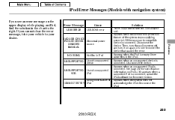
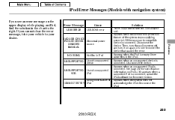
If you see an error message on the upper display while playing an iPod, find the solution in the iPod. Appears when the overcurrent protection feature of CONNECT RETRY iPod
269
2010 RDX Then, turn the audio system off, and turn it appears when a supported iPod is a problem with navigation system)
If you cannot clear the error...
Owner's Manual - Page 287
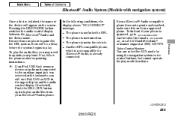
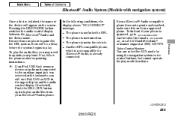
... begins to play the audio files, you will see iPod, USB or AUX in Canada, www.acura. To play audio files from your phone. Push the DISC/AUX button again to play mode functions.... the phone maker's operating instructions. ꭧ: If an iPod, USB flash memory device or audio unit connected to HFL.
CONTINUED
283
2010 RDX In the following conditions, the display shows ''NO CONNECT''...
Owner's Manual - Page 501
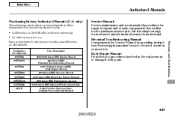
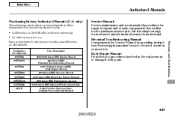
...Acura RDX Service Manual 2010 Acura RDX Electrical Troubleshooting Manual 2007 Model series Acura RDX Body Repair Manual 2010 Acura RDX Owner's Manual 2010 Acura RDX Navigation System Manual 2010 Acura RDX Maintenance Journal 2010 Acura RDX...simple enough for Previous YearsIndicate Year and Model Desired
497
2010 RDX Electrical Troubleshooting Manual: Complements the Service Manual by phone or...
Owner's Manual - Page 514
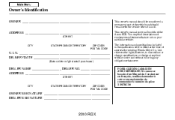
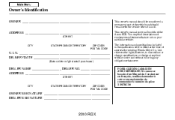
... _____ DEALER NO. _____ ADDRESS _____
STREET
CITY
STATE/PROVINCE/TERRITORY
ZIP CODE/ POSTAL CODE
OWNER'S SIGNATURE _____ DEALER'S SIGNATURE _____
2010 RDX You may find descriptions of the Acura RDX. Owner's Identification
OWNER _____
_____
This owner's manual should be considered a permanent part of the vehicle and should remain with the vehicle...
Similar Questions
2007 Acura Rdx
2007 acura rdx brake lights not working including 3rd upper light, replaced the brake switch and the...
2007 acura rdx brake lights not working including 3rd upper light, replaced the brake switch and the...
(Posted by fcuglietta 11 years ago)

