2009 Acura MDX Support Question
Find answers below for this question about 2009 Acura MDX.Need a 2009 Acura MDX manual? We have 1 online manual for this item!
Question posted by joepqwert on April 26th, 2014
Where Is Sel/release Button On Acura Mdx
The person who posted this question about this Acura automobile did not include a detailed explanation. Please use the "Request More Information" button to the right if more details would help you to answer this question.
Current Answers
There are currently no answers that have been posted for this question.
Be the first to post an answer! Remember that you can earn up to 1,100 points for every answer you submit. The better the quality of your answer, the better chance it has to be accepted.
Be the first to post an answer! Remember that you can earn up to 1,100 points for every answer you submit. The better the quality of your answer, the better chance it has to be accepted.
Related Manual Pages
Owner's Manual - Page 7
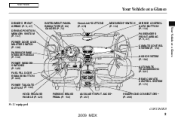
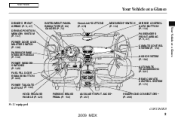
... HANDLE (P. 153) POWER WINDOW SWITCHES (P. 149) FUEL FILL DOOR RELEASE BUTTON (P. 323) POWER TAILGATE BUTTONꭧ (P. 132) HOOD RELEASE HANDLE (P. 325)
INSTRUMENT PANEL INDICATORS (P. 63) GAUGES (P. 72)
HomeLink® BUTTONS (P. 276)
MOONROOF SWITCH (P. 152)
MIRROR CONTROL AUTO BUTTONꭧ (P. 154) PASSENGER'S FRONT AIRBAG (P. 9, 27) CLIMATE CONTROL SYSTEM (P. 170) AUDIO SYSTEM (P. 180...
Owner's Manual - Page 8
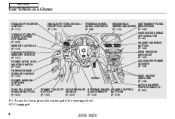
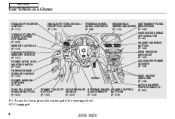
... POWER DOOR LOCK MASTER SWITCH (P. 130) PARKING BRAKE RELEASE HANDLE (P. 153) POWER WINDOW SWITCHES (P. 149) FUEL FILL DOOR RELEASE BUTTON (P. 323)
HEADLIGHT/TURN SIGNAL/ FRONT FOG LIGHTS (P....ACTIVE DAMPER SYSTEM SWITCHꭧ2 (P. 361)
POWER TAILGATE HOOD RELEASE HANDLE BUTTONꭧ2 (P. 132) (P. 325)
STEERING WHEEL CRUISE CONTROL ADJUSTMENTS BUTTONS (P. 124) (P. 270)
ꭧ1: To use the ...
Owner's Manual - Page 20
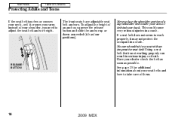
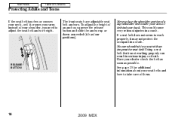
...instead of your seat belts and how to take care of them.
16
2009 MDX Have your back. Using a seat
RELEASE BUTTON
belt that is not working properly can result in a seat with an inoperative ...should sit in serious injury or death. Never place the shoulder portion of an anchor, squeeze the release button and slide the anchor up or down as possible. To adjust the height of a lap/shoulder...
Owner's Manual - Page 66
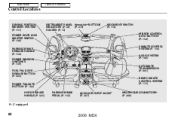
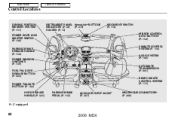
... HANDLE (P. 153) POWER WINDOW SWITCHES (P. 149) FUEL FILL DOOR RELEASE BUTTON (P. 323) POWER TAILGATE BUTTONꭧ (P. 132) HOOD RELEASE HANDLE (P. 325)
INSTRUMENT PANEL INDICATORS (P. 63) GAUGES (P. 72)
HomeLink® BUTTONS (P. 276)
MOONROOF SWITCH (P. 152) MIRROR CONTROL AUTO BUTTONꭧ (P. 154) CLIMATE CONTROL SYSTEM (P. 170) AUDIO SYSTEM (P. 180) AUTOMATIC TRANSMISSION (P. 341...
Owner's Manual - Page 77
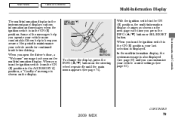
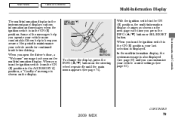
...ignition switch to keep you press the INFO (▲/▼) button or SEL/RESET button.
CONTINUED
2009 MDX
73 In the multi-information display, the system message is...switch is shown on the multi-information display. Instruments and Controls
SEL/ RESET BUTTON
To change the display, press the INFO (▲/▼) button on the steering wheel repeatedly until the main menu appears (...
Owner's Manual - Page 79
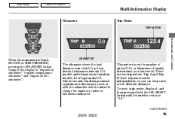
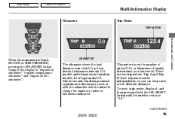
... two different distances. It is blank, SH-AWD or TIRE PRESSURE, pressing the SEL/RESET button changes the display to change the number of miles or kilometers indicated. Each trip ...since you last reset it , and then press and hold the SEL/RESET button until the number resets to ''0.0.''
CONTINUED
2009 MDX
75
models and kilometers in U.S. federal law and Canadian provincial regulations...
Owner's Manual - Page 81
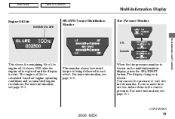
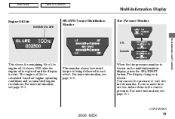
...
This shows the remaining life of each wheel. You can see page 348.
CONTINUED
2009 MDX
77 This monitor shows how much torque is reset. For more information, see page 351.... When the tire pressure monitor is calculated based on the multi-information display, press the SEL/RESET button. For more information, see page 383. It shows 100% after the engine oil is ...
Owner's Manual - Page 82


... instructions on how to link your cell phone to the HFL and how to ''AVERAGE SPEED/ELAPSED TIME''.
78
2009 MDX When the main menu displays ''TRIP COMPUTER'', pressing the SEL/ RESET button changes the display to ''AVERAGE FUEL A/RANGE'' to ''AVERAGE FUEL B/RANGE'' and to receive or make phone calls from your...
Owner's Manual - Page 83
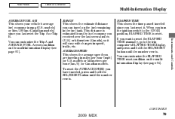
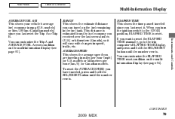
... traveled, press and hold the SEL/RESET button until the number resets.
This shows...button until the number resets. AVERAGE SPEED
This shows the time passed traveled since you want to reset the ELAPSED TIME manually, go to the ON (II) position, ELAPSED TIME is estimated from the fuel economy you can travel on the fuel remaining in miles per hour (km/h) for U.S. CONTINUED
2009 MDX...
Owner's Manual - Page 87
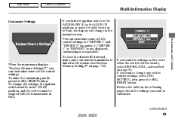
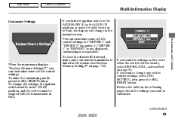
... To change to the normal screen. To enter the customizing mode, press the SEL/RESET button. CONTINUED
2009 MDX
83
You can customize some vehicle control settings for ''DRIVER 1'' and ''DRIVER 2''...you want to change any vehicle control settings, select CHG SETTING, then press the SEL/ RESET button. To have the driver's ID detected, make sure your remote transmitter is not ...
Owner's Manual - Page 90
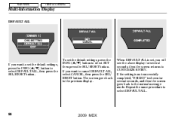
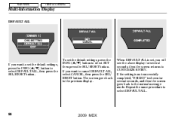
..., then press the SEL/RESET button. The screen goes back to select SET then press the SEL/RESET button. To set the default settings, press the INFO (▲/▼) button to the normal message...cancel DEFAULT ALL, select CANCEL, then press the SEL/ RESET button.
If you want to set the default settings, press the INFO (▲/▼) button to the previous display. If the setting is...
Owner's Manual - Page 91


... settings to select CHG SETTING, then press the SEL/ RESET button. Instruments and Controls
●
●
●
●
CONTINUED
2009 MDX
87 Each time you want to change the vehicle control settings, press the INFO (▲/▼) button to your selection. Press the INFO (▲/▼) button, until you see the setup you press the...
Owner's Manual - Page 92
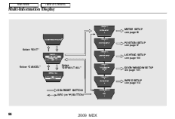
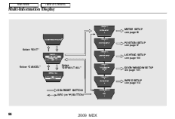
Main Menu
Table Of Contents
Multi-Information Display
METER SETUP see page 89
POSITION SETUP see page 97 Select ''EXIT'' LIGHTING SETUP see page 100 Select ''DEFAULT ALL''
Select ''CANCEL''
DOOR/WINDOW SETUP see page 105
WIPER SETUP see page 113 SEL/RESET BUTTON INFO (▲/▼) BUTTON
88
2009 MDX
Owner's Manual - Page 93


SEL/RESET BUTTON INFO (▲/▼) BUTTON
CONTINUED
2009 MDX
89 FUEL RESET with REFUEL ADJUST ALARM VOLUME ELAPSED TIME RESET AUTO INTERIOR ILLUMINATION
Instruments and Controls
●
●
●
●
●
While METER SETUP is shown, press the SEL/RESET button to enter your selection. Press the INFO (▲/▼) button until you see the setting you...
Owner's Manual - Page 94
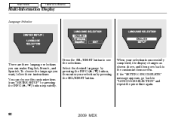
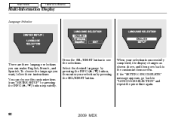
...
There are three language selections you want, follow these instructions: You can make: English, French, and Spanish. Press the SEL/RESET button to ''LANGUAGE SELECTION'' and repeat the procedure again.
90
2009 MDX If the ''SETTING INCOMPLETE'' message appears, go back to see the selections. When your selection by pressing the INFO (▲...
Owner's Manual - Page 95
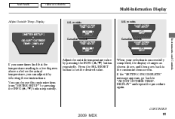
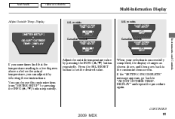
... is a few degrees above , and then goes back to ''ADJUST OUTSIDE TEMP. Press the SEL/RESET button to set the desired value.
models U.S. Adjust the outside temperature value by pressing the INFO (▲/▼) button repeatedly. CONTINUED
2009 MDX
91
DISPLAY'' and repeat the procedure again. Display
U.S. models
Canadian models
Canadian models
Instruments and...
Owner's Manual - Page 96
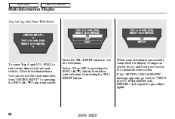
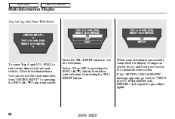
..., go back to the customize item screen. Press the SEL/RESET button to reset every time you refuel your selection is successfully completed, the display changes as shown above, and then goes back to ''TRIP A & AVG. FUEL RESET with REFUEL'' and repeat the procedure again.
92
2009 MDX FUEL to see the selections.
Owner's Manual - Page 97
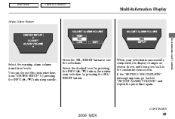
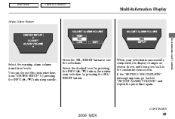
... goes back to the customize item screen. When your selection by pressing the INFO (▲/▼) button repeatedly. CONTINUED
2009 MDX
93 Press the SEL/RESET button to ''ADJUST ALARM VOLUME'' and repeat the procedure again.
You can choose this customize item from ... and Controls
Select the warning alarm volume from ''METER SETUP'' by pressing the SEL/ RESET button.
Owner's Manual - Page 98


...). IGN OFF - The elapsed time is displayed (see the selections. Press the SEL/RESET button to the LOCK (0) position. Main Menu
Table Of Contents
Multi-Information Display
Elapsed Time ... ONLY - You can choose this customize item from ''METER SETUP'' by pressing the SEL/RESET button.
94
2009 MDX TRIP B - The elapsed time is reset when the Trip B is reset. Select...
Owner's Manual - Page 100
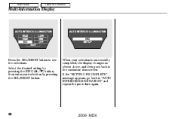
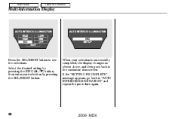
Select the desired setting by pressing the SEL/RESET button.
When your selection by pressing the INFO (▲/▼) button, then enter your selection is successfully completed, the display changes as shown ... see the selections. Main Menu
Table Of Contents
Multi-Information Display
Press the SEL/RESET button to ''AUTO INTERIOR ILLUMINATION'' and repeat the procedure again.
96
2009...
Similar Questions
Where Can I Find The Button To Open The Gas On 2008 Acura Mdx
(Posted by Willosheros 9 years ago)
What Happens When My 2009 Acura Mdx Automatic Window & Door Buttons Doesnt Work
(Posted by jggrst 10 years ago)

