2009 Acura MDX Support Question
Find answers below for this question about 2009 Acura MDX.Need a 2009 Acura MDX manual? We have 1 online manual for this item!
Question posted by MIKETrgal on May 14th, 2014
Push Button Can Only Open Tailgate Mdx
The person who posted this question about this Acura automobile did not include a detailed explanation. Please use the "Request More Information" button to the right if more details would help you to answer this question.
Current Answers
There are currently no answers that have been posted for this question.
Be the first to post an answer! Remember that you can earn up to 1,100 points for every answer you submit. The better the quality of your answer, the better chance it has to be accepted.
Be the first to post an answer! Remember that you can earn up to 1,100 points for every answer you submit. The better the quality of your answer, the better chance it has to be accepted.
Related Manual Pages
Owner's Manual - Page 92
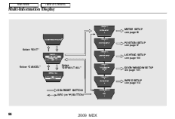
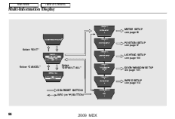
Main Menu
Table Of Contents
Multi-Information Display
METER SETUP see page 89
POSITION SETUP see page 97 Select ''EXIT'' LIGHTING SETUP see page 100 Select ''DEFAULT ALL''
Select ''CANCEL''
DOOR/WINDOW SETUP see page 105
WIPER SETUP see page 113 SEL/RESET BUTTON INFO (▲/▼) BUTTON
88
2009 MDX
Owner's Manual - Page 93


...;
●
●
While METER SETUP is shown, press the SEL/RESET button to enter your selection. SEL/RESET BUTTON INFO (▲/▼) BUTTON
CONTINUED
2009 MDX
89 Press the INFO (▲/▼) button until you see the setting you press the INFO (▲/▼) button, the screen changes as shown in the illustration. Each time you...
Owner's Manual - Page 98


... the Trip A is reset when you can make: MANUAL ONLY - You can choose this customize item from ''METER SETUP'' by pressing the SEL/RESET button.
94
2009 MDX IGN OFF - The elapsed time is reset. Select the desired setting by pressing the INFO (▲/▼...
Owner's Manual - Page 101
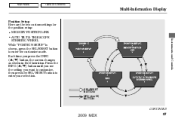
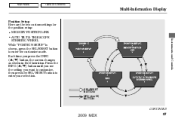
... SETUP'' is shown, press the SEL/RESET button to enter your selection. Press the INFO (▲/▼) button until you see the setting you press the INFO (▲/▼) button, the screen changes as shown in the illustration. SEL/RESET BUTTON NFO (▲or▼) BUTTON
CONTINUED
2009 MDX
97
Each time you want to customize...
Owner's Manual - Page 104
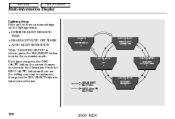
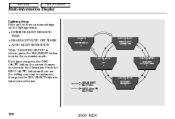
... your selection. Each time you want to customize, then press the SEL/RESET button to enter the customize mode. SEL/RESET BUTTON INFO (▲or▼) BUTTON
100
2009 MDX Press the INFO (▲/▼) button until you see the setting you press the INFO (▲/▼) button, the screen changes as shown in the illustration.
Owner's Manual - Page 106
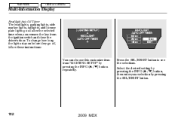
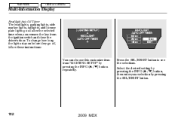
... lights, taillights, and license plate lights go off after the selected time when you remove the key from ''LIGHTING SETUP'' by pressing the SEL/RESET button.
102
2009 MDX Press the SEL/RESET button to see the selections. Select the desired setting by pressing the INFO (▲/▼...
Owner's Manual - Page 109
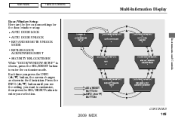
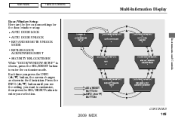
... BUTTON INFO (▲or▼) BUTTON
CONTINUED
2009 MDX
105 Each time you want to customize, then press the SEL/RESET button to enter the customize mode.
Press the INFO (▲/▼) button until you see the setting you press the INFO (▲/▼) button,...;
●
●
●
While ''DOOR/WINDOW SETUP'' is shown, press the SEL/RESET button to enter your selection.
Owner's Manual - Page 110
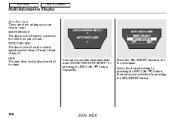
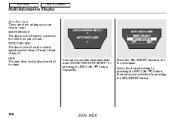
... desired setting by pressing the INFO (▲/▼) button, then enter your selection by pressing the INFO (▲/▼) button repeatedly. Main Menu
Table Of Contents
Multi-Information Display... you can choose from ''DOOR/WINDOW SETUP'' by pressing the SEL/RESET button.
106
2009 MDX Press the SEL/RESET button to see the selections. WITH VEH SPD - The doors lock when...
Owner's Manual - Page 114
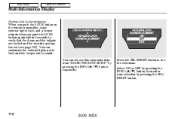
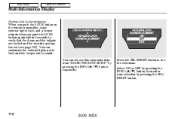
... pressing the SEL/ RESET button.
110
2009 MDX You can customize the exterior lights not to flash and the beeper not to see page 269). Press the SEL/RESET button to sound. Main Menu...When you push the LOCK button on the remote transmitter, some exterior lights flash, and a beeper sounds when you push the LOCK button again within 5 seconds to verify that the doors and the tailgate are locked ...
Owner's Manual - Page 174
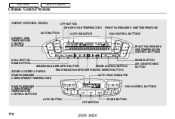
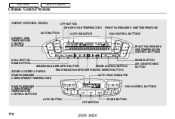
...'S SIDE TEMPERATURE CONTROL BUTTONS MODE BUTTON WINDSHIELD DEFROSTER BUTTON RECIRCULATION BUTTON REAR WINDOW DEFOGGER/HEATED MIRROR BUTTON AUTO SYNC INDICATOR AIR CONDITIONING BUTTON
DUAL BUTTON REAR BUTTON
REAR CONTROL PANEL
REAR PASSENGER COMPARTMENT TEMPERATURE REAR PASSENGER COMPARTMENT TEMPERATURE CONTROL BUTTONS AUTO BUTTON
FAN CONTROL BUTTONS
MODE BUTTON OFF BUTTON
170
2009 MDX
Owner's Manual - Page 185


Main Menu
Table Of Contents
Playing the AM/FM Radio (Models without navigation system)
Features
AUTO SELECT BUTTON FM BUTTON SCAN BUTTON POWER/VOLUME KNOB AM BUTTON
SEEK BUTTONS
TUNE KNOB
PRESET BUTTONS
CONTINUED
2009 MDX
181
Owner's Manual - Page 189


Main Menu
Table Of Contents
Playing the XM® Satellite Radio (Models without navigation system)
Features
XM RADIO BUTTON
CATEGORY BUTTONS
SCAN BUTTON POWER/VOLUME KNOB TUNE KNOB DISP/MODE BUTTON
PRESET BUTTONS
CONTINUED
2009 MDX
185
Owner's Manual - Page 194


Main Menu
Table Of Contents
Playing Discs (Models without navigation system)
MP3/WMA INDICATOR TRACK/FILE NUMBER FOLDER NUMBER
DISC SLOT DISC LOAD BUTTON
SEEK BUTTONS DISC EJECT BUTTON
POWER/VOLUME KNOB
TUNE (FOLDER) KNOB PRESET BUTTONS
RANDOM BUTTON SCAN BUTTON REPEAT BUTTON
190
2009 MDX
Owner's Manual - Page 222
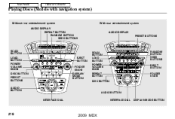
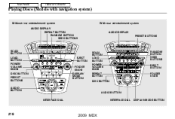
...
With rear entertainment system
AUDIO DISPLAY PRESET BUTTONS
SCAN BUTTON LOAD BUTTON POWER/ VOLUME KNOB DISC BUTTON PRESET BUTTONS AUDIO BUTTON EJECT BUTTON FOLDER KNOB DISPLAY/ MODE BUTTON
SCAN BUTTON LOAD BUTTON POWER/ VOLUME KNOB REPEAT BUTTON DISC BUTTON
RANDOM BUTTON SEEK BUTTONS EJECT BUTTON FOLDER KNOB
AUDIO BUTTON INTERFACE DIAL INTERFACE DIAL DISPLAY/MODE BUTTON
218
2009 MDX
Owner's Manual - Page 231
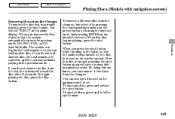
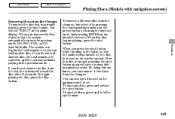
... eject all the discs from the changer, first select it by pressing the corresponding number on the preset button or turning the interface knob, and pressing ENTER on the interface selector. Features
2009 MDX
227 You will reload the disc after 10 seconds. Main Menu
Table Of Contents
Playing Discs (Models with...
Owner's Manual - Page 242
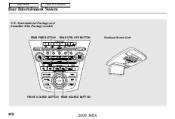
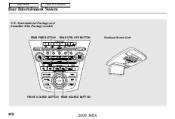
Entertainment Package and Canadian Elite Package models
REAR PWR BUTTON
REAR CTRL OFF BUTTON
Overhead Screen Unit
FRONT SOURCE BUTTON REAR SOURCE BUTTON
238
2009 MDX Main Menu
Table Of Contents
Rear Entertainment System
U.S.
Owner's Manual - Page 243
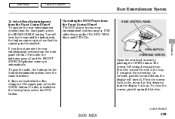
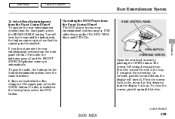
...the radio, the buttons for the front ...button. Main Menu
Table Of Contents
Rear Entertainment System
To Select Rear Entertainment from the Front Control Panel To operate the rear entertainment system from the front panel, press the REAR SOURCE button. CONTINUED
2009 MDX
239 REAR CONTROL PANEL
Features
OPEN BUTTON OVERHEAD SCREEN
Open the overhead screen by pushing the OPEN button...
Owner's Manual - Page 244


... to pause the DVD. Push the DVD in halfway, the drive will pull it in the audio unit. Pause works only with the DVD player. Main Menu
Table Of Contents
Rear Entertainment System
U.S. EJECT BUTTON PLAY/PAUSE BUTTON
240
2009 MDX Entertainment Package and Canadian Elite Package models
SEEK/SKIP BUTTONS
Insert a DVD into the...
Owner's Manual - Page 248
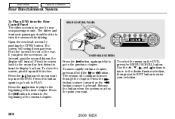
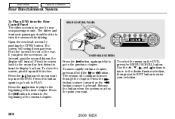
...Open the overhead screen by rear seat passengers only. REAR CONTROL PANEL
OPEN BUTTON OVERHEAD SCREEN
Press the button again quickly to go back to the previous chapter. Press this button again to go to PLAY. Press the button...ENT button to move rapidly within a chapter, press and hold the or button. Press the button to...use by pushing the OPEN button. To select the menu on . ...
Owner's Manual - Page 249


...'', the screen changes to highlight the icon and press the ENT button.
This menu also appears when you do not press the DISP button, the screen returns to play, press the RETURN button. CONTINUED
2009 MDX
245 If you press the MENU SCROLL button while a DVD is not playing. Main Menu
Table Of Contents
Rear...
Similar Questions
What Happens When My 2009 Acura Mdx Automatic Window & Door Buttons Doesnt Work
(Posted by jggrst 10 years ago)

