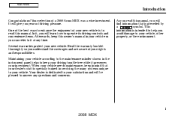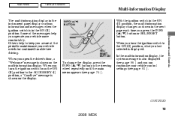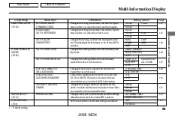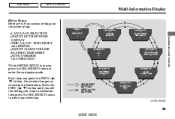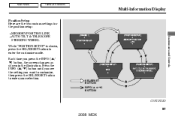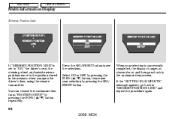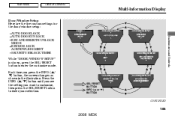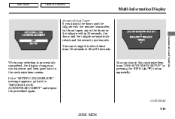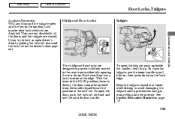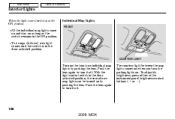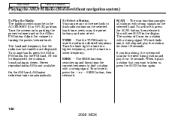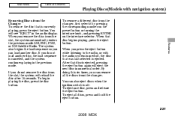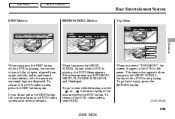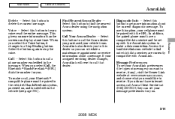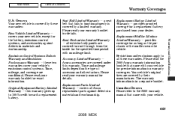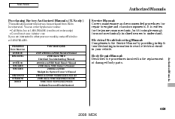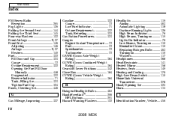2008 Acura MDX Support Question
Find answers below for this question about 2008 Acura MDX.Need a 2008 Acura MDX manual? We have 1 online manual for this item!
Question posted by Willosheros on June 7th, 2014
Where Can I Find The Button To Open The Gas On 2008 Acura Mdx
The person who posted this question about this Acura automobile did not include a detailed explanation. Please use the "Request More Information" button to the right if more details would help you to answer this question.
Current Answers
Answer #1: Posted by freginold on August 2nd, 2014 2:32 PM
Hi, the button is located on the driver's door. You can see the exact location on page 323 of the owner's manual.