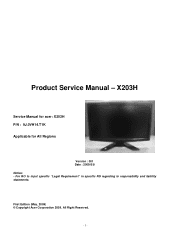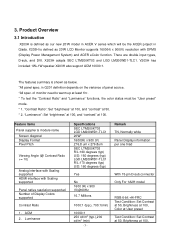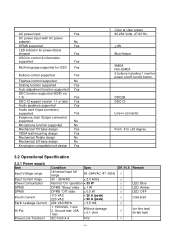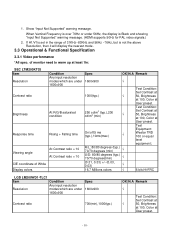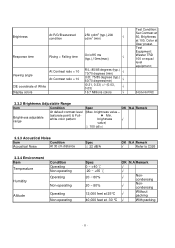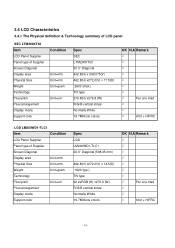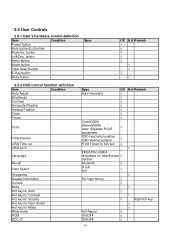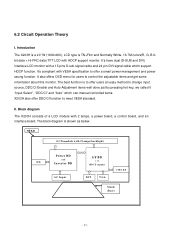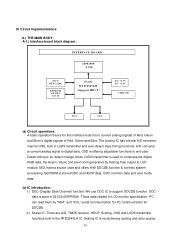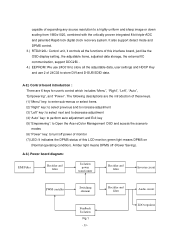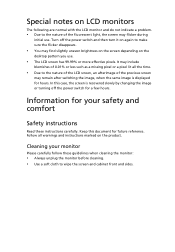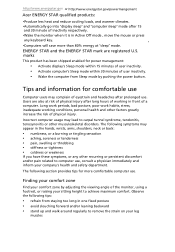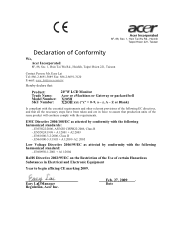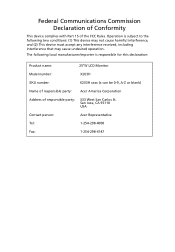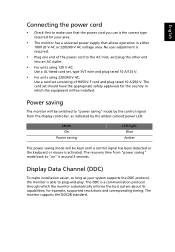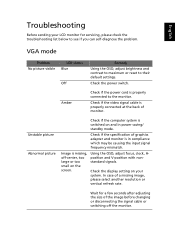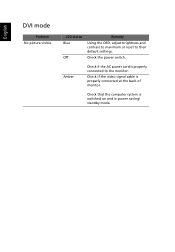Acer X203H Support Question
Find answers below for this question about Acer X203H.Need a Acer X203H manual? We have 3 online manuals for this item!
Question posted by EBSTRICK57 on May 12th, 2011
Whyis Thepowerled Display Amber?
The person who posted this question about this Acer product did not include a detailed explanation. Please use the "Request More Information" button to the right if more details would help you to answer this question.
Current Answers
Related Acer X203H Manual Pages
Similar Questions
I Keep Getting Auto Config Box Coming Up ?
for the passed few days i get Auto c0onfig flashing up all the time? any ideas why or how to sort it...
for the passed few days i get Auto c0onfig flashing up all the time? any ideas why or how to sort it...
(Posted by dinadinascott 10 years ago)
My Acer X203h Takes A While To Warm Up.
Hello - Has been a very good monitor uintil recently--used it for 3 different machines. Lately it's ...
Hello - Has been a very good monitor uintil recently--used it for 3 different machines. Lately it's ...
(Posted by factoids 11 years ago)
Monitor Display
My monitor diplays images too wide and and I need help downloading drivers to improve screen display...
My monitor diplays images too wide and and I need help downloading drivers to improve screen display...
(Posted by nevess7 12 years ago)
Is Acer X203h Monitor Compatible With Xp
I had the monitor connected to my Dell laptop and was able to adjust the icons. I connected it to my...
I had the monitor connected to my Dell laptop and was able to adjust the icons. I connected it to my...
(Posted by mhsexton 12 years ago)