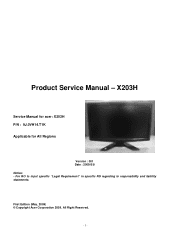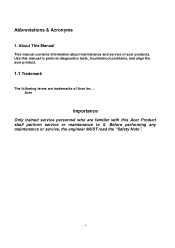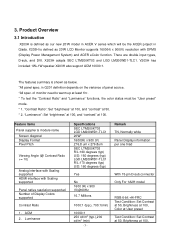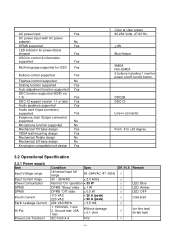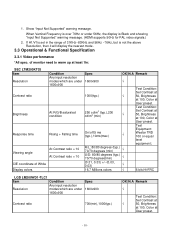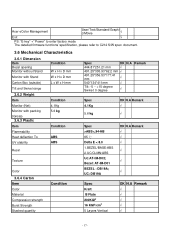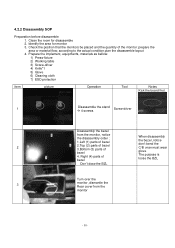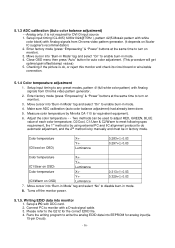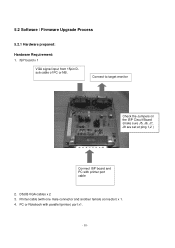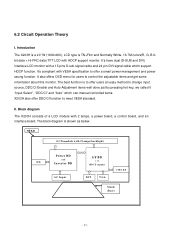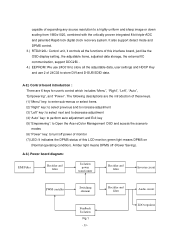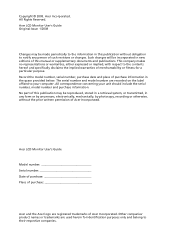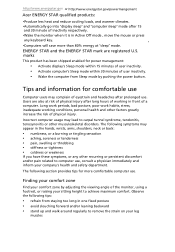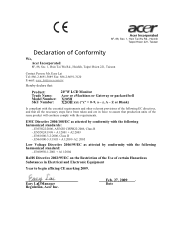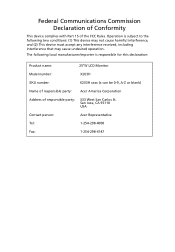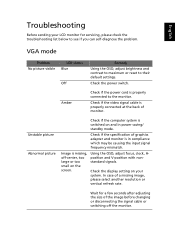Acer X203H Support Question
Find answers below for this question about Acer X203H.Need a Acer X203H manual? We have 3 online manuals for this item!
Question posted by zhaofengchun on December 13th, 2011
Cathode Ray Tube
does acer x 203H screen use cathode ray tube
Current Answers
Related Acer X203H Manual Pages
Similar Questions
How Can I Stop My Acer H203h Wide Screen Color Monitor From Flickering?
(Posted by maleblanc 10 years ago)
What Is The Monitor Size Of My Acer Model # H203hb?
Thanks
(Posted by dnavidal 11 years ago)
My Acer X203h Takes A While To Warm Up.
Hello - Has been a very good monitor uintil recently--used it for 3 different machines. Lately it's ...
Hello - Has been a very good monitor uintil recently--used it for 3 different machines. Lately it's ...
(Posted by factoids 11 years ago)
Is Acer X203h Monitor Compatible With Xp
I had the monitor connected to my Dell laptop and was able to adjust the icons. I connected it to my...
I had the monitor connected to my Dell laptop and was able to adjust the icons. I connected it to my...
(Posted by mhsexton 12 years ago)